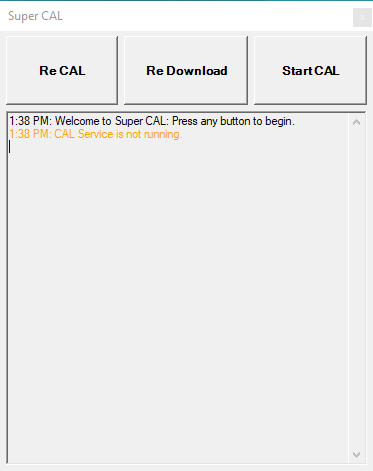-
Notifications
You must be signed in to change notification settings - Fork 1
Home
Dylan Bickerstaff edited this page Oct 14, 2018
·
10 revisions
- Launch Super CAL and select Exit:
- Open the XML file that was just generated in a text editor and change the settings to match your environment:
- Re-launch Super CAL and begin:
- Re-naming a terminal.
- Setting up a terminal for the first time.
- Open Super CAL and select Re CAL
- After Super CAL has finished, Reconfigure CAL like normal.
- After the first reboot, Super CAL will appear at the sign on screen. Enter your domain credentials to allow Super CAL to join this workstation to the domain:

If the correct credentials were used, Super CAL will install the auto logon registry keys, re-boot the terminal, and the CAL client will finish installing the CAL packages normally.