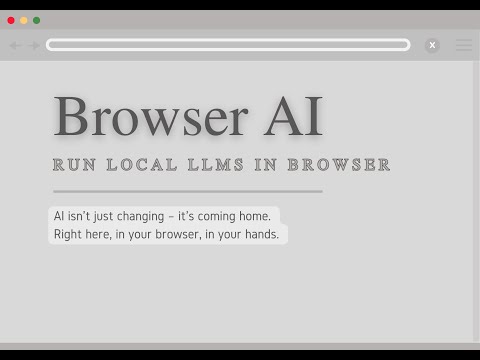| Demo | Description | Try It |
|---|---|---|
| Chat | Multi-model chat interface | chat.browserai.dev |
| Voice Chat | Full-featured with speech recognition & TTS | voice-demo.browserai.dev |
| Text-to-Speech | Powered by Kokoro 82M | tts-demo.browserai.dev |
- 🔒 100% Private: All processing happens locally in your browser
- 🚀 WebGPU Accelerated: Near-native performance
- 💰 Zero Server Costs: No complex infrastructure needed
- 🌐 Offline Capable: Works without internet after initial download
- 🎯 Developer Friendly: Simple sdk with multiple engine support
- 📦 Production Ready: Pre-optimized popular models
- Web developers building AI-powered applications
- Companies needing privacy-conscious AI solutions
- Researchers experimenting with browser-based AI
- Hobbyists exploring AI without infrastructure overhead
- 🎯 Run AI models directly in the browser - no server required!
- ⚡ WebGPU acceleration for blazing fast inference
- 🔄 Seamless switching between MLC and Transformers engines
- 📦 Pre-configured popular models ready to use
- 🛠️ Easy-to-use API for text generation and more
- 🔧 Web Worker support for non-blocking UI performance
- 📊 Structured output generation with JSON schemas
- 🎙️ Speech recognition and text-to-speech capabilities
- 💾 Built-in database support for storing conversations and embeddings
npm install @browserai/browseraiOR
yarn add @browserai/browseraiimport { BrowserAI } from '@browserai/browserai';
const browserAI = new BrowserAI();
// Load model with progress tracking
await browserAI.loadModel('llama-3.2-1b-instruct', {
quantization: 'q4f16_1',
onProgress: (progress) => console.log('Loading:', progress.progress + '%')
});
// Generate text
const response = await browserAI.generateText('Hello, how are you?');
console.log(response);const response = await browserAI.generateText('Write a short poem about coding', {
temperature: 0.8,
max_tokens: 100,
system_prompt: "You are a creative poet specialized in technology themes."
});const ai = new BrowserAI();
await ai.loadModel('gemma-2b-it');
const response = await ai.generateText([
{ role: 'system', content: 'You are a helpful assistant.' },
{ role: 'user', content: 'What is WebGPU?' }
]);const response = await browserAI.generateText('List 3 colors', {
json_schema: {
type: "object",
properties: {
colors: {
type: "array",
items: {
type: "object",
properties: {
name: { type: "string" },
hex: { type: "string" }
}
}
}
}
},
response_format: { type: "json_object" }
});const browserAI = new BrowserAI();
await browserAI.loadModel('whisper-tiny-en');
// Using the built-in recorder
await browserAI.startRecording();
const audioBlob = await browserAI.stopRecording();
const transcription = await browserAI.transcribeAudio(audioBlob, {
return_timestamps: true,
language: 'en'
});const ai = new BrowserAI();
await ai.loadModel('kokoro-tts');
const audioBuffer = await browserAI.textToSpeech('Hello, how are you today?', {
voice: 'af_bella',
speed: 1.0
});// Play the audio using Web Audio API
const audioContext = new AudioContext();
const source = audioContext.createBufferSource();
audioContext.decodeAudioData(audioBuffer, (buffer) => {
source.buffer = buffer;
source.connect(audioContext.destination);
source.start(0);
});More models will be added soon. Request a model by creating an issue.
- Llama-3.2-1b-Instruct
- SmolLM2-135M-Instruct
- SmolLM2-360M-Instruct
- SmolLM2-1.7B-Instruct
- Qwen-0.5B-Instruct
- Gemma-2B-IT
- TinyLlama-1.1B-Chat-v0.4
- Phi-3.5-mini-instruct
- Qwen2.5-1.5B-Instruct
- DeepSeek-R1-Distill-Qwen-7B
- DeepSeek-R1-Distill-Llama-8B
- Snowflake-Arctic-Embed-M-B32
- Snowflake-Arctic-Embed-S-B32
- Snowflake-Arctic-Embed-M-B4
- Snowflake-Arctic-Embed-S-B4
- Llama-3.2-1b-Instruct
- Whisper-tiny-en (Speech Recognition)
- Whisper-base-all (Speech Recognition)
- Whisper-small-all (Speech Recognition)
- Kokoro-TTS (Text-to-Speech)
- 🎯 Simplified model initialization
- 📊 Basic monitoring and metrics
- 🔍 Simple RAG implementation
- 🛠️ Developer tools integration
- 📚 Enhanced RAG capabilities
- Hybrid search
- Auto-chunking
- Source tracking
- 📊 Advanced observability
- Performance dashboards
- Memory profiling
- Error tracking
- 🔐 Security features
- 📈 Advanced analytics
- 🤝 Multi-model orchestration
We welcome contributions! Feel free to:
- Fork the repository
- Create your feature branch (
git checkout -b feature/amazing-feature) - Commit your changes (
git commit -m 'Add amazing feature') - Push to the branch (
git push origin feature/amazing-feature) - Open a Pull Request
This project is licensed under the MIT License - see the LICENSE file for details.
- MLC AI for their incredible mode compilation library and support for webgpu runtime and xgrammar
- Hugging Face and Xenova for their Transformers.js library, licensed under Apache License 2.0. The original code has been modified to work in a browser environment and converted to TypeScript.
- All our contributors and supporters!
Made with ❤️ for the AI community
- Modern browser with WebGPU support (Chrome 113+, Edge 113+, or equivalent)
- For models with
shader-f16requirement, hardware must support 16-bit floating point operations