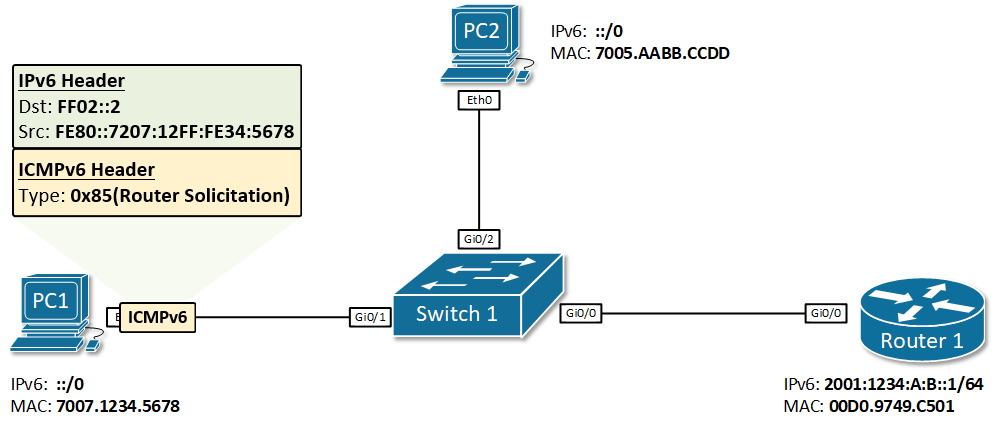- The previous version, IPv4, uses a 32-bit addressing scheme to support 4.3 billion devices, which was thought to be enough at the time it was implemented. However, with the growth of the internet, personal computers, smartphones and now IOT, it became clear that the world needed more addresses.
-
There was an IPv5 that was also known as Internet Stream Protocol, abbreviated simply as ST. It was designed for connection-oriented communications across IP networks with the intent of supporting voice and video.
-
It was successful at that task, and was used experimentally. One shortcoming that undermined its popular use was its 32-bit address scheme – the same scheme used by IPv4. As a result, it had the same problem that IPv4 had – a limited number of possible IP addresses. That led to the development and eventual adoption of IPv6. Even though IPv5 was never adopted publicly, it had used up the name IPv5.
Given below are the major points that played a key role in the birth of IPv6:
-
Larger Address Space :
- Internet has grown exponentially, and the address space allowed by IPv4 is saturating. There is a requirement to have a protocol that can satisfy the needs of future Internet addresses that is expected to grow in an unexpected manner.
-
Security :
- IPv4 on its own does not provide any security feature. Data has to be encrypted with some other security application before being sent on the Internet. IPv6 increases the security.
-
Simplified Header :
- The IPv6 header was designed to be less complex and easier to process than the IPv4 header.
-
End-to-End Connectivity :
- Now, each system has a unique IP address and can traverse the Internet without using NAT or other translating components. After IPv6 is fully implemented, each host can directly access other hosts on the Internet, but it will encounter some restrictions, such as firewalls and organizational policies.
-
Auto-Configuration :
- IPv6 supports stateful and stateless auto-configuration modes of its host device. In this way, no DHCP server will not cause inter-segment communication to stop.
-
IPv6 is the next generation Internet Protocol (IP) standard intended to eventually replace IPv4.
-
IPv6 was developed to deal with the problem of IPv4 address exhaustion.
-
IPv6 uses 128-bit addressing to support approximately 340 trillion (or 2 to the 128th power).
-
The IETF not only added more address space, it included enhancements to IPv6 compared with IPv4. The IPv6 protocol can handle packets more efficiently, improve performance and increase security. It enables ISPs to reduce the size of their routing tables by making them more hierarchical.
-
IPv6 address is made of 128 bits divided into eight 16-bits groups.
-
Each block is then converted into 4-digit Hexadecimal numbers separated by colon.
-
For example, given below is a 128 bit IPv6 address represented in binary format and divided into eight 16-bits blocks:
0010000000000001 0000000000000000 0011001000111000 1101111111100001 0000000001100011 0000000000000000 0000000000000000 1111111011111011 -
Each block is then converted into Hexadecimal and separated by ‘:’ symbol:
2001:0000:3238:DFE1:0063:0000:0000:FEFB
Even after converting into Hexadecimal format, IPv6 address remains long. IPv6 provides some rules to shorten the address. The rules are as follows:
1- Rule.1: Discard leading Zero(es):
2- Rule.2: If two of more blocks contain consecutive zeroes, omit them all and replace with double colon sign (::):
2340:0000:0000:0000:0455:0000:AAAB:1121can be written as2340::0455:0000:AAAB:1121
Note that consecutive blocks of zeroes can be replaced only once by ::
3- Rule.3: Combining Rule 1 and Rule 2 :
- Manually configured IPv6 address by a user.
CMD
1- C:\Windows\system32>netsh
2- netsh>interface ipv6 add address "wi-fi" 2001::5
GUI
Note that you can set multiple IP addresses
IPv6 is not enabled by default in Microsoft Windows XP SP2, it has to be explicitly installed and enabled. To install and activate IPv6 manually on the command line:
netsh interface ipv6 install
-
Self-configured local IPv6 address (Address starts with
FE80). -
EUI-64 (Extended Unique Identifier) is a method we can use to automatically configure IPv6 host addresses.
-
An IPv6 device will use the MAC address of its interface to generate a unique 64-bit interface ID. However, a MAC address is 48 bits and the interface ID is 64 bit. What are we going to do with the missing bits?
Here’s what we will do to fill the missing bits:
1- We take the MAC address and split it into two pieces.
2- We insert “FFFE” in between the two pieces so that we have a 64 bit value.
3- We invert the 7th bit of the interface ID.
Different Operating systems use different techniques for generating link-local addresses. CISCO, IOS, Linux, and UNIX use EUI-64. Microsoft Windows (Vista and above) uses a random value to generate the second part.
Link-local addresses in IPv6 exist on each interface, regardless of whether the interface has an address assigned from DHCP or is configured using another method.
-
With the rise of network security, this was found to be a security vulnerability because an IPv6 address can be easily tied to a MAC address, which uniquely identifies physical equipment.
-
Windows operating systems don’t use EUI-64. The IPv6 address is calculated by using a random value. The MAC address has no influence on this.
-
Why?
- For example, imagine a user with a laptop connecting to an IPv6 network with global prefix X:X:X:X::/64. Via SLAAC, the user's laptop will generate a globally unique address X:X:X:X:EUI-64. Let's say the user goes to another place and connects to another IPv6 network with a global prefix Y:Y:Y:Y::/64. Well, the user's laptop will generate a global unicast address Y:Y:Y:Y:EUI-64, if the user connects to a network Z:Z:Z:Z::/64 it will get IPv6 address Z:Z:Z:Z::EUI-64 and so on. You can clearly see that this creates an opportunity to track the user, because wherever he goes and to whichever network he connects, the second half of the globally unique IPv6 address his laptop generates is always the same.
-
-
Companies realized that and introduced two concepts that help to improve user's privacy :
- Random Interface Identifiers
- Temporary IPv6 addresses.
-
It is definitely possible to reconfigure Windows 10 to make it use EUI-64.
-
Example :
fe80::ec94:8519:2f19:722f%2--> The %2 at the end is the interface number of the network card.
-
Duplicate Address Detection (DAD) is used to verify that an IPv6 home address is unique on the LAN before the address is assigned to a physical interface. Even though the chances that another node has the same exact address are very slim. It has to perform this process.
-
Before a device starts using the self-generating address, it needs to check if the address is being used already by any other device.
-
It is done upon every new address assignment.
-
DAD leverages Neighbor Solicitation and Neighbor Advertisement messages.
-
Example:
-
Suppose, C wants to join the local network. C generates a tentative unicast link-local address using EUI-64.
-
C sends a neighbor solicitation message to check if anyone else is using this address.
-
If a duplicate is detected, C determines that the link-local address generated can’t be used and generates another random value to get a new one and checks again.
-
If no duplication is detected the tentative address gets assigned to the device for use.
-
When the device gets an IPv6 address, it sends a neighbor advertisement message to tell them that he has taken this IP.
-
- SLAAC allows devices on a network to automatically configure IPv6 addresses (IPv6 prefix) on its interface without managing a DHCP server.
Step 1: The node configures itself with a link-local address
- When an IPv6 node is connected to an IPv6 enabled network, the first thing it typically does is to autoconfigure itself with a link-local address. The purpose of this local address is to enable the node to communicate at Layer 3 with other IPv6 devices in the local segment.
Step 2: The node performs Duplicate Address Detection (DAD)
- After the IPv6 host has its link-local address auto-configured, it has to make sure that the address is actually unique in the local segment. Even though the chances that another node has the same exact address are very slim. It has to perform this process.
Step 1 and 2 in this example depict the process of generating and assigning a unique link-local address. This process is not exactly part of the Stateless Autoconfiguration feature but without a link-local address, PC1 won't be able to communicate at layer 3 with any other IPv6 node. Thus, it is a prerequisite for the SLAAC to work and that's why we have included it in our example.
Step 3: The node sends a Router Solicitation message
-
After PC1 has a link-local address, it can now start the process of auto-configuring a global unicast address using SLAAC. The first step of this process is to send an ICMPv6 message called Router Solicitation (RS). The purpose of this message is to 'ask' all IPv6 routers attached to this segment about the global unicast prefix that is used.
-
The destination address is the all-routers multicast address FF02::2 and for source, PC1 uses its link-local address. Note that only routers are subscribed to multicast group FF02::2, which means that only Router 1 will process this message, and all other nodes on the local segment will discard it.
-
After Router 1 gets the Router Solicitation message, it responds back with an ICMPv6 message called Router Advertisement (RA). The RA message includes the global IPv6 prefix on the link and the prefix length. For the source of this RA packet, Router 1 uses its own link-local address and destination is the all-nodes multicast address
FF02::1.
- SLAAC does not provide DNS information and without DNS, many services such as surfing the Internet are not possible.
-
To resolve SLAAC problem, the router that is sending the RA messages sets a special flag called O-flag to 1 (O comes from other information). This tells the nodes on the segment that they can contact a stateless DCHPv6 server and get the DNS and Domain name information.
-
Stateless DHCPv6 is used by nodes to obtain other information, such as a DNS server list and a domain name. A node that uses stateless DHCPv6 must have obtained its IPv6 addresses through some other mechanism usually SLAAC.
-
A DHCPv6 server does not keep track of what has or hasn't been assigned. It simply determines what address it should use on a particular network.
-
The client will take all the information from DHCPv6 server except the host ID (self-configure).
-
The DHCPv6 server is only used to assign information that autoconfiguration doesn’t….stuff like a domain-name, multiple DNS servers and all the other options that DHCP has to offer.
-
IPv6 address configured by a DHCPv6 server.
-
The stateful version of DHCPv6 is pretty much the same as for IPv4. Our DHCPv6 server will assign IPv6 addresses to all DHCPv6 clients, and it will keep track of the bindings. In short, the DHCPv6 servers knows exactly what IPv6 address has been assigned to what host.
There are three major categories of IPv6 addresses:
-
Unicast — For a single interface.
-
Multicast — For a set of interfaces. A packet is sent to all interfaces associated with the address.
-
Anycast — For a set of interfaces. A packet is sent to only one of the interfaces associated with this address, not to all the interfaces.
-
Broadcast— There are no broadcast addresses in IPv6. Broadcast functionality is implemented using multicast addresses.
-
They are equivalent to public IPv4 addresses.
-
Any ip starts with the bits
001is public:- 001 0 ⇾ 2
- 001 1 ⇾ 3 (It's not used yet.)
-
For example google IP :
2a00:1450:4006:804::2004
-
These addresses are the equivalent of Automatic Private IP Addressing (APIPA) for IPv4, which uses the
169.254.0.0/16network. -
They’re assigned to hosts that don’t have IP addresses and can't contact a stateful configuration server (such as a DHCP server).
-
Link-local addresses may only be used to communicate with same-network nodes.
-
It always begins with 1111 1110 10:
1111 1110 10000000 ⇾ FE801111 1110 10010000 ⇾ FE90 (It's not used yet.)1111 1110 10100000 ⇾ FEA0 (It's not used yet.)1111 1110 10110000 ⇾ FEB0 (It's not used yet.)
There is an important difference between IPv6 link-local addresses and IPv4 APIPA addresses. Once a PC receives an IPv4 address from a DHCP server, the APIPA address is no longer reachable. However, with IPv6, a network interface always has a link-local address even if you assign another IPv6 address manually or if the NIC receives an IPv6 address from a DHCP server. This means that computers on a link can always communicate through IPv6 using link-local addresses, which is not the case in IPv4 because APIPA addresses are not in the same subnet as private or public IPv4 addresses. Thus, if the local DHCP is unavailable, the computers can still access local services through IPv6 but won't be able to reach the Internet or services in other links.
-
They are equivalent to private IP addresses in IPv4.
-
The address space reserved for these addresses, which are only routed within an organization and not on the public Internet.
-
It always begins with
1111 1110 11:1111 1110 1100⇾ FEC1111 1110 1101⇾ FED1111 1110 1110⇾ FEE1111 1110 1111⇾ FEF
-
The following 54 bits are the subnet ID, and the last 64 bits are the interface ID, which is the part that has to be unique on a link (local network on which hosts communicate without intervening routers).
NOTE : This class has been deprecated and replaced with unique local addresses.
-
These are private addresses.
-
Unique Local Address–These addresses are the replacement for site-local addresses (which were part of earlier IPv6 standards).
-
It always begins with
1111 110.
-
The unspecified address is
0:0:0:0:0:0:0:0. -
The unspecified address indicates the absence of an address, and it can never be assigned to a host. It can be used by an IPv6 host that does not yet have an address assigned to it. For example, when the host sends a packet to discover if an address is used by another node, the host uses the unspecified address as its source address.
- IPv6 multicast addresses start with
FFxx::/8. After the first 8 bits there are 4 bits which represent the flag fields that indicate the nature of specific multicast addresses. Next 4 bits indicate the scope of the IPv6 network for which the multicast traffic is intended. Routers use the scope field to determine whether multicast traffic can be forwarded. The remaining 112 bits of the address make up the multicast Group ID.
-
An anycast address specifies a set of interfaces, possibly at different locations, that all share a single address.
-
A packet sent to an anycast address goes only to the nearest member of the anycast group.
-
An IPv6 anycast address uses the same address range as global unicast addresses.
-
Anycast is deployed on root servers