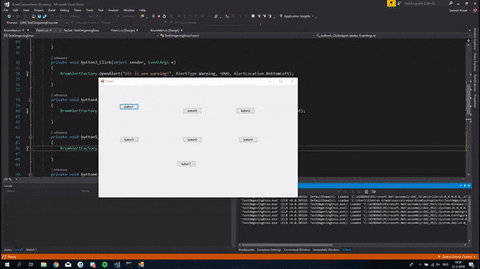API to add basic but fancy notifications to your WinForms application.
Add this package to your WinForms project.
using BrumCustomAlerts;
using System;
using System.Drawing;
using System.Windows.Forms;
namespace ExampleNamespace
{
public class MyForm : Form
{
public MyForm()
{
InitializeComponent();
}
private void openAlertButton_Click(object sender, EventArgs e)
{
BrumAlertFactory.OpenAlert("This is a success notification!", AlertType.Success, 5000, AlertLocation.TopLeft);
}
}
}// Default success notification
BrumAlertFactory.OpenAlert("This is a success notification!", AlertType.Success);
// Default error notification with custom life time and pre-set location
BrumAlertFactory.OpenAlert("This is an error notification!", AlertType.Error, 5000, AlertLocation.BottomRight);
// Info box with custom colors, but using the default info icon
BrumAlertFactory.OpenAlert("This is an info notification!",Color.Yellow, Color.Black, AlertType.Info, 5000, AlertLocation.TopLeft);
// Completely custom notification with default life time
BrumAlertFactory.OpenAlert("My custom notification!", Color.WhiteSmoke, Color.Red, myImage, alertLocation: AlertLocation.BottomRight);