You signed in with another tab or window. Reload to refresh your session.You signed out in another tab or window. Reload to refresh your session.You switched accounts on another tab or window. Reload to refresh your session.Dismiss alert
Description
At the moment the GUI from this addon don’t scale with the game. When you play the game on a 4k screen you have the problem that the GUI is not good usable.
Steps To Reproduce
Steps to reproduce the behavior:
Install the addon
Start the game on a 4k screen.
See problem
Expected behavior
Please add a possibility to scale the GUI or add the possibility that the GUI automatically scales to the right size.
Game version
DLL: 1.0.0.13
Game: v2020.12.9s
Additional context
The text was updated successfully, but these errors were encountered:
Description
At the moment the GUI from this addon don’t scale with the game. When you play the game on a 4k screen you have the problem that the GUI is not good usable.
Steps To Reproduce
Steps to reproduce the behavior:
Expected behavior
Please add a possibility to scale the GUI or add the possibility that the GUI automatically scales to the right size.
Game version
DLL: 1.0.0.13
Game: v2020.12.9s
Additional context
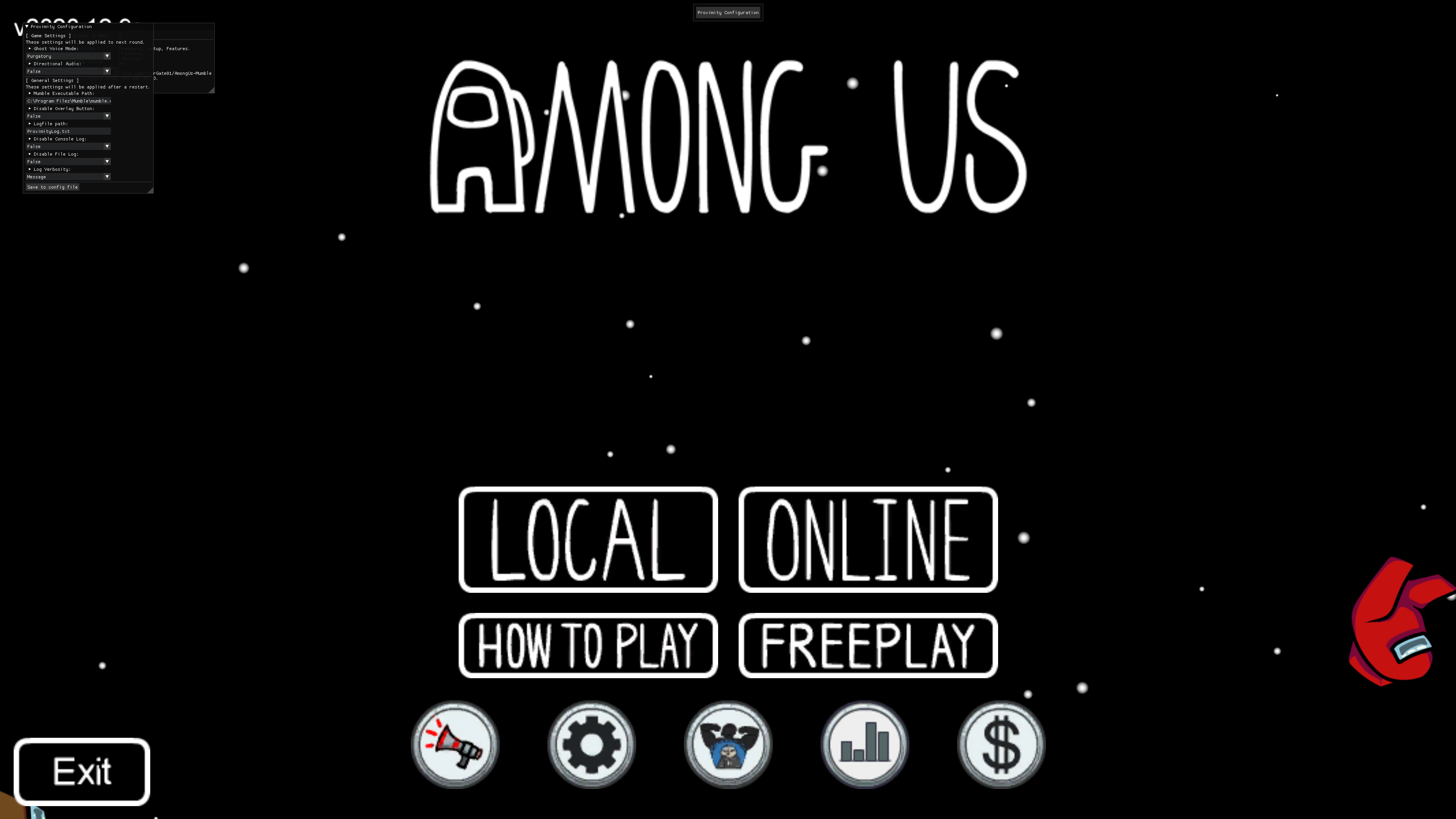
The text was updated successfully, but these errors were encountered: