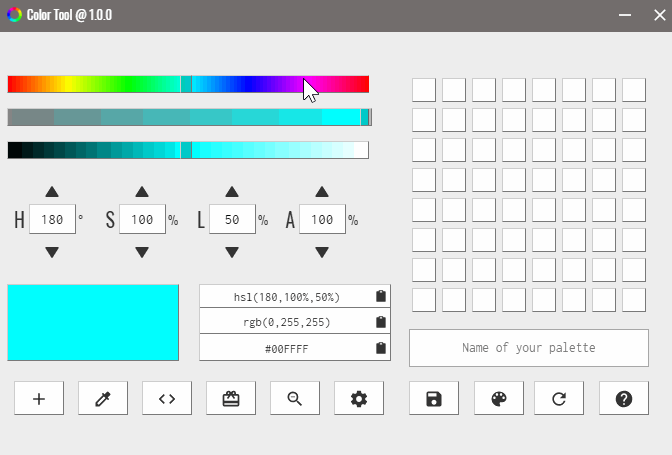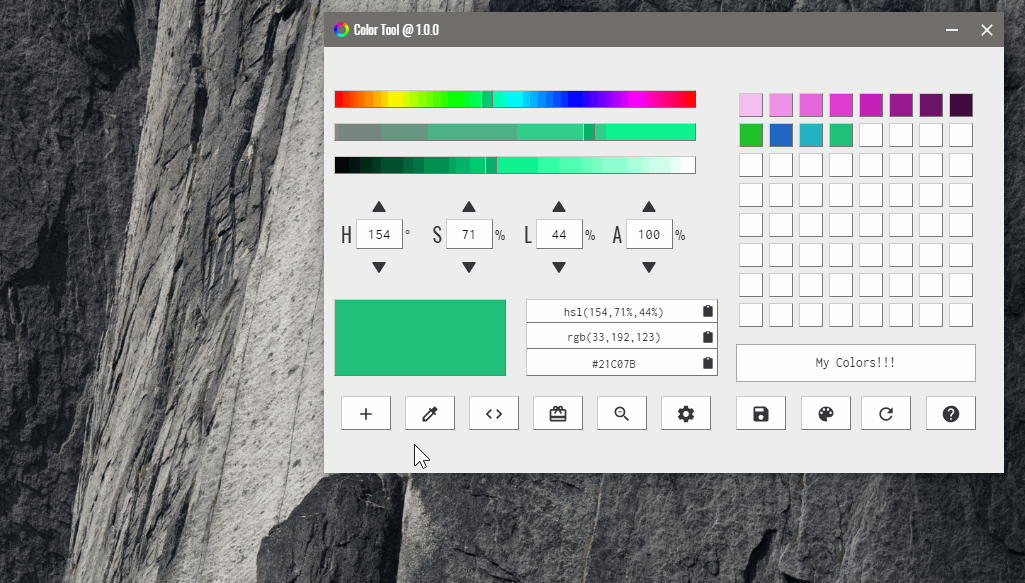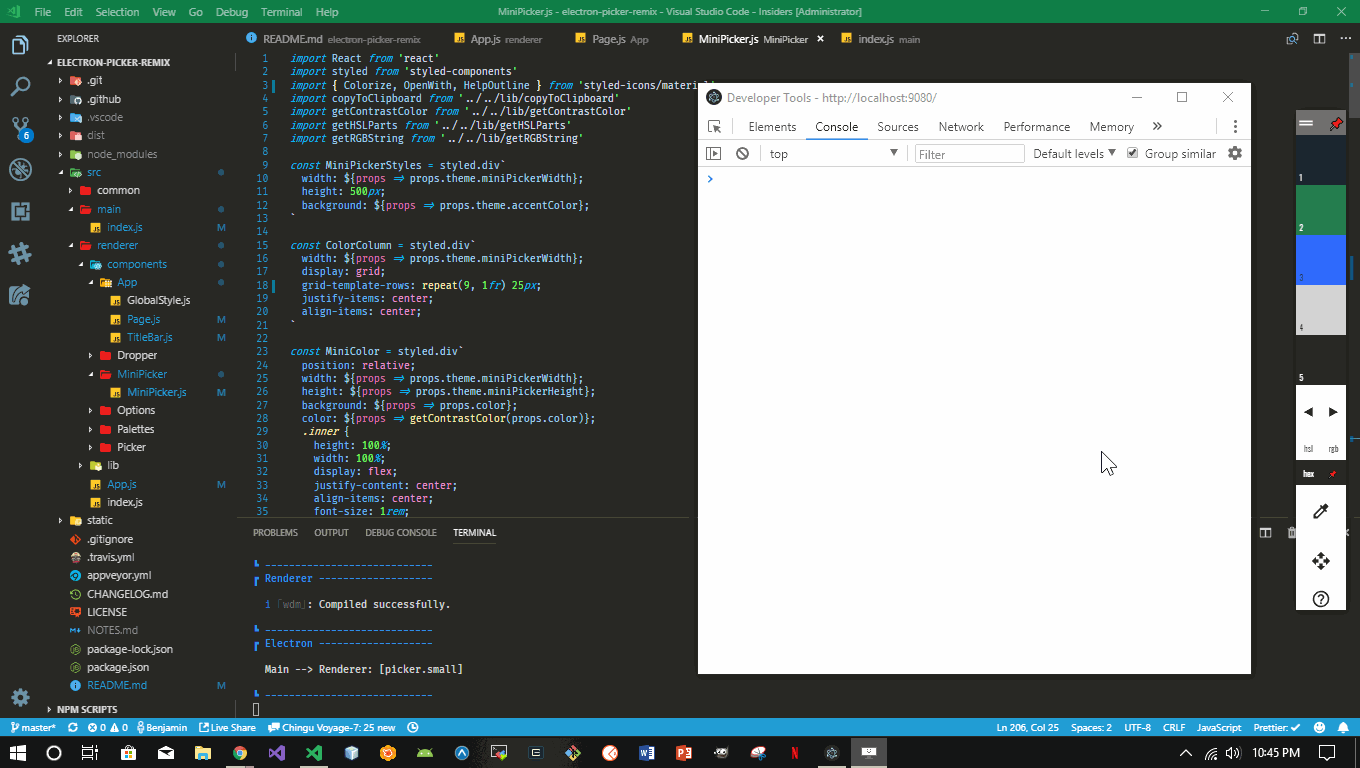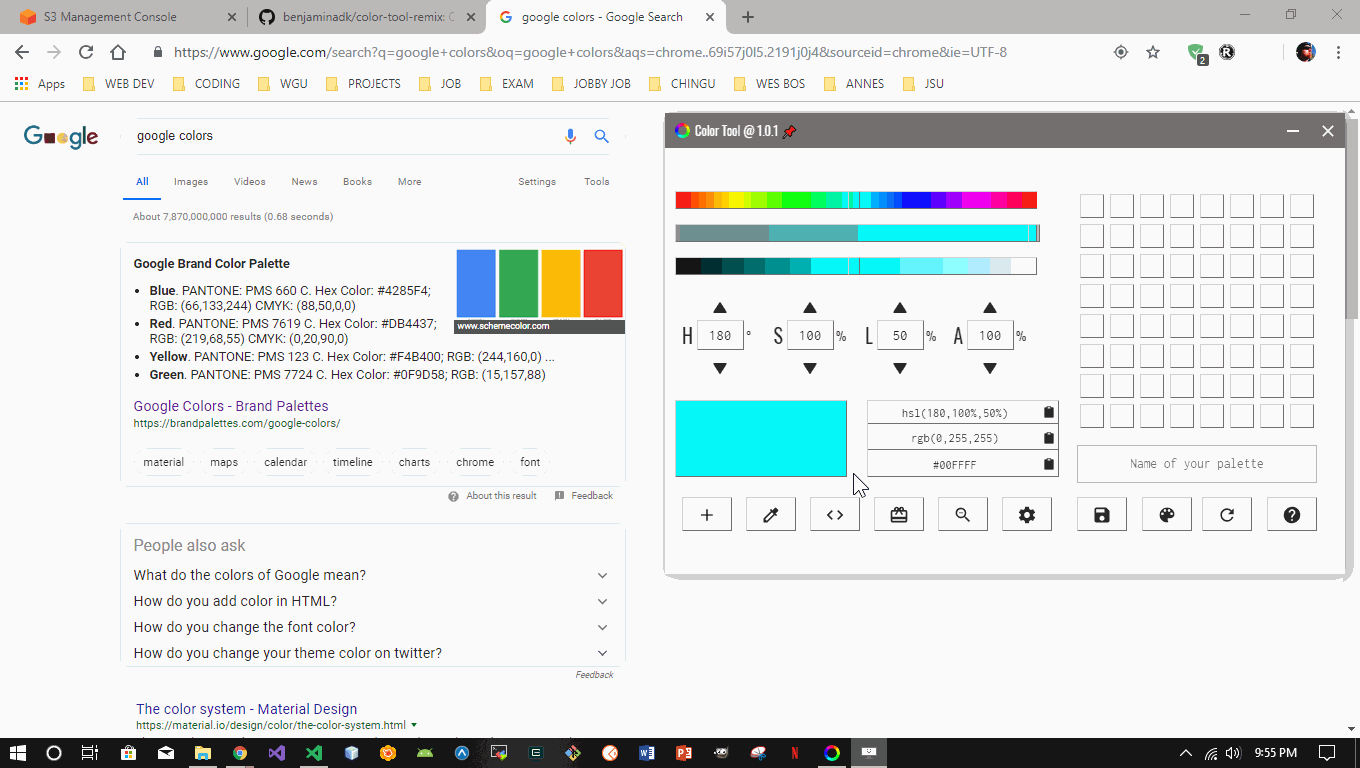An HSL color picker, dropper, color analyzer and palette generator. The do it all color tool.
🧐 Looking for a contributor to help testing on macOS.
| Platform | Auto Updates | Exexutable |
|---|---|---|
| Windows | yes | electron-picker-remix-setup-[VERSION].exe |
| macOS | no | electron-picker-remix-setup-[VERSION].dmg |
| Linux | N/A | N/A |
System warnings are normal due to lack of Code Signing
Create a color quickly, via a variety of input methods
- Color Bars
- Adjust Hue, Saturation, Lightness and Alpha Color Bars
- Fine Tuning
- Adjust Hue, Saturation, Lightness and Alpha Input Values
- Color String Parser
- Parses
hsl,rgb,hexandcss namedcolors
- Parses
- Random Color
- Generates a random color excluding white, blacks and greys
- Dropper
- Select any pixel from the screen
- Generators
- Mathematically generate colors from one base color
Select a single pixel from anywhere on your screen
Usage
- Open Dropper
- Click anywhere on screen - zoomed in area will be displayed
- Optional - adjust zoomed area with arrow buttons
- Select individual pixel
- Click the check icon to confirm selection
- New color will appear in palette
Create, name, save and manage palettes for different projects
Generate colors based on color theory
-
Right click color swatch and select a generator
-
Complementary
-
Split Complementary
-
Triad
-
Tetrad
-
Analagous
-
Monochromatic
-
A minimal interface, ideal size for working on projects
- User Interface
- Displays 5 colors at a time
- Click color to copy color string to clipboard
- View color label to see ideal contrast color for text (dark or light)
- Click arrows to cycle through color palette
- Click
hsl,rgborhexto toggle output format - Click 📌 to set window always on top
- Activate Dropper, restore full-size or open documentation
Capture the entire color theme of a website, application or photo
- Hue, Saturation, Lightness & Opacity Color Bars
- Active Palette
- Hue, Saturation, Lightness & Opacity Value Inputs
- Selected Color
- Color String Outputs in HSL, RGB, HEX formats
- Palette Name Input
- Add Color to Palette
- Switch to Dropper Mode
- Open Color String Parser
- Generate Random Color
- Switch to Project Mode
- Open Options
- Save Active Palette to disk
- View Saved Palettes
- Clear Active Palette
- Open Documentation
| Option | Description | Type | Default |
|---|---|---|---|
| Alpha Mode | Toggle alpha component in color | Boolean | false |
| Always On Top | Pin app to top of window | Boolean | false |
| Palette Format | Color string format in Palettes | String | 'hsl' |
| Accent Color | Accent color for icon UI | String | 'dodgerblue' |
| Dropper Analyzer Count | # of colors returned by Analyzer | Number | 8 |
| Package | Description | Link |
|---|---|---|
electron |
Build cross platform apps with JavaScript, HTML and CSS | Docs |
electron-webpack |
Compile Electron code with Webpack | Docs |
electron-builder |
Package and build Electron apps for distribution | Docs |
electron-prompt-benjaminadk |
Custom fork to generate prompt/alert/confim | Repo |
react |
JavaScript library for building user interfaces | Docs |
react-dom |
React package for working with the DOM | Repo |
styled-components |
Visual primitives for the component age | Docs |
color-string |
Parses a variety of color formats | Repo |
Keep up with new features and changes in the Changelog
| benjaminadk |
|---|
For those who would like to show their appreciation the hours of work going into this free app