generated from jhudsl/OTTR_Template
-
Notifications
You must be signed in to change notification settings - Fork 0
/
Copy pathIntro_to_Git_GitHub_Slides.qmd
460 lines (277 loc) · 9.68 KB
/
Intro_to_Git_GitHub_Slides.qmd
1
2
3
4
5
6
7
8
9
10
11
12
13
14
15
16
17
18
19
20
21
22
23
24
25
26
27
28
29
30
31
32
33
34
35
36
37
38
39
40
41
42
43
44
45
46
47
48
49
50
51
52
53
54
55
56
57
58
59
60
61
62
63
64
65
66
67
68
69
70
71
72
73
74
75
76
77
78
79
80
81
82
83
84
85
86
87
88
89
90
91
92
93
94
95
96
97
98
99
100
101
102
103
104
105
106
107
108
109
110
111
112
113
114
115
116
117
118
119
120
121
122
123
124
125
126
127
128
129
130
131
132
133
134
135
136
137
138
139
140
141
142
143
144
145
146
147
148
149
150
151
152
153
154
155
156
157
158
159
160
161
162
163
164
165
166
167
168
169
170
171
172
173
174
175
176
177
178
179
180
181
182
183
184
185
186
187
188
189
190
191
192
193
194
195
196
197
198
199
200
201
202
203
204
205
206
207
208
209
210
211
212
213
214
215
216
217
218
219
220
221
222
223
224
225
226
227
228
229
230
231
232
233
234
235
236
237
238
239
240
241
242
243
244
245
246
247
248
249
250
251
252
253
254
255
256
257
258
259
260
261
262
263
264
265
266
267
268
269
270
271
272
273
274
275
276
277
278
279
280
281
282
283
284
285
286
287
288
289
290
291
292
293
294
295
296
297
298
299
300
301
302
303
304
305
306
307
308
309
310
311
312
313
314
315
316
317
318
319
320
321
322
323
324
325
326
327
328
329
330
331
332
333
334
335
336
337
338
339
340
341
342
343
344
345
346
347
348
349
350
351
352
353
354
355
356
357
358
359
360
361
362
363
364
365
366
367
368
369
370
371
372
373
374
375
376
377
378
379
380
381
382
383
384
385
386
387
388
389
390
391
392
393
394
395
396
397
398
399
400
401
402
403
404
405
406
407
408
409
410
411
412
413
414
415
416
417
418
419
420
421
422
423
424
425
426
427
428
429
430
431
432
433
434
435
436
437
438
439
440
441
442
443
444
445
446
447
448
449
450
451
452
453
454
455
456
457
458
459
460
---
title: "Intro to Git and GitHub"
format:
revealjs:
smaller: true
scrollable: true
---
## Intro to Git and GitHub

## Introductions
- Who am I?
. . .
- What is DaSL?
. . .
- Who are you?
- Name, pronouns, group you work in
- What brought you here?
## Goals of the workshop
. . .
- Understand the need for version control.
. . .
- Be able to describe Git's data model.
. . .
- How to change a file from Modified, Staged, and Committed states in the command line.
. . .
- How to connect to GitHub
. . .
- How to Branch and Merge via a Pull Request
## Why version control?
. . .
"Version control is a system that records changes to a set of files over time so that you can recall specific versions later."
. . .

. . .
{width="400"}
## Git, notoriously

## Git's Data Model
. . .
- Git keeps track of a project within a designated directory, which is called a **repository** (also known as **repo**).
. . .
- You can save the state of your repository by making a **commit**: Git will save the repository's **directory tree**, a link to the previous commit, and metadata.
. . .
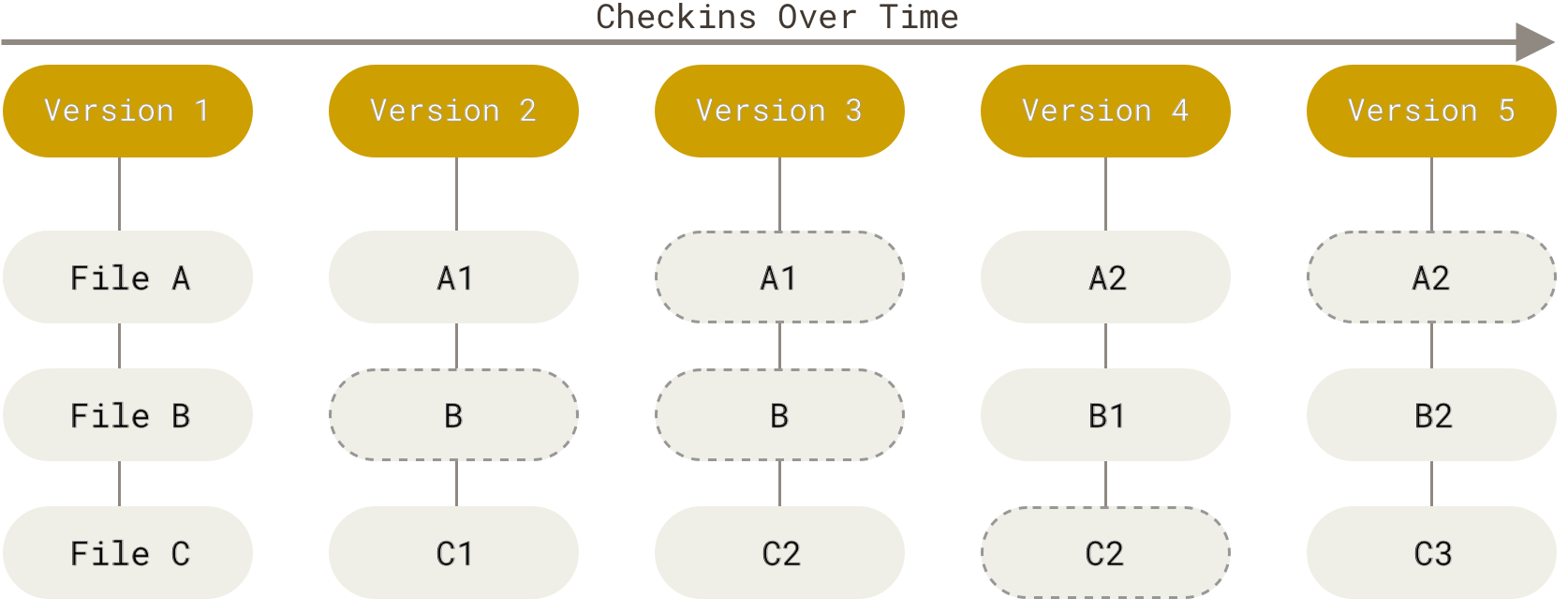
## Git's Data Model with "branching" and "merging"
. . .
Linear:
```
o <-- o <-- o <-- o
```
. . .
Branching:
```
o <-- o <-- o <-- o
^
\
--- o <-- o
```
. . .
Branching and Merging:
```
o <-- o <-- o <-- o <---- o
^ /
\ v
--- o <-- o
```
## Cloning a repository
Create a Replit account and "fork" this project: [https://replit.com/\@ChrisLo6/IntroGitDaSL](https://replit.com/@ChrisLo6/IntroGitDaSL)
. . .
We will make a copy of this repository: https://github.com/fhdsl/Collaborative_Git_GitHub_Student_Practice
. . .
```
% git clone https://github.com/fhdsl/Collaborative_Git_GitHub_Student_Practice.git
Cloning into 'Collaborative_Git_GitHub_Student_Practice'...
remote: Enumerating objects: 94, done.
remote: Counting objects: 100% (51/51), done.
remote: Compressing objects: 100% (45/45), done.
remote: Total 94 (delta 32), reused 12 (delta 5), pack-reused 43
Receiving objects: 100% (94/94), 23.52 KiB | 7.84 MiB/s, done.
Resolving deltas: 100% (37/37), done.
% cd Collaborative_Git_GitHub_Student_Practice/
```
## Git status
We look at our repository's status:
```
git status
On branch main
Your branch is up to date with 'origin/main'.
nothing to commit, working tree clean
```
## Git's Staging Model
. . .
Once Git **tracks** your file, it can have 3 possible states:
. . .
- **Modified** means that you have changed the file but have not committed it to your local repository yet.
. . .
- **Staged** means that you have marked a modified file in its current version to go into your next commit.
. . .
- **Committed** means that the data is safely stored in your local repository.
. . .
Why offer this intermediate staging ground?
. . .
- Temporary or sensitive files
- Not ready for a commit yet
## Making your first commit
. . .
Create a file:
```
touch chris.txt
```
```
git status
On branch main
Your branch is ahead of 'origin/main' by 1 commit.
(use "git push" to publish your local commits)
Untracked files:
(use "git add <file>..." to include in what will be committed)
chris.txt
nothing added to commit but untracked files present (use "git add" to track)
```
. . .
Take it from **untracked** to **staged**.
```
git add chris.txt
git status
On branch main
Your branch is ahead of 'origin/main' by 1 commit.
(use "git push" to publish your local commits)
Changes to be committed:
(use "git restore --staged <file>..." to unstage)
new file: chris.txt
```
. . .
**Commit** it with a message:
```
git commit -m "added chris.txt"
[main 31f7b15] added chris.txt
1 file changed, 0 insertions(+), 0 deletions(-)
create mode 100644 chris.txt
```
## Staging model revisited

## Exercises
- Make some changes and make another commit by yourself.
## Connecting to GitHub as a remote
. . .
**Remotes** are repositories hosted often on a server, such as GitHub, so that other people can access the the remote from their local computer.
. . .
We need to authenticate our GitHub account locally so that we have the permission to update the remote GitHub repository.
## Set up
1. Login to your GitHub account: https://github.com/login
. . .
2. In your Replit shell,
```
sh ../setup.sh
```
You will be asked how you want to log in, and pick the following:
```
? What account do you want to log into? GitHub.com
? What is your preferred protocol for Git operations? HTTPS
? Authenticate Git with your GitHub credentials? Yes
? How would you like to authenticate GitHub CLI? Login with a web browser
```
You will be given a code, and you will provide that code to GitHub via <https://github.com/login/device>.
## Staging model revisited

## Updating the remote GitHub repo
The command `git push` will put your local repository on the remote repository.
. . .
```
~/IntroGitDaSL/Collaborative_Git_GitHub_Student_Practice$ git push
Enumerating objects: 5, done.
Counting objects: 100% (5/5), done.
Delta compression using up to 8 threads
Compressing objects: 100% (3/3), done.
Writing objects: 100% (3/3), 313 bytes | 313.00 KiB/s, done.
Total 3 (delta 1), reused 0 (delta 0), pack-reused 0
remote: Resolving deltas: 100% (1/1), completed with 1 local object.
To https://github.com/fhdsl/Collaborative_Git_GitHub_Student_Practice.git
6e97634..0c82b47 main -> main
```
. . .
If someone else has made updates to the remote repository and you want to update it locally, use `git pull`.
Also, if the remote repository has been updated since you did `git pull`, you will have to run `git pull` before you can run `git push`.
## Branching and Merging
. . .
Linear:
```
o <-- o <-- o <-- o
```
. . .
Branching:
```
o <-- o <-- o <-- o
^
\
--- o <-- o
```
. . .
Branching and Merging:
```
o <-- o <-- o <-- o <---- o
^ /
\ v
--- o <-- o
```
. . .
**Branching**: when branching commit paths are created.
**Merging**: when two branches are integrated together. This sometimes require careful communication, and this is done in GitHub via a **"pull request".**
## Creating a branch on the remote

## Making changes to this new branch locally
The branch `clo2_development` is created on the remote, but it hasn't been updated locally. We run `git pull` locally to update it and switch to that branch via `git checkout`.
. . .
```
% git pull
From https://github.com/fhdsl/S2_Collaborative_Git_GitHub_Student_Practice
* [new branch] clo2_development -> origin/clo2_development
Already up to date.
% git checkout clo2_development
Branch 'clo2_development' set up to track remote branch 'clo2_development' from 'origin'.
Switched to a new branch 'clo2_development'
```
. . .
We can use `git checkout main` to look switch back to our main branch. We can also use `git branch` to see the branches on a repository.
## Making changes to new branch
. . .
Edit the file that is unique to you.
```
% nano chris.txt
% git add chris.txt
% git commit -m "Edited chris.txt"
% git push
```
. . .
When you have pushed changes to the branch, you will see an option to *"Compare & pull request"*. Click on it.

## Pull request model
A **pull request** is a way to propose changes from a branch before it is merged back into the main repository.
. . .
This is commonly used in collaborative work in which a branch needs to be approved by other members on the team before it is integrated into the main project.
. . .

## Creating a pull request
You will see that you are trying to merge `clo2_development` into `main` on the remote. It also requires you to write a description of what you did on your branch.
. . .

. . .
## Creating a pull request

. . .
Optional: Add your partner's GitHub username as your reviewer, and have them make comments/create a code review about it!!
. . .
Optional: Make additional commits based on their comments.
## Guidelines on pull request discussions
For writers:
- it provides context of the code changes you made.
- it asks for explicit feedback of what kind of feedback is needed.
- it is a a small and modular change that can be discussed.
For reviewers:
- Do the proposed changes answer the solve the problem? Can you test it out in the working branch?
- Is the code clear and readable?
- Is the code efficient with computational resources?
- Does the code stick to the style and conventions of this project?
. . .
Click *"Merge pull request"* to finish!
## A Pull Request with conflicts
- Everyone create a new branch
- I'll modify `README.md` on the main branch
- You make changes to `README.md` on your branch, and make a Pull Request
- What to do with a conflict?
## Other ways of interacting with Git and GitHub
- [GitHub Desktop](https://desktop.github.com/)
- [RStudio with usethis package](https://hutchdatascience.org/Tools_for_Reproducible_Workflows_in_R/using-github-in-a-workflow.html)
- [GitKraken](https://www.gitkraken.com/)
**A nice troubleshooting guide**
[DangItGit](https://dangitgit.com/en)