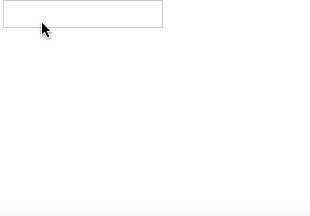A Node.js app that uses an attached Redis database to provide an autocomplete API for data uploaded as text files. Multiple separate autocomplete indexes are supported.
The autocomplete API is CORS-enabled, so that it can be accessed from any web page and conforms to the jQuery autocomplete standard.
Returns a JSON array of autocomplete indexes that are available
e.g.
[]or
["animals","trees","actors"]
Parameters
- term - the search term to autocomplete
Returns a JSON array of possible autocompletions
e.g.
["Pedro","Pejman Montazeri","Pepe Reina","Pepe","Per Mertesacker","Peter Odemwingie"]
Parameters, one of:
- file - the text file containing a list of items to be added to the auto-complete index
- or, url - the url of the file containing a list of items to be added to the auto-complete index
N.B the form type needs to be enctype="multipart/form-data"
Delete the named autocomplete index.
If you have uploaded your content into the Simple Autocomplete Service but now want only the GET /api/:name endpoint to continue working, then you can enable "Lockdown mode".
Simply set an environment variable called LOCKDOWN to true before running the Simple Autocomplete Service:
export LOCKDOWN=true
node app.jsor set a custom environment variable in Bluemix.
This prevents your data being modified until lockdown mode is switched off again, by removing the environment variable.