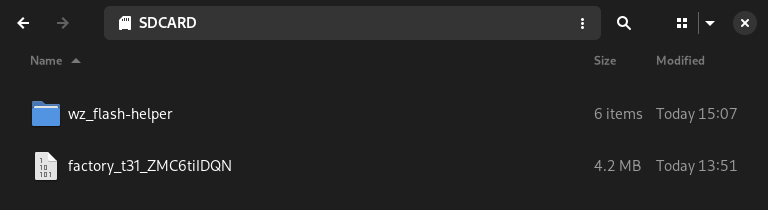Introduction | Setup | Backup | Restore | Switch firmware | Other options | Screenshots | Build | FAQs | Changelog | Limitation
⚠️ IMPORTANT:
- Make sure that your SD card partition table is MBR and partition format is FAT32.
- If your camera is Wyze Cam Pan or Wyze Cam v2 on stock firmware, before using the program, you need to update your camera bootloader to with the latest version using this guide.
Download the correct release .zip file from the Release page for your camera SoC and extract it to your SD card.
Example for T31:
Then set manual_model value on general.conf with your device model from this table
-
The program adds the
.wz_flash-helperextension to its kernel file after it is finished to prevent itself from booting multiple times; therefore you need to rename it back if you want to run the program again. -
The program takes about 15 seconds to load before processing operations.