You signed in with another tab or window. Reload to refresh your session.You signed out in another tab or window. Reload to refresh your session.You switched accounts on another tab or window. Reload to refresh your session.Dismiss alert
This is related to issue #225 but I wanted to add some additional informations not just Linux related because you are also having Windows users getting troubles
The general consensus I collected about your installation instruction is that they are unclear and lacking informations
I created a Steam guide and based on the feedback I received from it, this approach was well-received, I got more than 50 upvotes in the SteamDeck sub-reddit for example, there is a demand of clarity on what you are building
(The conflict warning about both HD mods is very appreciated for example, it clears things up)
I suggest you:
Adjust problems of default options but not just for Windows in mind but all operating systems, TextureFilter=1 conflicts with SCALE_2X=1 and must be set to 0 to play upscaled (playing upscaled I bet is what everyone is looking for)
UAC_AWARE should not be ON by default because this is the root cause of a lot of confusions under Linux, I'm sure you are capable of detecting yourself permission denied into Windows and forcing it to 1 when it is clearly needed
Get rid of undat.sh
Get rid of SteamDetour.exe, clearly a poor design choice and a misstep. If you need to ask Windows to load the redistributed ddraw.dll, you must provide a .manifest file alongside the ddraw.dll, not a SteamDetour. Look at how vcredist dlls are bundled into applications; they are always accompanied by a manifest file to allow Windows to load the appropriate copy in a non-standard directory
For example, setting SCALE_2X=1 with your default settings will result in the following pixel problems until turning TextureFilter OFF and it is difficult to find this root cause
The text was updated successfully, but these errors were encountered:
Hey developers,
This is related to issue #225 but I wanted to add some additional informations not just Linux related because you are also having Windows users getting troubles
The general consensus I collected about your installation instruction is that they are unclear and lacking informations
I created a Steam guide and based on the feedback I received from it, this approach was well-received, I got more than 50 upvotes in the SteamDeck sub-reddit for example, there is a demand of clarity on what you are building
(The conflict warning about both HD mods is very appreciated for example, it clears things up)
I suggest you:
For example, setting
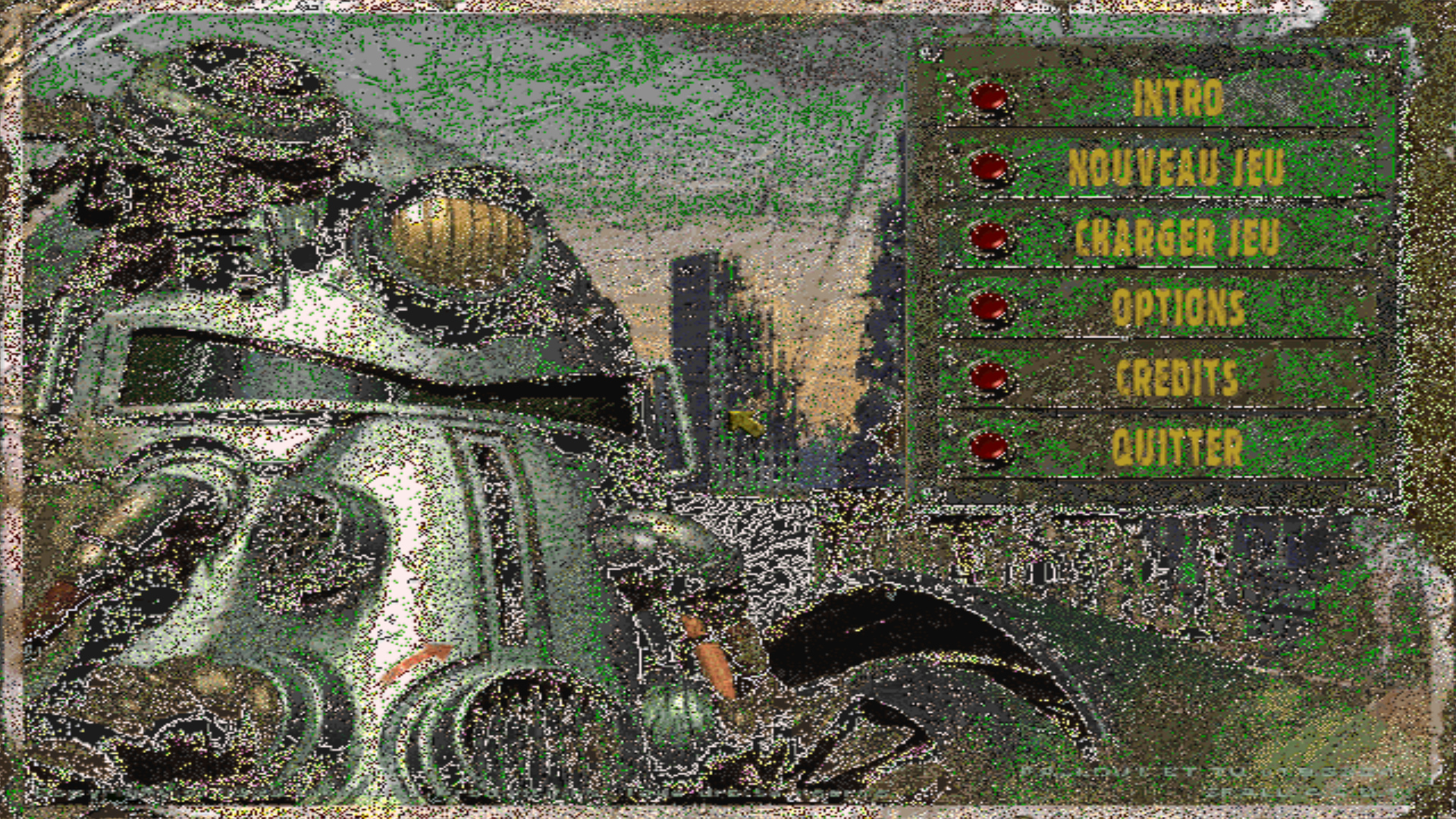
SCALE_2X=1with your default settings will result in the following pixel problems until turningTextureFilterOFF and it is difficult to find this root causeThe text was updated successfully, but these errors were encountered: