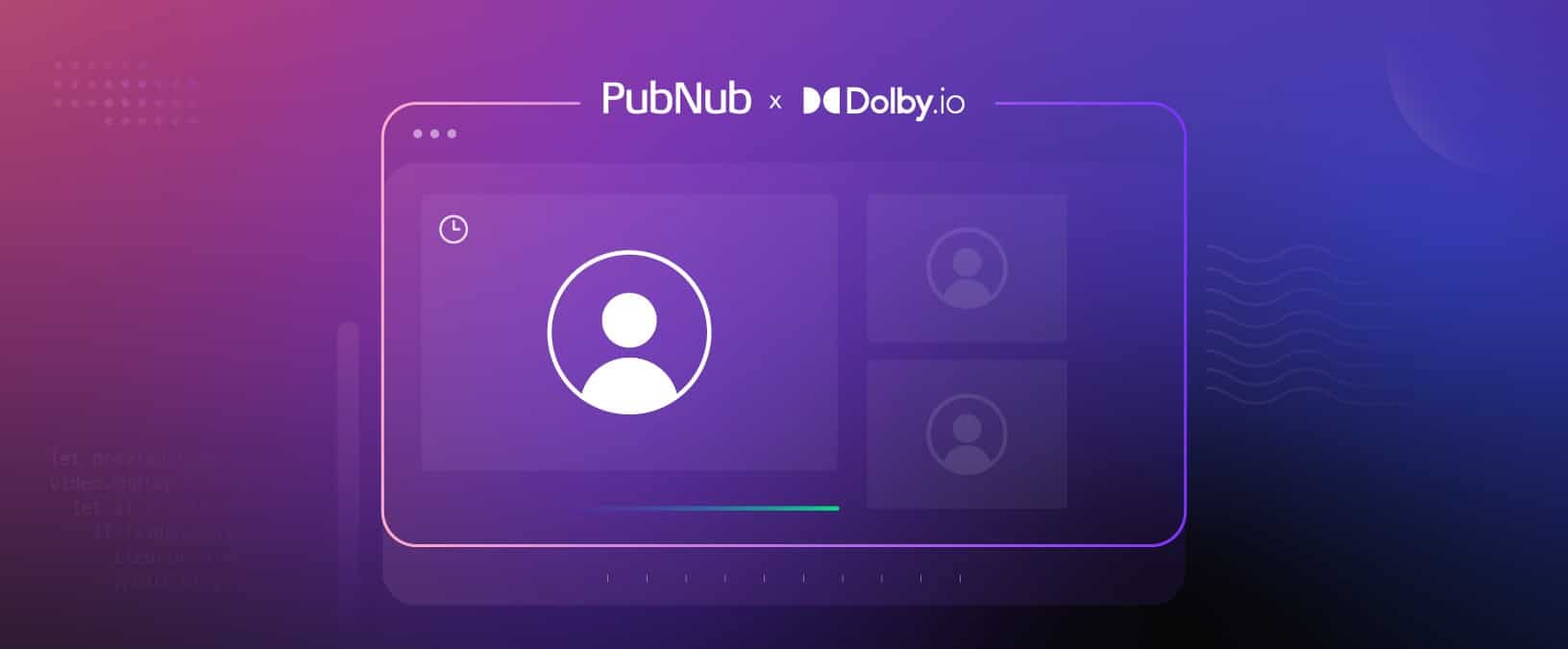Setup a waiting room feature on Dolby.io video conferences using presence from PubNub.
Following this blog, a doctor and patient use a Telehealth web application with Dolby.io integration for virtual consultations. They communicate through messaging and, once ready, establish a personalized conference for the consultation.
You will need a Dolby.io account to access the Communications API keys as well as an account on Pubnub for user presence and messaging functionality—also access to a Node.js code execution environment. Knowing web development, such as HTML, CSS, and Javascript, will be helpful.
In the case any bugs occur, report it using Github issues, and we will see to it.
We welcome your interest in trying to experiment with our repos.
If there are any suggestions or if you would like to deliver any positive notes, feel free to open an issue and let us know!
For a deeper dive, we welcome you to review the following:
- Communications API
- Getting Started with Web SDK
- Adding PubNub In-App Chat to your WebRTC Live Stream App
- How to Screen Capture for Streaming in JavaScript
- Talk - No Headset, No Problem: Building Social Gaming Experiences for Every Device
Using decades of Dolby's research in sight and sound technology, Dolby.io provides APIs to integrate real-time streaming, voice & video communications, and file-based media processing into your applications. Sign up for a free account to get started building the next generation of immersive, interactive, and social apps.