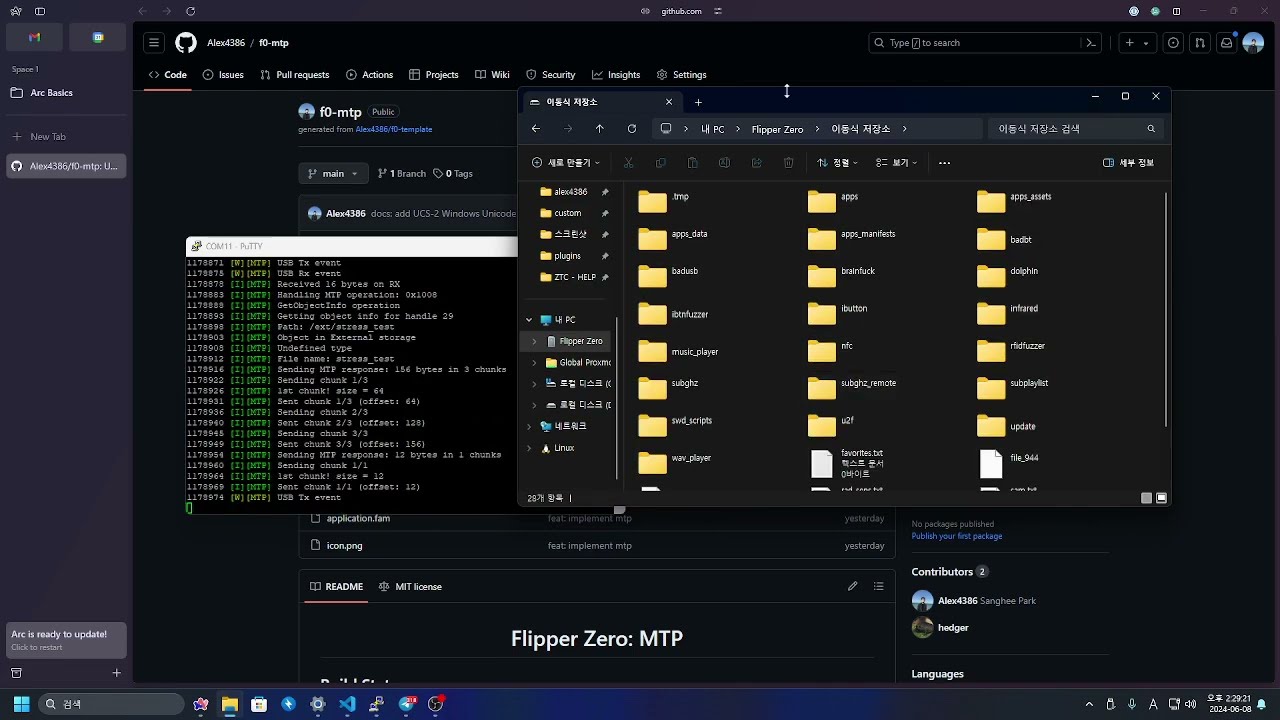
| Nightly Build | Release Build |
|---|---|
f0-mtp is a application that implements MTP (Media Transfer Protocol) defined by USB-IF on Flipper Zero.
This allows you to access the Flipper Zero's internal and SD card storages from your computer without the need of any additional drivers like HID-File-Transfer.
If your computer can handle Android devices, it should be able to handle Flipper Zero as well with this application.
Due to limitation of the Flipper Zero's hardware, The MTP connection utilizes Full Speed USB, which is USB 1.1 (12Mbps). which may be slow™.
Note
Flipper Zero utilizes SPI for SD card, which speed is limited to around 1MB/s.
So, the speed of the MTP connection probably will not the bottleneck here.
So, If you need quick copy, Use a proper SD Card Reader.
Here are some things you should know before using this application:
Warning
DO NOT transfer files over 64K in one go.
This will:
- Crash the Flipper if the file is too big.
And might :
- Corrupt the SD Card filesystem due to current implementation's limitation.
(If you know how to fix this issue, feel free to give me a PR!, quick
chkdskwill fix the corruption though)
Warning
DO NOT use UNICODE characters in the file/directory names.
Flipper Zero's filesystem isn't designed to handle UNICODE characters. such as:
한글.txt日本語.txt中文.txt
- Access Internal and SD card storages
- List files and directories
- Navigate directories
- Opening Files (Downloading Flipper files into Computer)
- Large file transfer now WORKS!
- It didn't work since the header did not have proper
sizedefined, ignoring the further packets. - Now utilizing even less memory via
streamingsupport!
- It didn't work since the header did not have proper
- Large file transfer now WORKS!
- Move Files into Flipper
- NEW! Now you can upload files to Flipper Zero!
- Note: Flipper Zero has limited memory, please refrain from moving files bigger than 64K on one go. (for me 80K was a hard limit)
- Deleting Files/Directories
- Move Files/Directories
- Create Directories (Renaming not supported)
- Actual Serial Number, Model Name, Firmware Version is now shown in the MTP client.
- Renaming directories, files are not supported yet.
- Fix "memory leaks"
- I'm currently busy working on code cleanup. So, I can't afford to do this right now.
See HOW_TO_BUILD.md for more information.
and Special NOT Thanks to:
- Microsoft for making the MTP Spec so hard to understand.
>:( - Microsoft for reserving place for programmers to live in
WideCharandMultiBytehellscape.>:(
This project is licensed under the MIT License - see the LICENSE file for details.