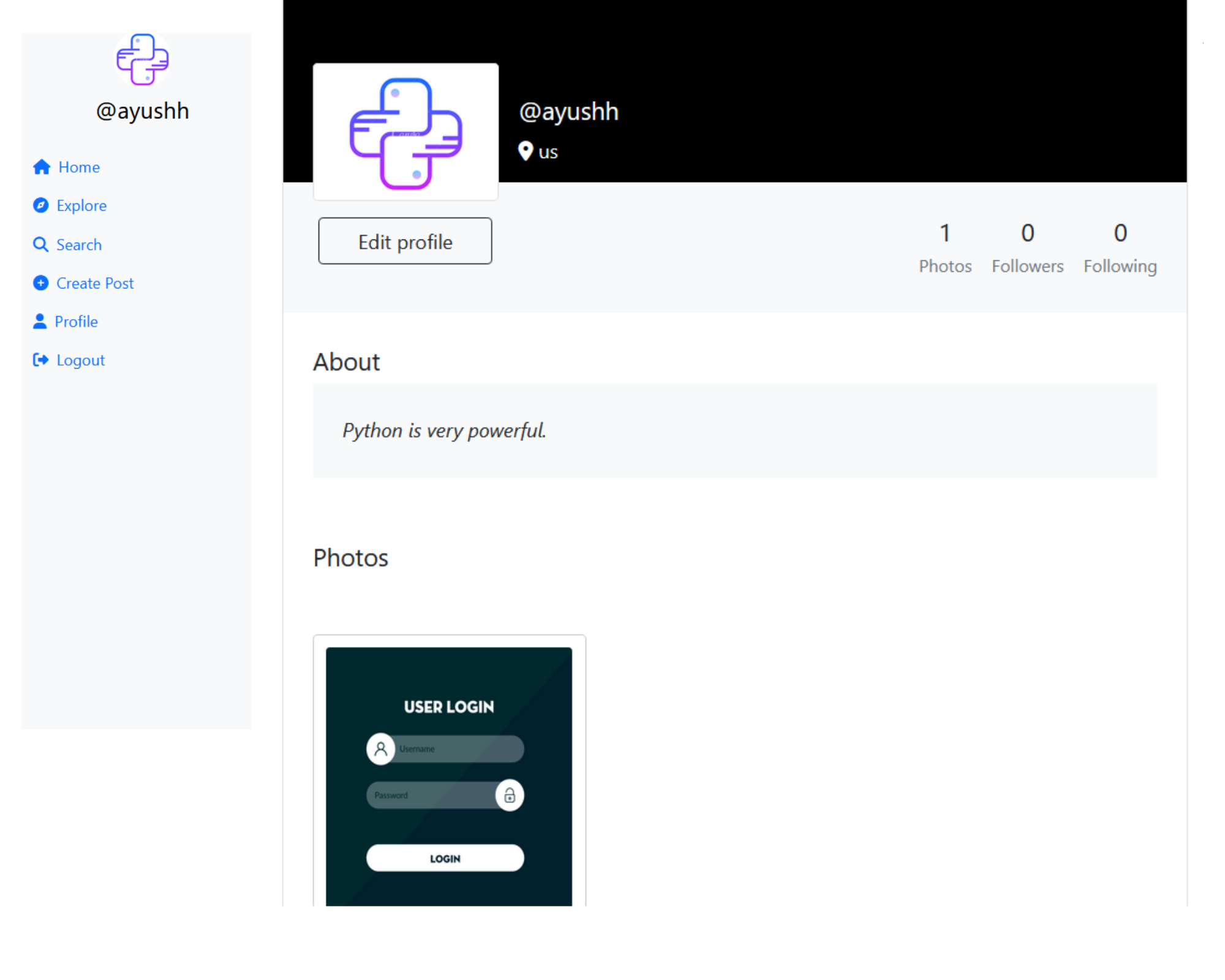Welcome to the Social Media Platform project built using Django! This project aims to create a basic social media platform where users can register, log in, post updates, connect with friends, and more. The platform provides a foundation that you can extend and customize to create your own unique social media experience.
- User registration and authentication
- User profiles with profile pictures and bio
- News feed displaying posts from friends
- Post creation and deletion
- Like on posts
- Follow to a user & see its post on home feed
- unfollow to a user
- User search functionality
- Responsive and user-friendly design
Before you begin, ensure you have the following installed:
- Python (version 3.6 or higher)
- Django (version 3.2 or higher)
- Git
-
Clone the repository:
git clone https://github.com/Anas436/Instagram-Clone.git
-
Navigate to the project directory:
cd social-media -
Create a virtual environment (recommended):
virtualenv venv
-
Activate the virtual environment:
-
On Windows:
venv\Scripts\activate
-
On macOS and Linux:
source venv/bin/activate
-
-
Install the project dependencies:
pip install pillow
-
Perform database migrations:
python manage.py migrate
-
Create a superuser account for administrative access:
python manage.py createsuperuser
-
Run the development server:
python manage.py runserver
-
Access the application in your web browser at
http://127.0.0.1:8000/.
- Register a new account or log in with an existing account.
- Customize your profile by adding a profile picture and bio.
- Search for other users.
- Create and delete your own posts.
- Like on posts from friends.
- Follow to a user & see its post on home feed
- unfollow to a user
- Explore the news feed to see posts from friends.
- Log out when you're done using the platform.
Contributions to this project are welcome! To contribute, follow these steps:
- Fork the repository.
- Create a new branch for your feature or bug fix:
git checkout -b feature-name. - Make your changes and commit them:
git commit -m "Add feature". - Push to the branch:
git push origin feature-name. - Open a pull request describing your changes.
- YouTube Link here
🚀