-
Notifications
You must be signed in to change notification settings - Fork 166
Performance Considerations
The performance of AzOps pull operations can vary greatly depending on several factors, including the specific Azure environment being used, the configuration settings selected, and the number of compute cores available to the pipeline runtime.
The default configuration of AzOps includes a set of settings (settings.json) that determine what is pulled, as well as a PowerShell throttle limit of 5, which restricts the number of operations that can be performed in parallel.
NOTE: AzOps 2.0.0 introduced changes to improve performance, including increased usage of parallel threads compared to previous versions.
The default setup and throttle limit have a relatively minor impact on pull performance.
As the number of scopes and objects to pull increases, the time required for processing and waiting also increases, which can negatively impact pull performance.However, by using the right conditions and optimization techniques, the performance of the pull operation can be tuned for better and more reliable results.
-
By adjusting the
Core.ThrottleLimitvalue insettings.json, AzOps can increase or decrease the amount of parallel threads used during processing. It's important to evaluate whether the number of available cores in the runtime environment is appropriate. Increasing theCore.ThrottleLimitvalue results in a higher level of parallelism, which can improve processing performanceNOTE: If you have a large environment and are experiencing crashed pipelines, consider changing the
Core.ThrottleLimitsetting approximately to the number of available CPU cores, or increase compute CPU cores (if using self-hosted runners).
Are you receiving a warning message about adjusting AzOps.Core.ThrottleLimit?
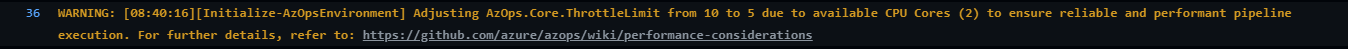
This means that AzOps has detected that the Core.ThrottleLimit value is higher than the available compute cores and has automatically adjusted the setting to reduce the risk of execution failure due to crashing.
To address the warning message, consider the following options:
a) Change the Core.ThrottleLimit to 5 or lower
b) Increase compute cores (if using self-hosted runners)