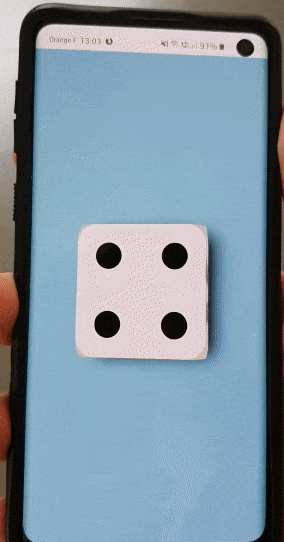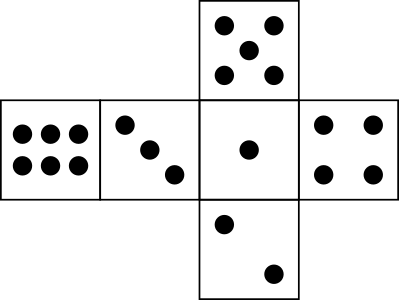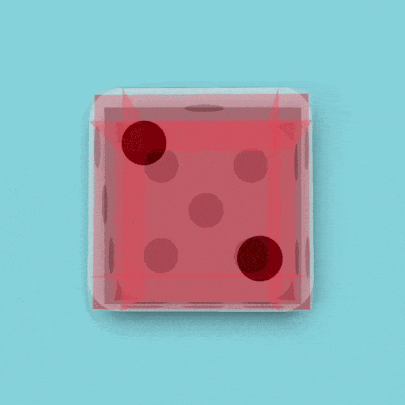Roll the dice!
This is a 3D motion-activated dice built with React, Next.js, Typescript and the Web Sensors API.
Try it live at diceroll.gaby.dev!
This should work on any web browser, however:
- Browsers without sensors support (gyroscope + accelerometer) will graciously fall back to a static version of the cube without the orientation animation.
- Desktop browsers will display a pop-up with a QR code to encourage users to try it on their phone.
The cube itself is made with CSS perspective and transforms on a bunch of <div>s.
A .svg texture file contains the dots and is placed on each face and aligned with background-position.
The gyroscope API is used to detect when angular velocity of the device is past a certain threshold, to trigger a dice roll.
A random number is chosen using Math.random() and after a little CSS animation, the cube is rotated to put the correct face on top, using an array of X/Y/Z rotation values (in deg):
this.faceViews = [
[0, 0, 0],
[90, 0, 0],
[0, 90, 0],
[0, -90, 0],
[-90, 0, 0],
[-180, 0, 0]
]Using the RelativeOrientationSensor API or the DeviceOrientationEvent API depending on browser support, an offset is applied to those values to factor in the device's orientation for a cool 3D effect.
// Calculate perspective rotation with device orientation effect
rx = x + (ax * 40)
if (this.state.face === 5) {
ry = y
rz = z + (-ay * 40)
} else if (this.state.face === 2) {
ry = y
rz = z + (ay * 40)
} else if (this.state.face === 6) {
ry = y + (ay * 40)
rz = z
} else {
ry = y + (-ay * 40)
rz = z
}.cube {
transform-style: preserve-3d;
transform: rotateX(${rx}deg) rotateY(${ry}deg) rotateZ(${rz}deg);
}Finally, the rounded edges of the cube's faces are filled with a second layer that is offset by the border-radius in px, so you can't see inside the cube through the edges: