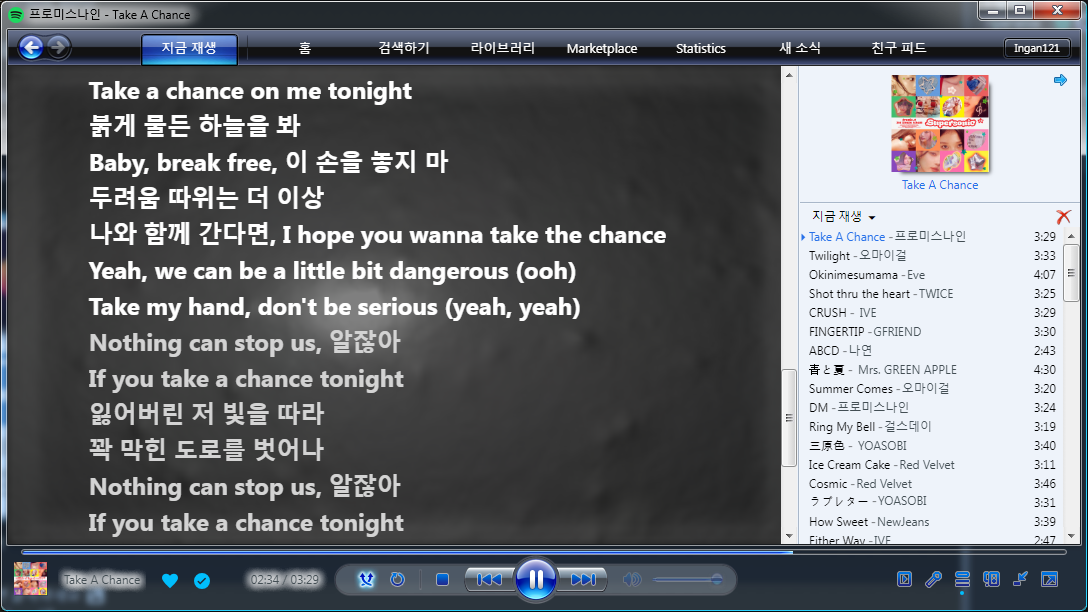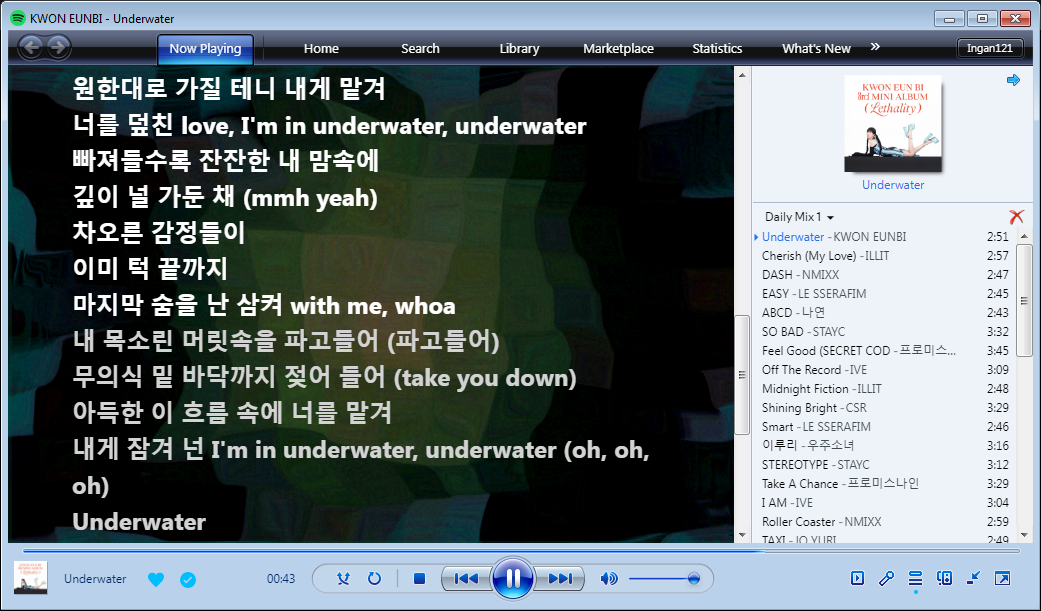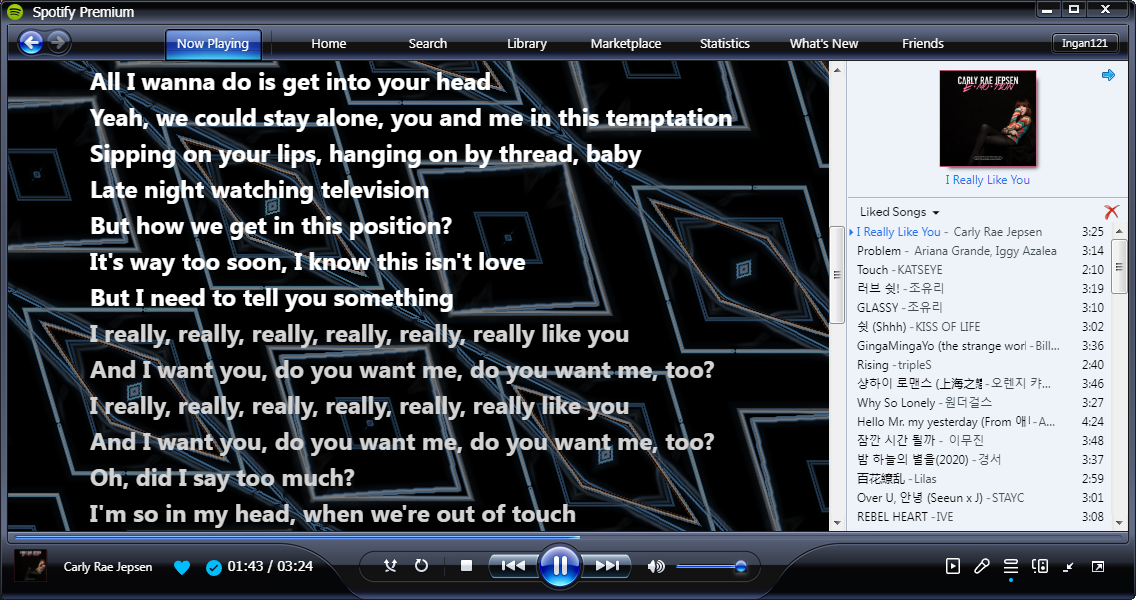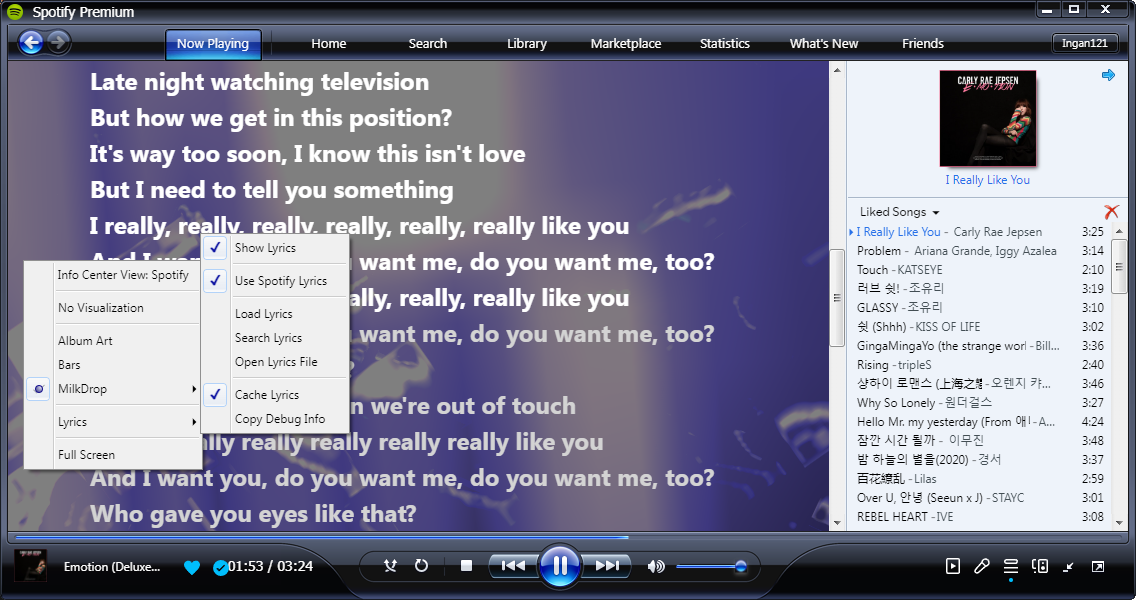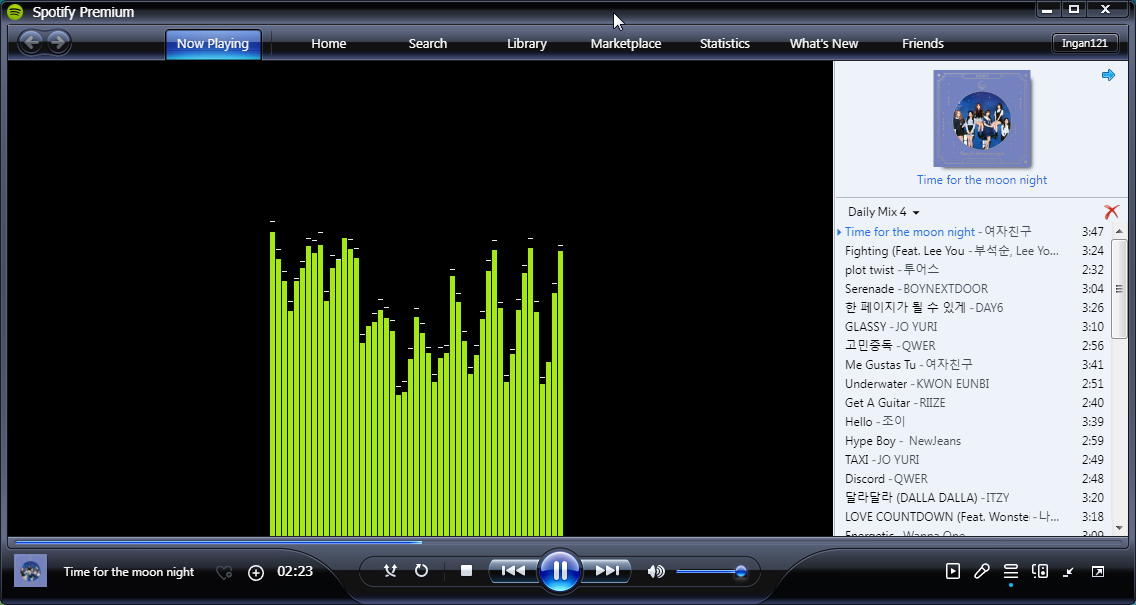- WMPotify NowPlaying is a custom app for Spicetify that features WMP-like visualization screen and lyrics overlaid on top of it.
- It is recommended to use this app with the WMPotify theme for Spicetify.
- Using it with other themes is possible too.
- WMPotify NowPlaying only:
[Net.ServicePointManager]::SecurityProtocol = [Net.SecurityProtocolType]::Tls12
iex "& { $(iwr -useb 'https://raw.githubusercontent.com/Ingan121/WMPotify/master/installer/install.ps1') } -Install @('wmpvis')"- WMPotify + WMPotify NowPlaying + Windhawk + CEF/Spotify Tweaks mod
- This script detects whether Spotify, Spiceify, Windhawk, and CEF/Spotify Tweaks mod are installed or not. If not, it will install them.
- If Windhawk is installed and CEF/Spotify Tweaks mod is up-to-date, the installation of these two will be skipped.
[Net.ServicePointManager]::SecurityProtocol = [Net.SecurityProtocolType]::Tls12
iex "& { $(iwr -useb 'https://raw.githubusercontent.com/Ingan121/WMPotify/master/installer/install.ps1') }"-
Note: Not tested on macOS yet
-
WMPotify NowPlaying only:
export SKIP_THEME=true
curl -fsSL https://raw.githubusercontent.com/Ingan121/WMPotify/master/installer/install.sh | sh- WMPotify + WMPotify NowPlaying
curl -fsSL https://raw.githubusercontent.com/Ingan121/WMPotify/master/installer/install.sh | sh- Visit WMPotify for the theme installation instructions.
- Download the latest release from the releases page
- Locate Spicetify directories: use
spicetify config-dirorspicetify path userdata - Extract the contents of the WMPotify NowPlaying zip to the
CustomApps\wmpvisfolder in the Spicetify directory. Create theCustomApps\wmpvisfolder if it doesn't exist. - Run the following commands in Command Prompt / PowerShell / Terminal:
spicetify config custom_apps wmpvis spicetify apply
spicetify config custom_apps wmpvis-
spicetify apply