-
Notifications
You must be signed in to change notification settings - Fork 0
2.Basic
If you want to use FOX IDE, you need to know about Vim / Neovim, but if you don't know about them, don't worry! I'm here to teach you.
Now it's time to start!
If you installed FOX IDE and you want to open it, you need to open a simple Terminal / CMD and run nvim command.
NOTE: For the first time, you need to update all plugins. After that you need to restart that. check this out.
Now your IDE is ready to use.
If you want to open a project in FOX IDE, you need to open your Terminal / CMD, then move to your project directory. Next open FOX IDE. After that, move your cursor by arrow keys, and select Open project here or press o. Now you have a file explorer tree on the left side of your screen, then move your cursor by arrow keys, and select your file by pressing Enter.
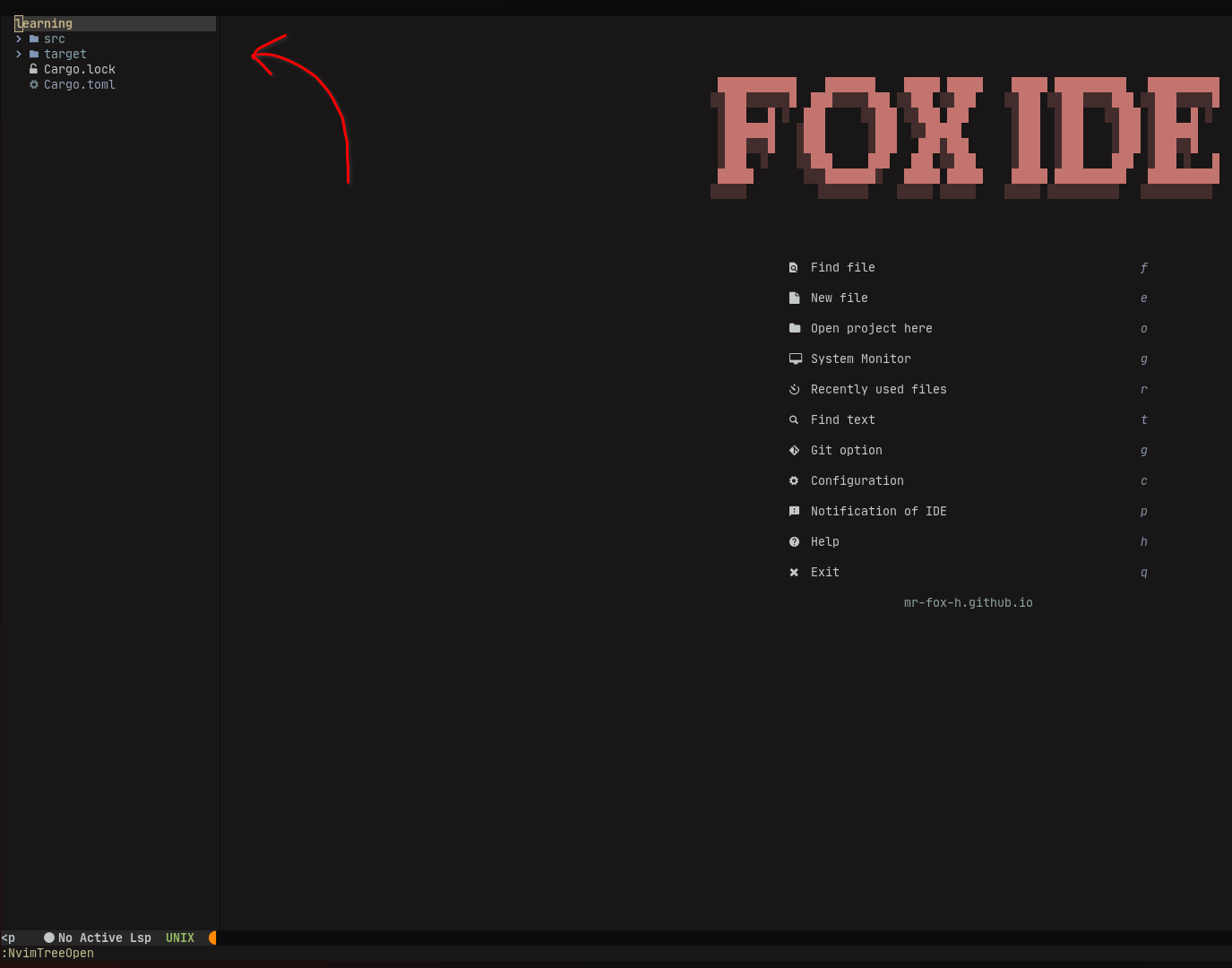
Now you open your file on a buffer.
If you want to back to your file explorer, you can use your mouse or press Alt + Left / Alt + Right.
NOTE: If you want to use Neovim or other Neovim configuration, please use keyboard, and don't use silly mouse.
If you want to create a file on your project, move your cursor by arrow keys, and select New file or press e, then press esc, and write this command :w YOUR_FILE_NAME.YOUR_FORMAT_FILE.
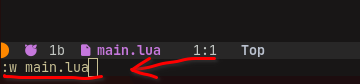
Congratulations! You create your first file in FOX IDE!
You can open a project and you can make a file, now it's time to write some code. Open a file, and press i / a to write some code.
That's it.
To save and exit, you can use the following commands.
- Save:
:w - Save & Exit:
:xor:wq - Exit:
:qor:q!
You are ready to write some code, but you don't know much about Vim commands and options, so I add simple cheatsheet command for you! write :Cheatsheet on FOX IDE.
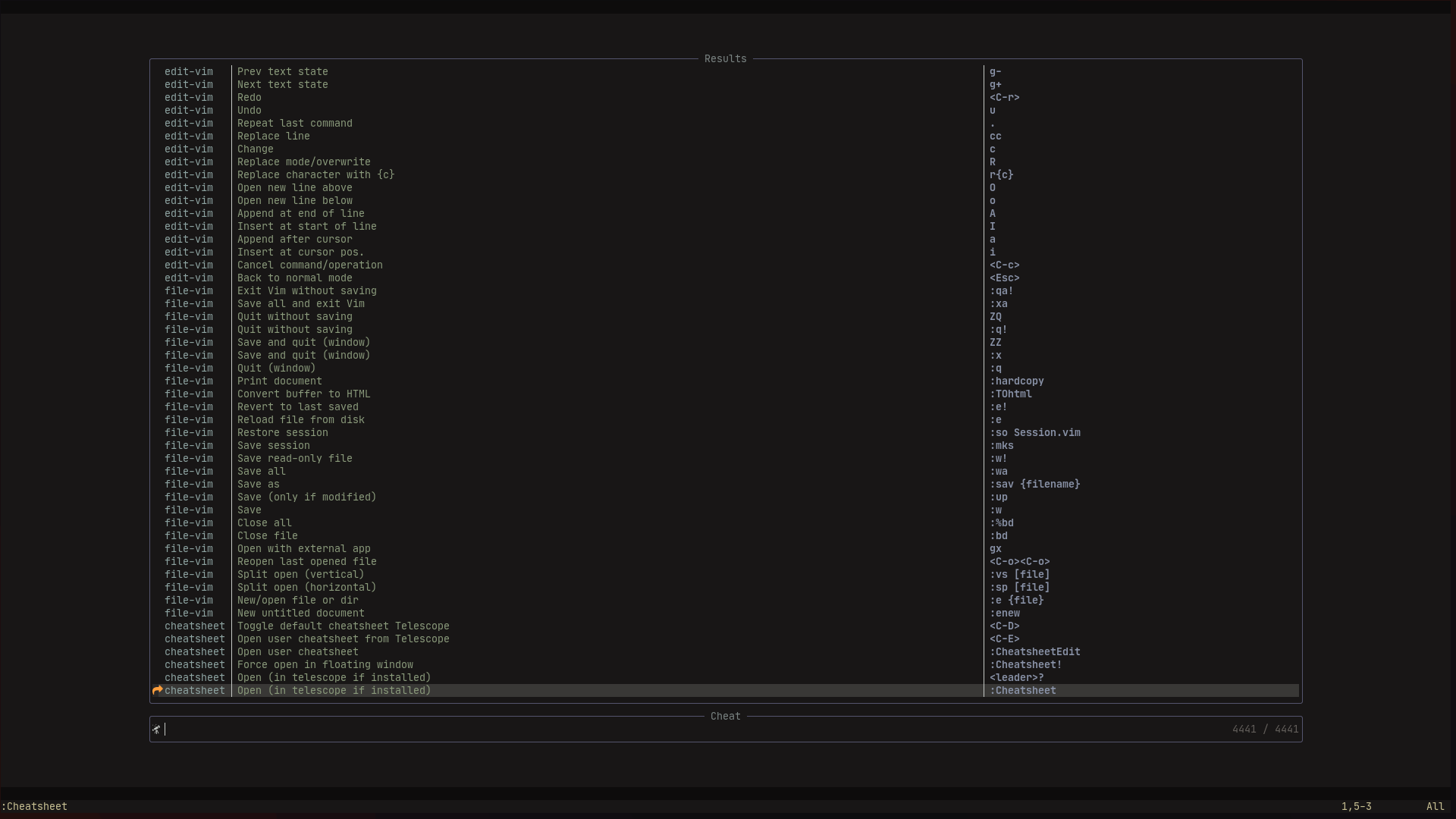
If you need a great tutorial, check out this vim tutorial.
You know how to crate file, open a project and write some code. If you don't know anything about them, go to Basic.
Open a folder or project, and create bunch of split windows. Now, if you want to switch between split windows, use Alt + Left and Alt + Right. If you open some buffer, and you want to switch between them, use Shift + Left and Shift + Right.
NOTE: IF you want to create split windows, use
:splitor:vsplitcommand, and if you want to open files, type:NvimTreeOpenorNvimtreeToggle. Also, you can use:Telescopecommand.
To open a terminal, you have some options:
- Float terminal:
Alt + T - Vertical terminal:
Alt + V - Horizontal terminal:
Alt + H - Toggle terminal:
Ctrl + T
Test all of them 🧪.
If you want to find a file or something else, you can use telescope command by using :Telescope SOMETHING_YOU_WANT.
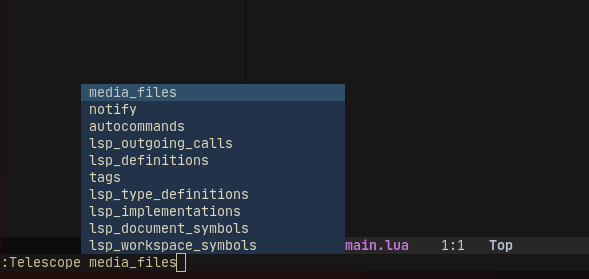
If you want to install or uninstall some LSP, DAP or something else, you can use :Mason command.
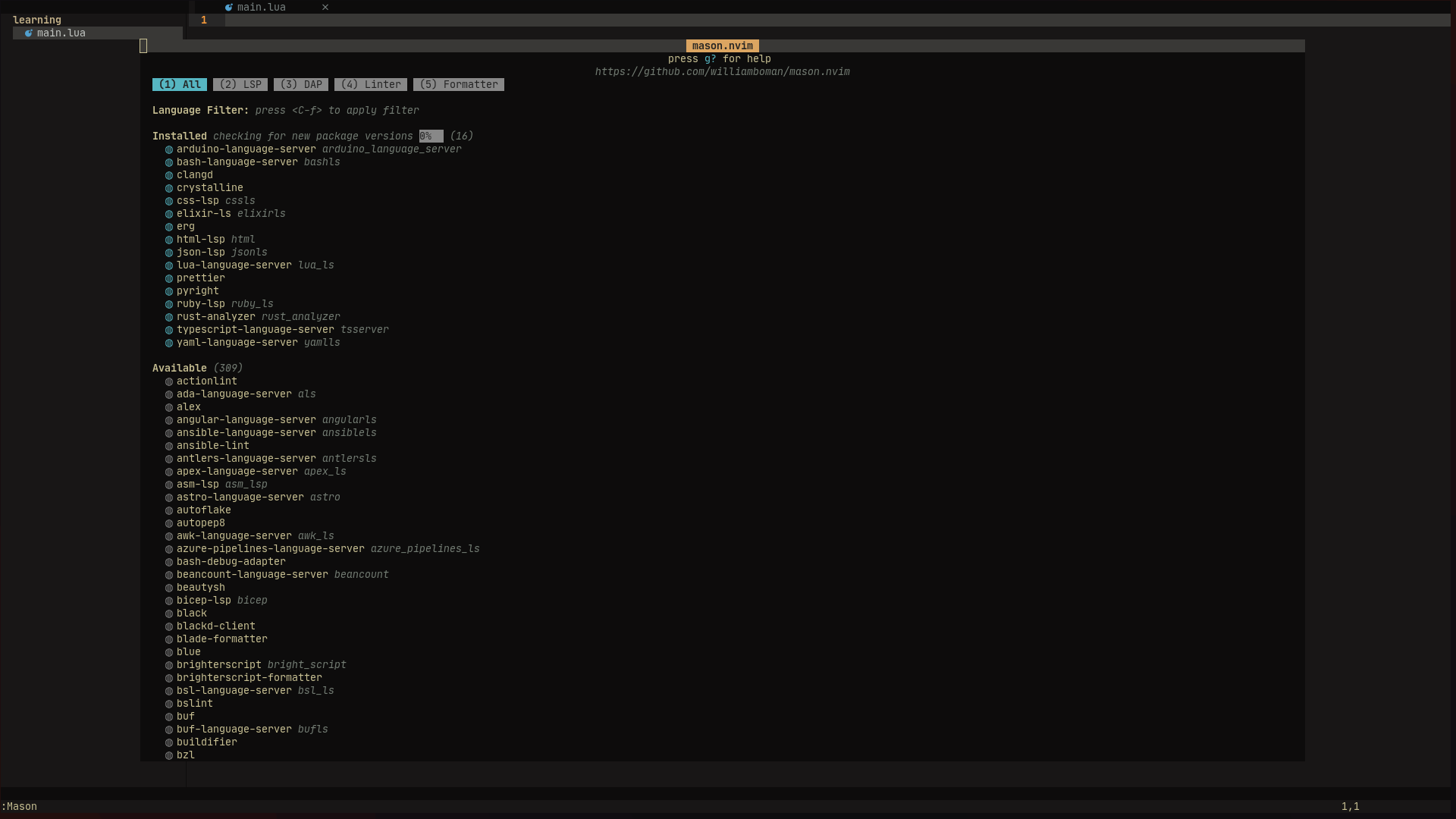
You're programming CSS or SASS, and you need a color picker tool? Don't worry, in this IDE we have a simple color picker. Press Ctrl + P, then you can change the color code with L and H.