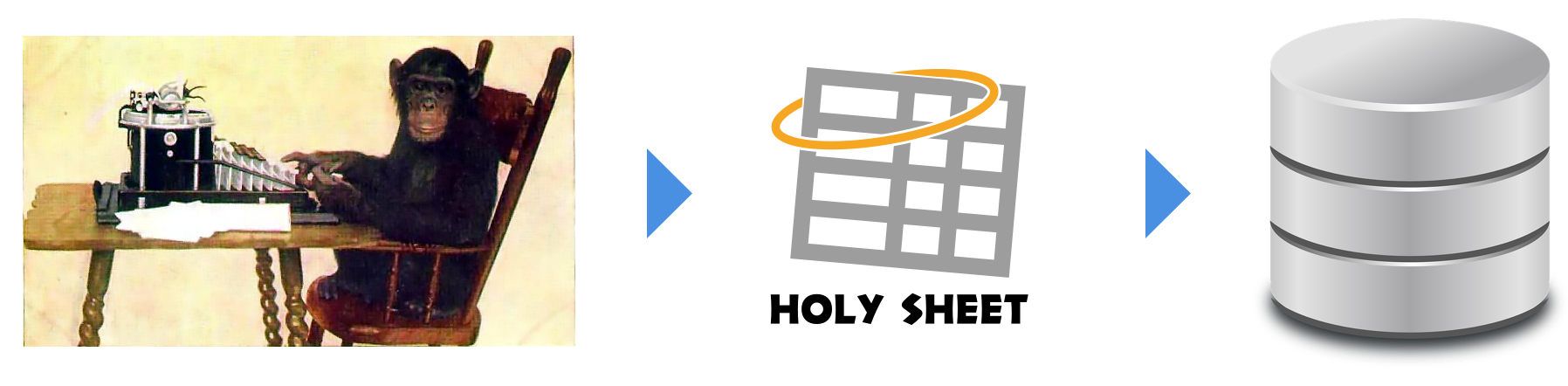Converts spreadsheets, created and modified by humans, into sheets that can be used by machines.
Call extractColumnsFromCSVForSchema() to get a set of fields from the transformer
that can then be used to match columns in the source file. Possible columns are sorted based on the
closeness of their names. This function is very useful for rendering a UI that allows a user
to match transformer columns to input CSV columns.
Sheet transformers are just simple javascript objects which define how to process your sheet. You can start with the empty template below:
module.exports = {
columns: [
{
columnName: 'OutputColumnName',
description: 'Use this field to provide helpful information',
type: 'string'
}
]
};
Inside the columns array you will need to provide a set of column transformers you wish to map to/from. All column
transformers require a columnName and type. columnName is the name of the column in the transformed output. type
informs Holy Sheet as to what type of data is in the column and how it should be handled. Holy Sheet supports 6 basic
data types: string, integer, float, boolean, date, & enum.
Some transformer types have custom parameters so you can customize how they do their work. Here is a list of transformer types and their custom parameters:
defaultValue- Usuallynull.matchesRegex- Provide aRegExto test against. Input strings that don't match will be converted to thedefaultValue.replacementRegex- Provide aRegExand thereplacementStringto replace against. Useful for cleaning up formatted strings like emails and phone numbers.replacementString- Provide a replacementStringand thereplacementRegexto replace against. Useful for cleaning up formatted strings like emails and phone numbers.
{
columnName: 'String',
description: 'tis but a string',
type: 'string',
replacementRegex: \.*<(.*)>.*/gi,
replacementString: '($1)'
}
defaultValue- Usuallynull.minValue- Minimum output value. Smaller values are capped at theminValue.maxValue- Maximum output value. Larger values are capped at themaxValue.
{
columnName: 'Integer',
description: 'tis but an integer',
type: 'integer',
minValue: 1,
maxValue: 10
}
defaultValue- Usuallynull.minValue- Minimum output value. Smaller values are capped at theminValue.maxValue- Maximum output value. Larger values are capped at themaxValue.
{
columnName: 'Float',
description: 'tis but a float',
type: 'float',
minValue: 1.1,
maxValue: 10.7
}
Converts truthy values like true, 1, and yes to true and falsey values like
false, 0, and no to false.
{
columnName: 'Boolean',
description: 'tis but a boolean',
type: 'boolean'
}
Uses moment.js to parse Strings into Dates, validate them, and finally output them as reformatted Strings.
defaultValue- Usuallynull. Returned for parse errors.inputFormat- String containing themoment.format()string for the input value.outputFormat- String containing themoment.format()string for the output value.
{
columnName: 'Date',
description: 'tis but a date',
type: 'date',
inputFormat: 'MM/DD/YY',
outputFormat: 'YYYY-MM-DD'
}
Allows columns with a set of allowed values. Supports single or multiple values.
allowedValues- A JavaScriptArrayofStrings for each allowed value. These are case sensitive.multiple- Iftrue, allow multiple values. Assumes the input is string delimeted.inputDelimeter- Optional. Supports,,;, &:by default. Provide aRegExorStringto override.outputDelimeter- Optional. Uses,by default. Provide aStringto override.excludeInvalidValues- Iftrue, filters out bad input values. Returns remaining good values as output.
{
columnName: 'Enum',
description: 'tis but an enum',
type: 'enum',
multiple: true,
excludeInvalidValues: true
}
| Name | Description | Default | Notes | | ------------- |:------------- :| -----:|-----:| | headerRowNumber | Row number for the headers | | | | skipRowsFromHeader | Number of rows between header and the first row of data | 0 | | | sendUnmappedColumnsInColumnNamed | Adds a column which contains any nonmapped columns | Ignores unmapped columns by default | | | ignoreBlankLines | Ignore lines where all cells are empty | true | Only available for XLSX files |
Run the demo server vue ui and run the 'Serve' task in the Vue UI app.
View the holy sheet demo app at http://localhost:8080/