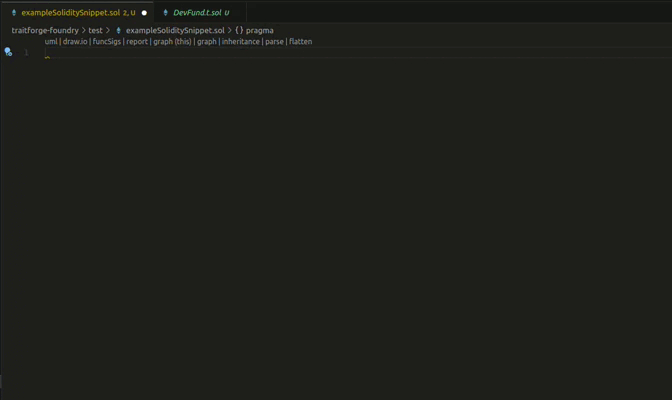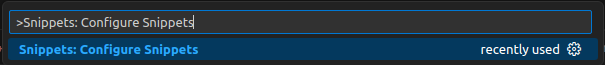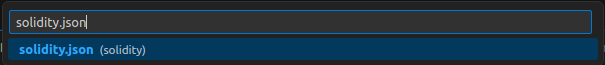This tool will allow you to use snippets to write your solidity code faster. You can add your own snippets, and you can also chose to only pick the snippets you want to use.
In VSCode, press Ctrl + Shift + P and select the Snippets: Configure Snippets option.
Then, select solidity.json
Copy the content of {solidity.json} and save the file.
You can now use these snippets in .sol files !