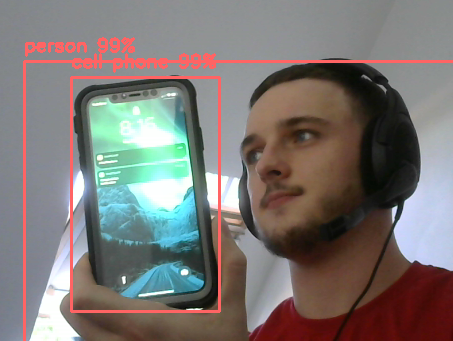Detect objects in a webcam feed using OpenCV.
- Python 3.8
- OpenCV
- YOLO V3 tiny/416 cfg and weights
- Your CPU/GPU
- Download respective YOLO V3 cfg and weights files, I used YOLOv3-416 and YOLOv3-tiny.
- Configure as desired.
- Run detect.py.
More than one camera?
capture = cv2.VideoCapture(0) # where 0 is the first connected deviceHow do I display objects with lower confidence percentages?
confidence_threshold = 0.8 # alter this value where 0.8 is 80%How do I use my GPU?
# uncomment these
#network.setPreferableBackend(cv2.dnn.DNN_BACKEND_CUDA)
#network.setPreferableTarget(cv2.dnn.DNN_TARGET_CUDA)I want to use different YOLO weights and cfg.
# change this value to the respective width, height target
wh_target = 320 # for example for the YOLO V3 320 files
# also change these to the appropriate files
model_config = 'yolov3.cfg'
model_weights = 'yolov3.weights'