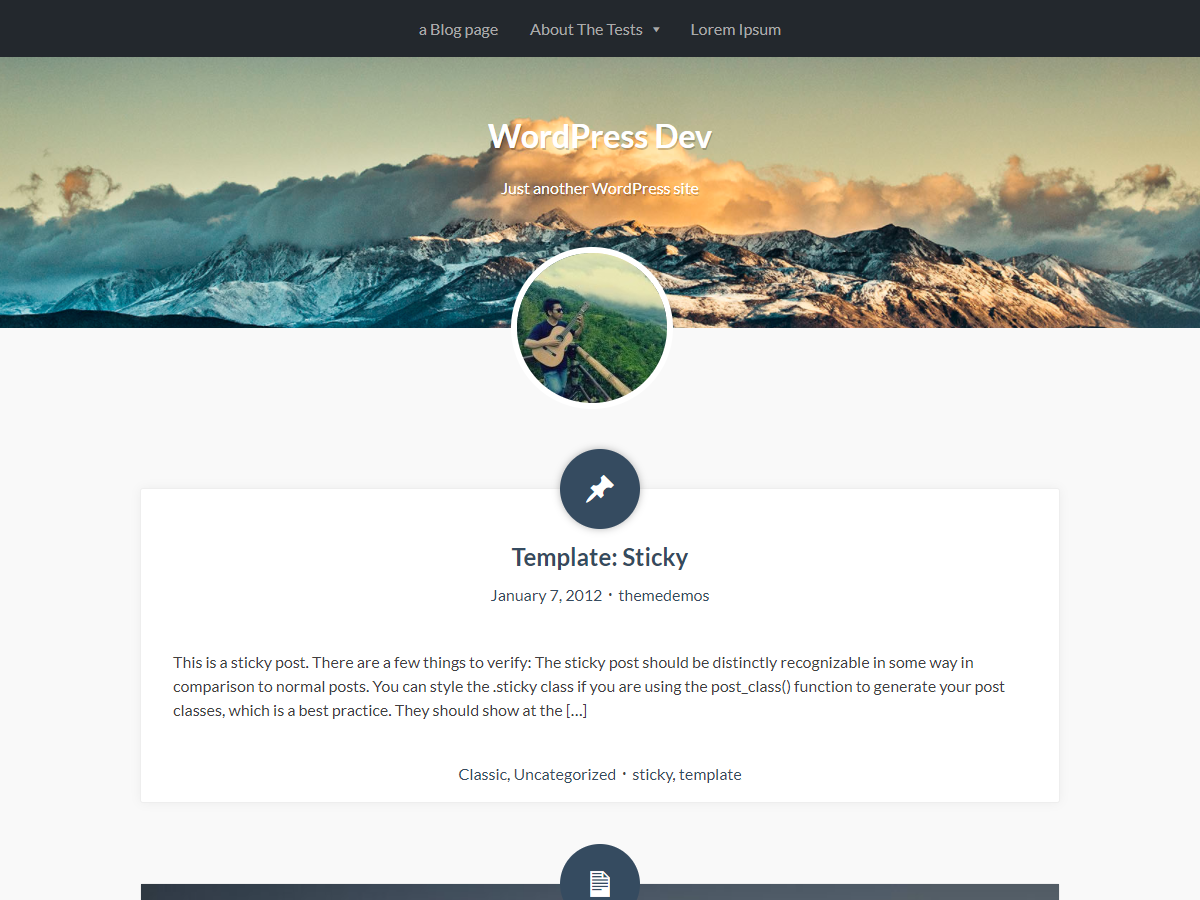Mahal is free WordPress Themes. One column and fully responsive. Randomized header background.
- In your admin panel, go to Appearance > Themes and click the Add New button.
- Click Upload Theme and Choose File, then select the theme's .zip file. Click Install Now.
- Click Activate to use your new theme right away.
- Login to your WordPress dashboard.
- Go to "Appearance" -> "Theme" and click on "Add New" button.
- Search for "mahal".
- Click on Install and Activate.
Mahal includes support for WooCommerce and for Infinite Scroll in Jetpack.
The avatar default use gravatar, so you can use a gravatar to change. Simply login on Gravatar site, then update your profile picture by email that you use as the primary email on your website. Or you can change it from the Customize >> Custom Avatar.
The header image resolution is 1920 pixels for width and 600 pixels for height.
The featured image post resolution is 920 pixels for width and 300 pixels for height.