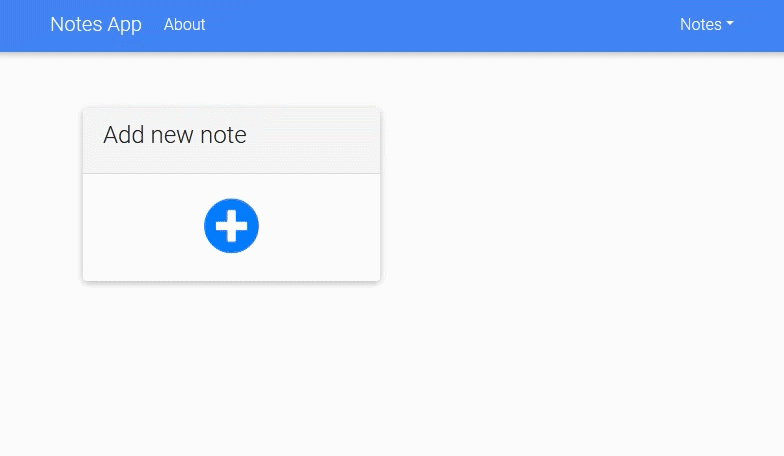
This application allows you to access a personal account and make reminder notes of your tasks. Having a space in this world called internet that allows you to remember what you have to do.
- create/read/update/delete Notes (CRUD).
- Allows a user to do log in and save his personal notes.
To install this application, you must first create the necessary environment variables for its use. We can do this by creating an .env file at the root of the project and declaring the variables there.
In the .env file we must declare the following variables.
MONGODB_HOSTthis is the Mongodb URI stringMONGODB_DBMongodb database name
MONGODB_HOST='localhost'
MONGODB_DB='notes'
These variables will be used to set the address of MongoDB to connect to the database.
/* FILE src/database.js */
const MONGODB_URI = `mongodb://${MONGODB_HOST}/${MONGODB_DB}`After having declared the environment variables, we can perform the installation of the necessary modules for the project with the command:
npm install
When resetting the modules, we have to have started the MongoDB service or start it with the command:
mongod
Then start our project with the command:
npm start




