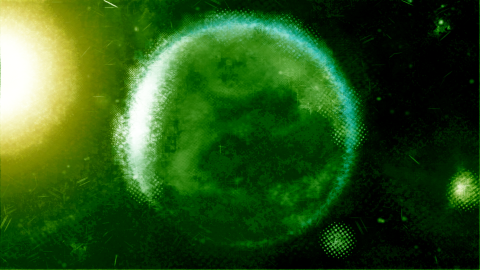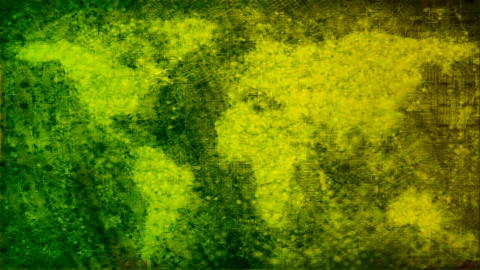Glopratchet is an automated digital art program designed to recreate the visual expierence of watching a janky real time application apply paint using javascript and an Electron browser that creates a unqiue image during each run. It utilizes a single json file which contains all of the paramaters used within the program, like canvas size, brush type, spacing of the mark, color range, saturation, with other specifications. This repo contains only the basics of what is need to run but can be extended with custom brushes if the artist desires.
Unzipped the file labeled glp into the root directory.
Click the batch file labeled glopratchet.bat.
(Alternatively) open your command line terminal and run
cd glp
node go
An Electron browser window should open, followed by the creation of a cow image from scratch
Requires at least 8GB of RAM.
This program works by sampling from the source image random x and y values between a distance in pixels. The points are then used and replaced with a png file from the mrk directory and overlayed on top of the final work untill all the sample points have been process with small variation in color to the final pixel values used. A palette file restricts the colors used with a small sample.
The operation of the program is reliant upon the structure of the file system. The list of directories which may require manipulation are as follows
/art - location of finalized work
/frm - container to hold the reference image
/mrk - directories of brushes
/pal - text files representing color pallettes
Use this folder to access the final images as they are processed.
Use this folder to place the reference images you want to manipulated.
Use this folder to see the difference types of marks which can be used to process your image
This directory contains the text file which result in limiting the colors to a specfic range
To build k3OS you just need Docker and then run make. All artifacts will be put in ./dist/artifacts.
If you are running on Linux you can run ./scripts/run to run a VM of k3OS in the terminal. To exit
the instance type CTRL+a c to get the qemu console and then q for quit.
The source for the kernel is in https://github.com/rancher/k3os-kernel and similarly you
just need to have Docker and run make to compile the kernel.
All configuration is done through a single config file in the json format. The configuration file is found in the root directory of the program.
./00-fate.json
This file can be manipulated manually or through scripting.
A full example of the Glopratchet configuration file is as below.
{
"time": 30,
"pass": 0,
"size": 0,
"over": 1,
"sizeList": [
{ "id": 0, "width": 1080, "height": 1080 },
{ "id": 1, "width": 1920, "height": 1920 }
],
"fate": true,
"reset": false,
"done": 0,
"brushes": 133,
"label": "mass art \r",
"color": ["#829ba0"],
"layout": {
"compIMG": 11,
"compTXT": 0,
"showIMG": true,
"showTXT": false,
"colrIMG": "0xFF00FF",
"colrTXT": "0xFF00FF",
"image": { "x": 108, "y": 0, "width": 108, "height": 972 },
"text": { "x": 648, "y": 0, "width": 216, "height": 1080 },
"x": 712,
"y": -695,
"scaleX": 0.2,
"scaleY": 0.2
},
"style": [
{
"id": "000",
"mark": 13,
"sample": 1,
"range": [0.012360040306176734, 0.99941],
"scale": [1, 1, 1, 1],
"value": [1, 1, 1, 1],
"size": [1, 1, 1, 1],
"amount": 31,
"palette": "24-turrel",
"blur": { "x": 0, "y": 0 },
"hue": 99,
"sat": 88,
"lit": 99,
"fde": 0
}
]
}Refer to the configuration reference for full details of each configuration key.
Upgrading to handle new marks is accomplished by creating a numbered folder in the root level mrk directory and placing a series of png images here
Below is a reference of all keys available in the 00-fate.json
A value in second to run the program before automatically shutting down.
Example
time:0The index of the dimension to be used from the sizeList array
Example
size:0An array of dimension that can be used by the program
Example
"sizeList": [
{ "id": 0, "width": 1080, "height": 1080 },
{ "id": 1, "width": 1920, "height": 1920 }
]The number of brushes to be used to the run. Each brush will have randomness applied to it to make it slightly different than all the others
Example
"brushes": 133Example
The index of the brush collection used from the mrk folder.
"mark": 13A floating point number which represents a percentage value between light and dark colors found within the reference image. 0 represents lights while 1 represents darks.
Example
"range": [0.012360040306176734, 0.99941],An array of values which represent the a size modifier to applied to the brush marks. These modifiers are randomly selected from the list. An amount of 2 represents twice the size while an amount of 10 would represent ten times the scale of the brush.
"scale": [2, .9, 1.6, 1.3],The name of palette file from which to restrict colors used
Example
"palette": "24-turrel"an object which determines the blurring of the brush mark based percentage of x and y values
Example
"blur": { "x": 0, "y": 0 },a value to adjust the pure pigment of the color
Example:
"hue": 99,a value to adjust the saturation of the color
Example
"sat": 88,a value to adjust the light and darkness of the brush mark color. Higher values indicate lightness while darker colors indicate darker tones
Example
"lit": 99,a value to affect the transparency of the brush mark
- no tranparency
- 10 percent tranparency
- 20 percent tranparency
- 50 percent tranparency
Example
"fde": 0MIT License
Copyright (c) 2024 Brad Henderson
Permission is hereby granted, free of charge, to any person obtaining a copy of this software and associated documentation files (the "Software"), to deal in the Software without restriction, including without limitation the rights to use, copy, modify, merge, publish, distribute, sublicense, and/or sell copies of the Software, and to permit persons to whom the Software is furnished to do so, subject to the following conditions:
The above copyright notice and this permission notice shall be included in all copies or substantial portions of the Software.
THE SOFTWARE IS PROVIDED "AS IS", WITHOUT WARRANTY OF ANY KIND, EXPRESS OR IMPLIED, INCLUDING BUT NOT LIMITED TO THE WARRANTIES OF MERCHANTABILITY, FITNESS FOR A PARTICULAR PURPOSE AND NONINFRINGEMENT. IN NO EVENT SHALL THE AUTHORS OR COPYRIGHT HOLDERS BE LIABLE FOR ANY CLAIM, DAMAGES OR OTHER LIABILITY, WHETHER IN AN ACTION OF CONTRACT, TORT OR OTHERWISE, ARISING FROM, OUT OF OR IN CONNECTION WITH THE SOFTWARE OR THE USE OR OTHER DEALINGS IN THE SOFTWARE.