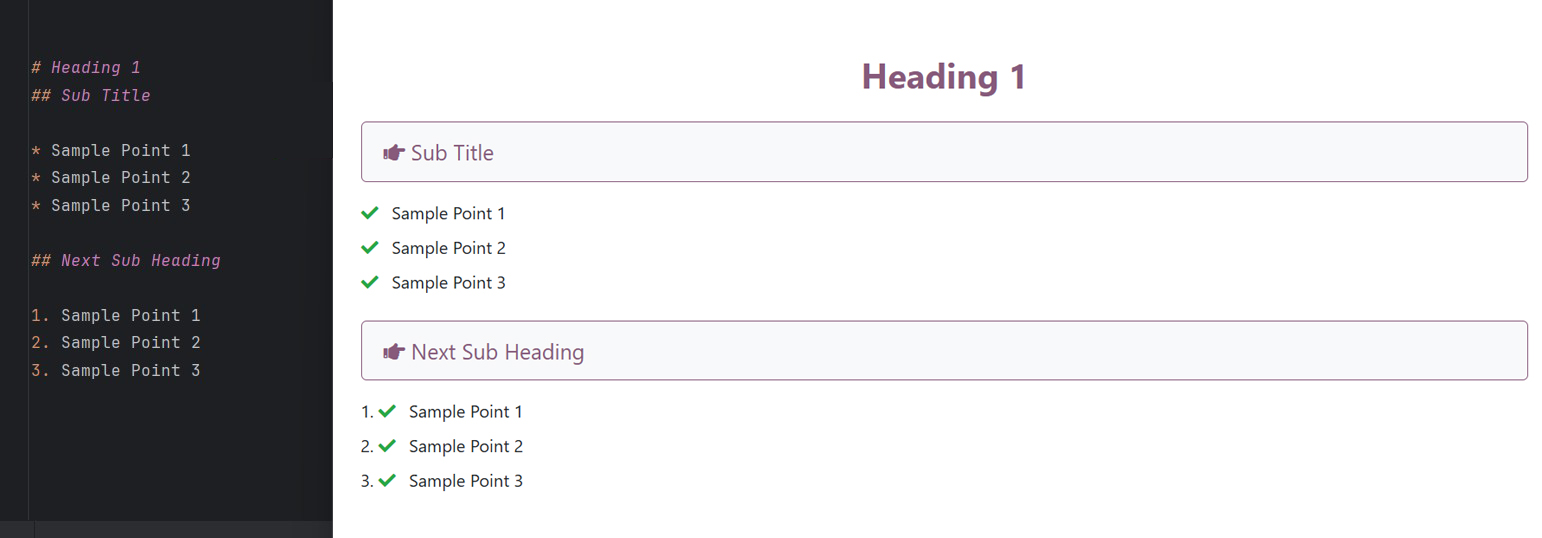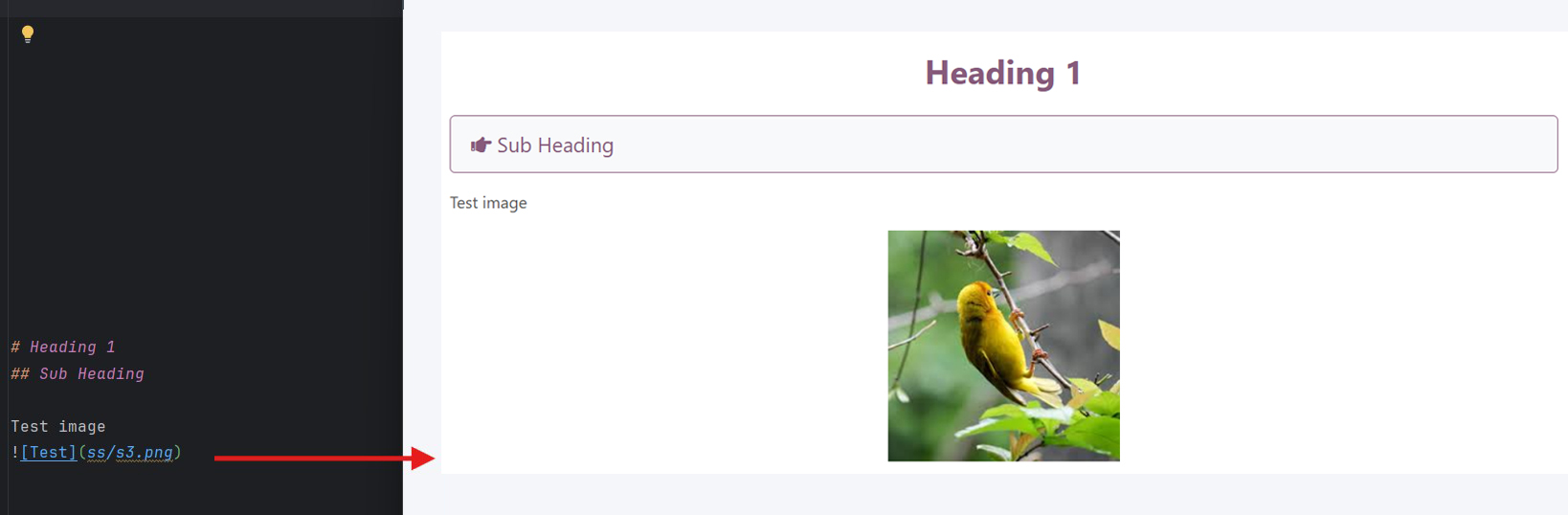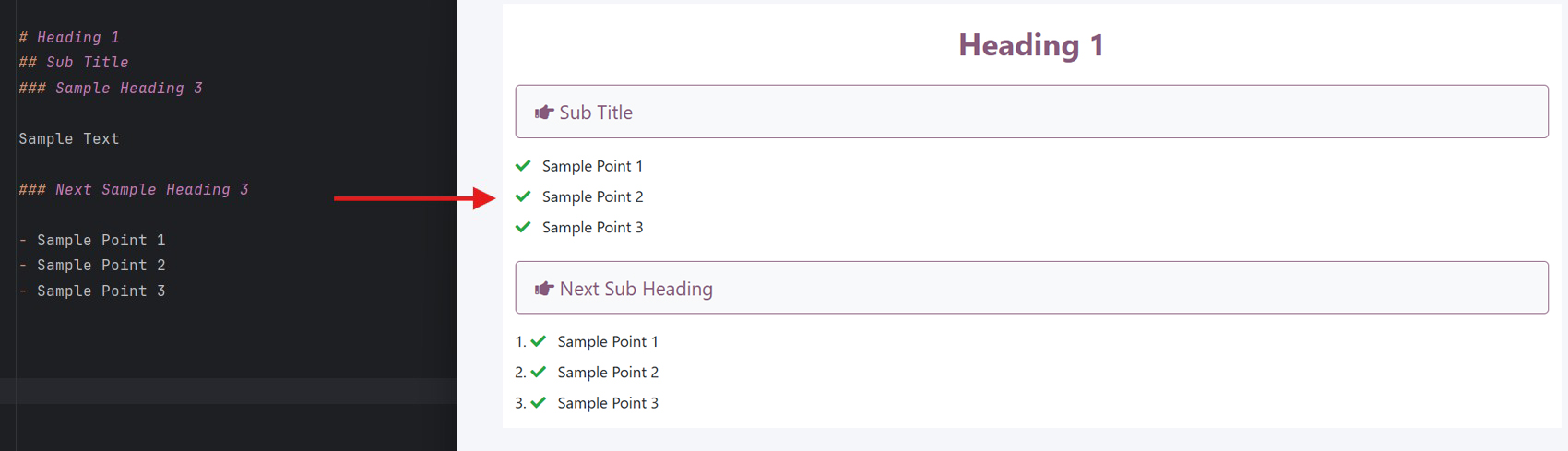md2indexhtml is a Python package designed to simplify the creation of index.html files for Odoo modules. It converts Markdown files to HTML with a clean, modern style that integrates well with Odoo's documentation system. The package supports both markdown content and direct HTML sections, allowing for flexible and beautiful documentation.
Transform your Markdown documentation into beautiful, styled HTML pages for Odoo modules
Transform your documentation with a single command:
md2indexhtml README.md- Automatically converts Markdown to styled HTML
- Creates
index.htmlin thestatic/descriptiondirectory (Odoo standard location) - Supports direct HTML sections in markdown files
- Automatic image handling and migration
- Maintains image directory structure
- Converts markdown headers (#, ##) into styled sections automatically
- Creates responsive card-based layouts for content
- Applies modern, inline styling without external CSS
- Simple command-line interface
- Flexible output path options
Install the package using pip:
pip install md2indexhtmlThe simplest way to use md2indexhtml is to run it in your Odoo module directory:
cd your_odoo_module
md2indexhtml README.mdThis will:
- Convert your README.md to HTML
- Create a
static/descriptiondirectory if it doesn't exist - Save the converted file as
index.htmlin that directory
If you run md2indexhtml without any arguments in a directory containing a markdown file:
cd your_odoo_module
md2indexhtmlIt will automatically:
- Find the first .md file in the current directory
- Convert it to HTML
- Save it as
static/description/index.html
You can specify a custom title for the HTML document (defaults to "Documentation"):
md2indexhtml README.md --title "My Documentation"You can specify a custom output path using the --output or -o argument:
md2indexhtml README.md --output /path/to/output/docs.html
# or use the short form
md2indexhtml README.md -o /path/to/output/docs.htmlYou can mix direct HTML sections with markdown content in your files:
<section style="background: #003554;">
<!-- Your custom HTML section -->
</section>
# Module Title
## Feature 1
- Feature description
- Another point
<section style="background: linear-gradient(...);">
<!-- Another HTML section -->
</section>The package automatically handles images in both Markdown and HTML formats:
# Using Markdown syntax

# Using HTML syntax
<img src="path/to/screenshot.png" alt="Alt text">When converting your documentation:
- All local images are automatically copied to an images/ directory in the output path
- Only the filename is kept, discarding the original directory structure
- Image paths in the HTML are updated to point to images/filename.png
- External images (http/https URLs) remain unchanged
- Base64 encoded images are preserved as is
- Missing images generate warnings but don't stop the conversion
For example:
- An image at
screenshots/feature.pngbecomesimages/feature.pngin the output - An image at
assets/img/demo/screenshot.pngbecomesimages/screenshot.png - An external image
https://example.com/image.jpgremains unchanged - A base64 image
data:image/png;base64,...remains unchanged
You can also use the package programmatically in your Python code:
from md2indexhtml import convert_md_to_html
# Convert specific file
convert_md_to_html("README.md")
# Convert with custom output path
convert_md_to_html("README.md", output_path="docs/output.html")
# Convert with custom title
convert_md_to_html("README.md", title="My Documentation")
# Or let it find a markdown file automatically
convert_md_to_html()The converted HTML file includes:
- Gradient backgrounds for main sections
- Card-based layout for subsections
- Modern typography with Inter font
- Responsive design for all screen sizes
- Syntax highlighting for code blocks
- Clean lists and blockquotes styling
- Mobile-friendly layout
- All styles are inline (no external CSS needed)
#headers become full-width gradient sections##headers become card sections with white backgrounds- Lists, code blocks, and other markdown elements get appropriate styling
- Custom HTML sections are preserved exactly as written
This package is specifically designed for Odoo module documentation. When you publish your module, the generated index.html in static/description will automatically be used as the module's documentation page on the Odoo Apps store.
Contributions are welcome! Please feel free to submit a pull request or open an issue on GitHub.
This project is licensed under the MIT License.
Fasil (@fasilwdr)
Email: fasilwdr@hotmail.com