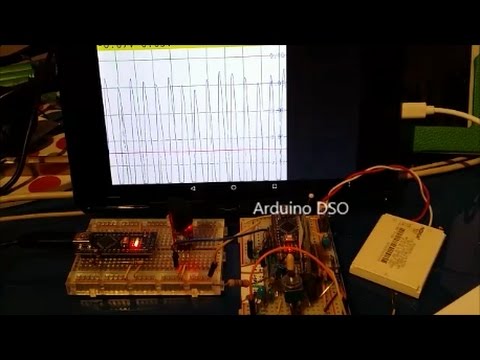Youtube video of whistle switch example in action.
Use the GitHub clone or download -> Download ZIP button, and add the .zip file with Sketch -> Include Library -> add .ZIP Library....
This library analyzes a (microphone) signal and outputs the detected frequency. It simply counts zero crossings and it does do not use FFT.
- readSignal() is the ADC read routine, which reads 1024/512 samples and computes the following values:
- Frequency of signal
uint16_t FrequencyActual; - MaxValue - MinValue
uint16_t SignalDelta; - Average = (SumOfSampleValues / NumberOfSamples)
uint16_t AverageLevel;
- Frequency of signal
- doPlausi() checks if the signal is not noisy and valid. It uses the following plausibility rules:
- A trigger must be detected in first and last 1/8 of samples.
- Only 1/8 of the samples are allowed to be greater than 1.5 or less than 0.75 of the average period.
In case of failure, the value of
FrequencyActualis overwritten with the error code.
- computeDirectAndFilteredMatch() waits for n matches within a given frequency range (FrequencyMatchLow - FrequencyMatchHigh)
and also low pass filters the result for smooth transitions between the 3 match states (lower, match, greater). It computes the following values:
- Low pass filtered frequency of signal
uint16_t FrequencyFiltered; - Match result
MatchStateEnum FrequencyMatchDirect; - Low pass filtered match result
MatchStateEnum FrequencyMatchFiltered
- Low pass filtered frequency of signal
This example reads analog signal e.g. from MAX9814 Module at A1 and computes the frequency. If frequency is in the range of 1400 to 1700 Hz, the Arduino builtin LED will light up. It prints the detected frequency as well as plausibility errors. For frequency below 400Hz it might be good to change PRESCALE_VALUE_DEFAULT to PRESCALE128.
SimpleFrequencyDetector on breadboard with MAX9814 Module
 Youtube Demonstration of SimpleFrequencyDetector with MAX9812 Module
Youtube Demonstration of SimpleFrequencyDetector with MAX9812 Module
The WhistleSwitch example analyzes a microphone signal (I use a MAX9814 module from Adafruit) and toggles an output pin, if the main frequency is for a specified duration in a specified range. It works as a frequency detector for a whistle pitch which operates a mains relay. By using different pitches it is possible to control multiple relays in a single room. If the pitch is lower than the specified frequency, the feedback LED blinks slowly, if the pitch is higher it blinks fast. If the match holds for MATCH_TO_LONG_MILLIS (1 second) after switching output, the output switches again, to go back to the former state. This can be useful if a machine generated signal (e.g. from a vacuum cleaner) matches the range.
After a timeout of TIMEOUT_RELAY_ON_SIGNAL_MINUTES_(1 or 2) (2 or 8 hours) the relay goes OFF for 1 second. In the next TIMEOUT_RELAY_SIGNAL_TO_OFF_MINUTES minutes you must then press the button or whistle the pitch to cancel the timeout, otherwise the relay will switch OFF. Cancellation of timeout is acknowledged by the LED blinking 5 times for 1 second on and off. Timeout can be switched on by selecting the dummy ranges 10 or 11 and off by selecting the dummy ranges > 11. The setting is stored in EEPROM. Default is TIMEOUT_RELAY_ON_SIGNAL_MINUTES_2 (8 hours).
This example is mainly created to run on an ATtiny85 @1MHz, but will work also on a plain Arduino.
the following pitch ranges are predefined for easy selection:
-
1700 - 2050 Hz -> 350 Hz
-
1500 - 1680 Hz -> 180 Hz
-
1300 - 1480 Hz -> 180 Hz
-
1150 - 1280 Hz -> 130 Hz
-
1000 - 1130 Hz -> 130 Hz
-
900 - 990 Hz -> 90 Hz
-
1550 - 1900 Hz -> 350 Hz
-
1250 - 1530 Hz -> 380 Hz
-
1000 - 1230 Hz -> 230 Hz
-
dummy range, if chosen set relay on timeout to TIMEOUT_RELAY_ON_SIGNAL_MINUTES_1 (2 hours).
-
dummy range, if chosen set relay on timeout to TIMEOUT_RELAY_ON_SIGNAL_MINUTES_2 (8 hours).
-
dummy range, if chosen disable relay on timeout handling.
Selecting is started by a long press of the button. After BUTTON_PUSH_ENTER_PROGRAM_SIMPLE_MILLIS (1.5 seconds), the feedback LED blinks once for signaling simple selecting mode. After BUTTON_PUSH_ENTER_PROGRAM_ADVANCED_MILLIS (4 seconds), the feedback LED blinks twice for signaling advanced selecting mode. After releasing the button, the selecting mode is entered.
Press the button once for range 1, twice for range 2 etc. Each button press is echoed by the feedback LED. Waiting for PROGRAM_MODE_SIMPLE_END_DETECT_MILLIS (1.5 seconds) ends the selecting mode and the feedback LED echoes the number of button presses recognized. The duration of signal match to toggle the relay is fixed at MATCH_MILLIS_NEEDED_DEFAULT (1.2 seconds).
Whistle the pitch you want to detect, then press the button again. While you press the button the pitch range is measured. i.e. the minimum and maximum of the pitch you are whistling is stored.
If you press the button again before the PROGRAM_MODE_ADVANCED_END_DETECT_MILLIS (3 seconds) timeout the duration of this second press is taken as the needed duration for the signal match to toggle the relay. Otherwise the MATCH_MILLIS_NEEDED_DEFAULT (1.2 seconds) are taken. After timeout of PROGRAM_MODE_TIMEOUT_MILLIS (5 seconds) the advanced selecting mode is ended and the effective duration is echoed by the feedback LED.
After power up or reset, the feedback LED echoes the range number. Range number 10 indicates an individual range, programmed by advanced selecting. The timeout state is signaled by short LED pulses after the range number feedback (no short pulse -> no timeout enabled). A reset can be performed by power off/on or by pressing the button two times each time shorter than RESET_ENTER_BUTTON_PUSH_MILLIS (0.12 seconds) within a RESET_WAIT_TIMEOUT_MILLIS (0.3 seconds) interval.
Discrete microphone amplifier with LM308
+ 5V _____ o--O PIN REF
| o-|_____|--o |
_ | 1M | _
| | | | | |
| | 2k2 |___|\ | | | 1M
|_| | 2| \____| |_|
| ____ ____ | | /6 | ____ | | |
o---|____|-----o-----|____|---o---|/ o--|____|--| |--o--O PIN A1
| 2k2 | 10k | 3 10k | | |
--- |O MICROPHONE _ LM308 10-100nF _
--- 1 uF | | | | |
| | | | 10k | | 1M
___ ___ |_| |_|
| |
| |
--- ___
--- 100 nF
|
___
Connection of Adafruit microphone modules:
+ 5V / 3.3V o--O PIN REF
| |
| _
| | |
MAX4466 / 9814 MICROPHONE | | 1M
AMPLIFIER / MODULE |_|
| |
|O -------||--------o--O PIN A1
| 10nF |
| _
| | |
| | | 1M
___ |_|
|
|
___
The FrequencyDetector library examples are built on Travis CI for the following boards:
- Arduino Uno
- Adafruit Trinket (using ATTiny85)