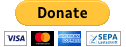A webpack dev server to work with WordPress themes.
Webpack dev server, Sass, Barba JS, GoLight JS, Prettier, WordPress Coding Standard
Conveniently develop WordPress themes with ES6 and SCSS and watch your page update live.
You might also be interested in: wp-plugin-boilerplate
- SCSS: Modular CSS with variables and functions
- Modern JavaScript: Write Javascript using the latest syntax.
- Modular JavaScript: Split your JS files into multiple module files for better organization and import NPM libraries.
- HMR: Watch your changes live getting hot reloaded while developing
- Browser support: With the help of Babel and Browserslist everything will be compiled to support old Browsers
- Linters: Prettier, ESLint and stylelint will help you while developing. (Make sure you have the corresponding packages installed for your editor)
- WordPress PHP Coding Standard: The WordPress-Extra coding standard for phpcs is installed with composer and will guide you to code according to the rules set by WordPress.
- Customizable: Most of the above features origin from wpds-scripts which allows you to pass custom settings for your environment. see configuration
- Clone this repo (or create your own from it) into your WordPress theme folder (you should rename the folder).
- Inside the cloned folder run
npm iandcomposer installto install all the packages (you might also want to update the packages). - Run find and replace (
cmd/ctrl+shift+fin atom and vscode) and replace allboilerplate-slugandboilerplate_sluginstances with your own slug.
Optionally, read through the functions.php and check the configuration for a quick setup of your theme.
Note: JS/SCSS/PHP Linters are preinstalled and will help you while developing, but ONLY if you have configured your editor correctly. Prettier and PHP_CodeSniffer (phpcs) can format you code aswell according to the linting rules.
Note: This Boilerplate comes with the JavaScript libraries
Barba JSandGoLight JSpreinstalled. Don't hesitate to remove them and write your own script.
To start the development server run npm start
To create a production build run npm run build
Please refer to the wpds-scripts configuration.
You can buy me a cup of coffee, if you'd like ^^