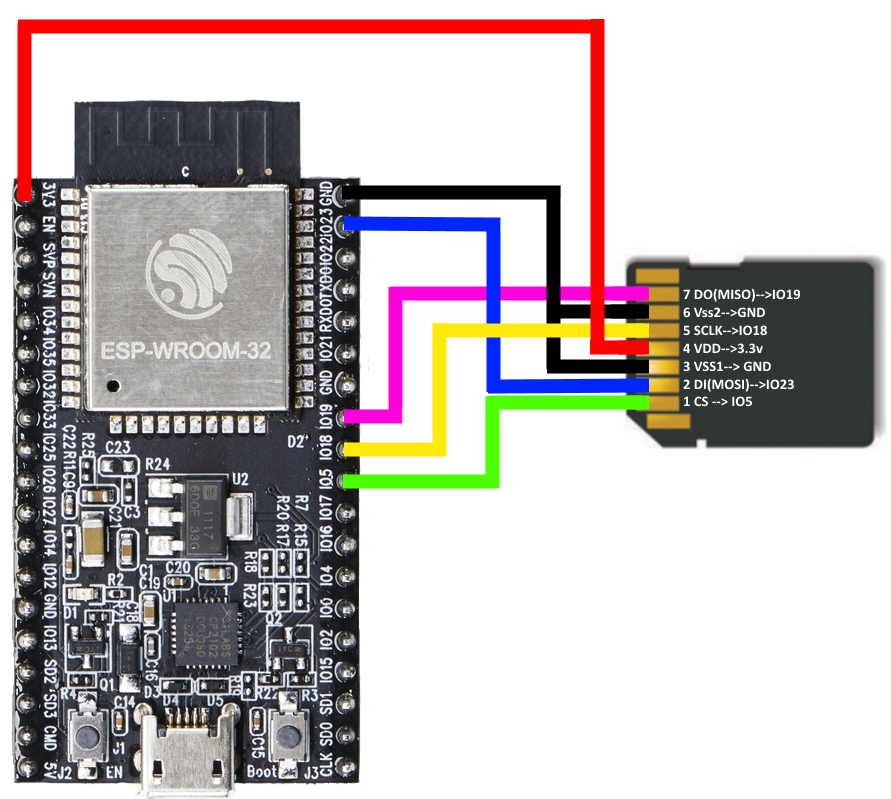This repository contains the code and setup instructions for converting a Billy the Bass into a programmable talking and singing fish using an ESP32 microcontroller.
- Control Billy the Bass movements and audio playback via ESP32.
- Audio output through DAC.
- SD card integration for storing audio files.
- Customizable wiring and configuration.
- Hardware: ESP32-WROOM (or compatible ESP32 board), SD card module, DAC-compatible audio output, and amplifier (1–2W recommended).
- Tools: Soldering iron, glue gun, screwdriver, and basic tools for crafting/assembly.
- If using an ESP32-WROOM, no changes are required.
- For other ESP32 variants:
- Verify the SD card wiring for compatibility and update the output pins in the code.
- Ensure the audio output is connected to a DAC pin on the ESP32. Check your board’s documentation for pin configurations.
- Upload the code to your ESP32 using the Arduino IDE or your preferred environment.
Ensure the SD card is correctly wired as shown in the image below. Proper wiring ensures smooth playback of audio files.
The control circuit wiring, including motor can be referenced in the following diagram. Make adjustments as needed for your specific setup.
Note: The amplifier circuit is not included in this guide. Purchase a standalone amplifier in the 1-2 watt range for optimal audio quality.
-
Component Placement:
- Connect all components according to the wiring diagrams.
- Ensure all connections are secure before proceeding.
- Insolate the wiring to make sure no circuit shorts can happen.
-
Test Fit:
- Place the components on Billy the Bass’s backboard to confirm proper fit.
- Trim or saw off parts of the backboard as necessary to accommodate the speaker or other components.
-
Glue and Secure:
- After confirming everything fits, glue the components inside the board securely.
- Screw the backboard together once all parts are in place.
-
Power On:
- Power on the ESP32 and test the setup. Ensure audio plays correctly and all movements are functional.
- No Audio: Verify that the audio output is connected to a DAC pin and the amplifier is functioning.
- SD Card Issues: Ensure the SD card is formatted correctly (FAT32) and files are in the correct directory.
- Movement Errors: Check motor and servo connections and adjust code if necessary.
- For best results, format your audio files correctly, 8-bit .wav file with a sample rate of 16k.
- I Experiencing clipping, lower the amplitude in the audio files.
- Experiment with code to customize Billy’s movements and behavior.
Happy fishing! 🛠️🐟