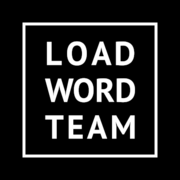This tool is designed to convert back and forth the .mes files from Silent Hill 2 (PC and XBOX versions) in order to translate the game.
It has been created to be compatible with the original Japanese, English, French, Italian, German and Spanish files, as well as the PC Enhanced Edition modifications. Unlike other previous programs, this one allows for precise control of the text flow and doesn't hide anything to the translator, leaving most of the control and possible text bug solving to them.
You can download the last version of this program at https://github.com/loadwordteam/SH2MSGConvert/releases
You can just download the binaries for Windows and GNU/Linux to use the tool. If you are going to use the source code directly, you need Python >= 3.4 installed.
You can download the last version of Python 3 at https://www.python.org/
This is a command line only program, so you need to run it inside Command Prompt (or PowerShell) in Windows. In case you want to use the source code instead, you can run it by typing:
python3 -m sh2msgSome Python 3 installations have python as name of the interpreter instead of python3.
Since this is a command line only program, you need to be able to navigate your file system and call the program.
You can dump the content of a .mes file into text by typing:
sh2msg common_msg_e.mesThe tool will detect the language from the filename and create a common_msg_e.txt file.
You can also run the tool against multiple files:
sh2msg common_msg_e.mes stage_apart_stair_msg_e.mesIf you shell supports glob expansion, type this:
sh2msg *.mesYou can load the character table from an external file. You will find this feature useful if your language uses characters that are not within the game's default set.
Make sure you have already modified the game's font within the executable file (or, in the case of the Enhanced Edition, have the edited texture with the new characters) before changing the character table. You will need to have both the table and the font ready to be able to see new characters for your language.
sh2msg common_msg_e.mes --table turkish_table.txtYou can find tables that you can use as a base for your translation efforts in the table/data folder.
Keep in mind that if you want to translate to Asian or languages that require the extended Japanese sheet, you will need to use the tableJPN.txt file instead of the regular one.
A text file will look something like this:
--------------- strings=42 language=english
---------------
Nice tool!
Yeah I can finally edit the strings without pain...<SEPARATORB>
---------------
We should build a statue.
You are right...<SEPARATORB>
---------------
It's too dark to tell for sure, but I
think there's something on the
[...more text...]
The first line is the header and should not be touched by the translator, it's used by the tool to verify the results of the final .mes file.
Every string is separated by 15 dashes, which are used by the tool to identify the end and beginning of each string. Do not change the amount of dashes, or else the tool will reject the file.
Some strings contain control codes, like <SEPARATORB>,
<VARIABLE-01>, etc. You need to keep those codes in order to avoid
any unwanted issues during the game.
For more information on the known control codes, you can either check
the source repository at sh2msg/table/data or the Control Codes
document located in ControlCodes.md.
In the previous example, can you see the tabs in the beginning of the line? If a line starts with a TAB, the tool will place a NEWLINE code in the game files!
If you place an empty line, you will have a NEWPAGE. It's recommended to use a text editor where tabs and space are highlighted.
Changing the amount of NEWLINEs and NEWPAGEs shouldn't affect the behavior of the text files during gameplay, they can be added or removed at will (But handle with care).
If, like it was done in the English version of the Enhanced Edition's changes, you want to make a page with two paragraphs, all you need to do is to add a new line with just a tabulation.
You can dump and insert .mes files in RAW mode. In this mode, the resulting text file will contain every control code being used in the game without any form of cleanup for non-programmers and the insertion process will be made without any checks. Handle this mode with care.
1.7 Breaking change on --table-jap, in case you didn't know the term Jap is an ethnic slur, you can read more about it on Wikipedia. Now the switch has been changed to --table-jpn.
1.6 Accept multiple files as input, bugfix on external tables
1.5 Better error handling
1.0 Internal first release
sh2msg-convert is a text conversion tool for Silent Hill 2.
Copyright © 2019 Gianluigi "Infrid" Cusimano, Víctor "IlDucci" González
This program is free software: you can redistribute it and/or modify it under the terms of the GNU General Public License as published by the Free Software Foundation, either version 3 of the License, or (at your option) any later version.
This program is distributed in the hope that it will be useful, but WITHOUT ANY WARRANTY; without even the implied warranty of MERCHANTABILITY or FITNESS FOR A PARTICULAR PURPOSE. See the GNU General Public License for more details.
You should have received a copy of the GNU General Public License along with this program. If not, see http://www.gnu.org/licenses/.
Gianluigi "Infrid" Cusimano infrid@infrid.com