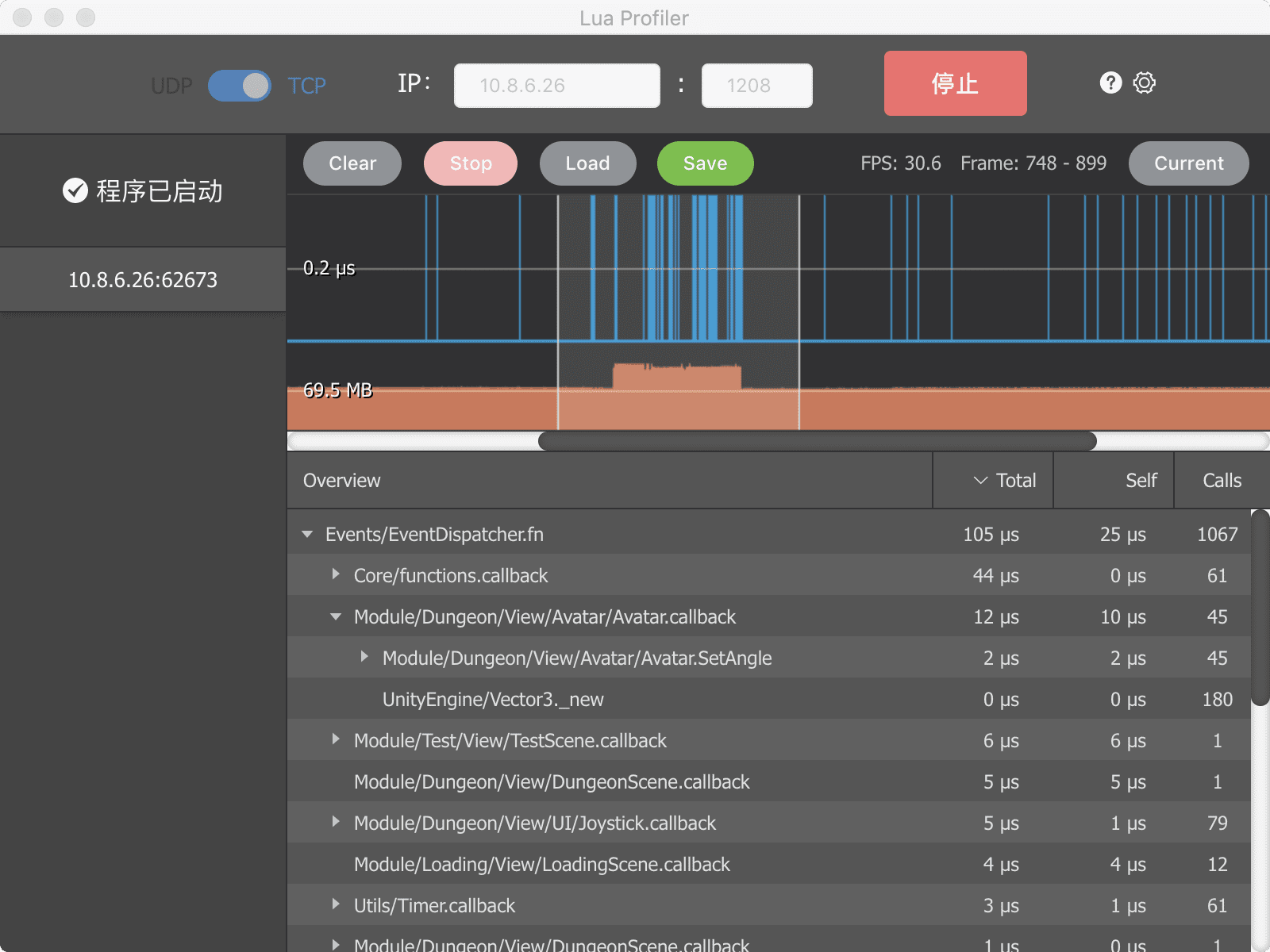本程序 用于统计和展现 Lua 代码耗时以及调用次数。
基于 electron 和 element-ui 实现,可运行在 Windows 和 MacOS。
数据收集可参考:
To clone and run this repository you'll need Git and Node.js (which comes with npm) installed on your computer. From your command line:
# Clone this repository
git clone https://github.com/lolo1208/lua-profiler
# Go into the repository
cd lua-profiler
# Install dependencies
npm install
# Rebuild native modules
npm run rebuild
# Run the app
npm start
# Release the app
npm run pack以下问题均由网络环境造成,最好的解决方案就是“科学上网”。
以 Windows x64 为例:
添加镜像地址到环境变量:
ELECTRON_MIRROR = https://npm.taobao.org/mirrors/electron/
iojs.lib : fatal error LNK1106.
可能是由于 iojs.lib 文件没下载完整造成的。
手动下载 iojs.lib 放到 C:/Users/[用户名]/.electron-gyp/.node-gyp/iojs-2.0.11/x64/ 目录中
-
先运行本程序,选择 TCP/UDP 协议,输入要绑定的端口号,点击启动按钮。
-
在游戏中调用代码:
[c#]ShibaInu.LuaProfiler.Console()打开控制台。 -
输入 IP 和 端口,选择对应的协议,点击 BEGIN 按钮连接到程序,开始数据收集。