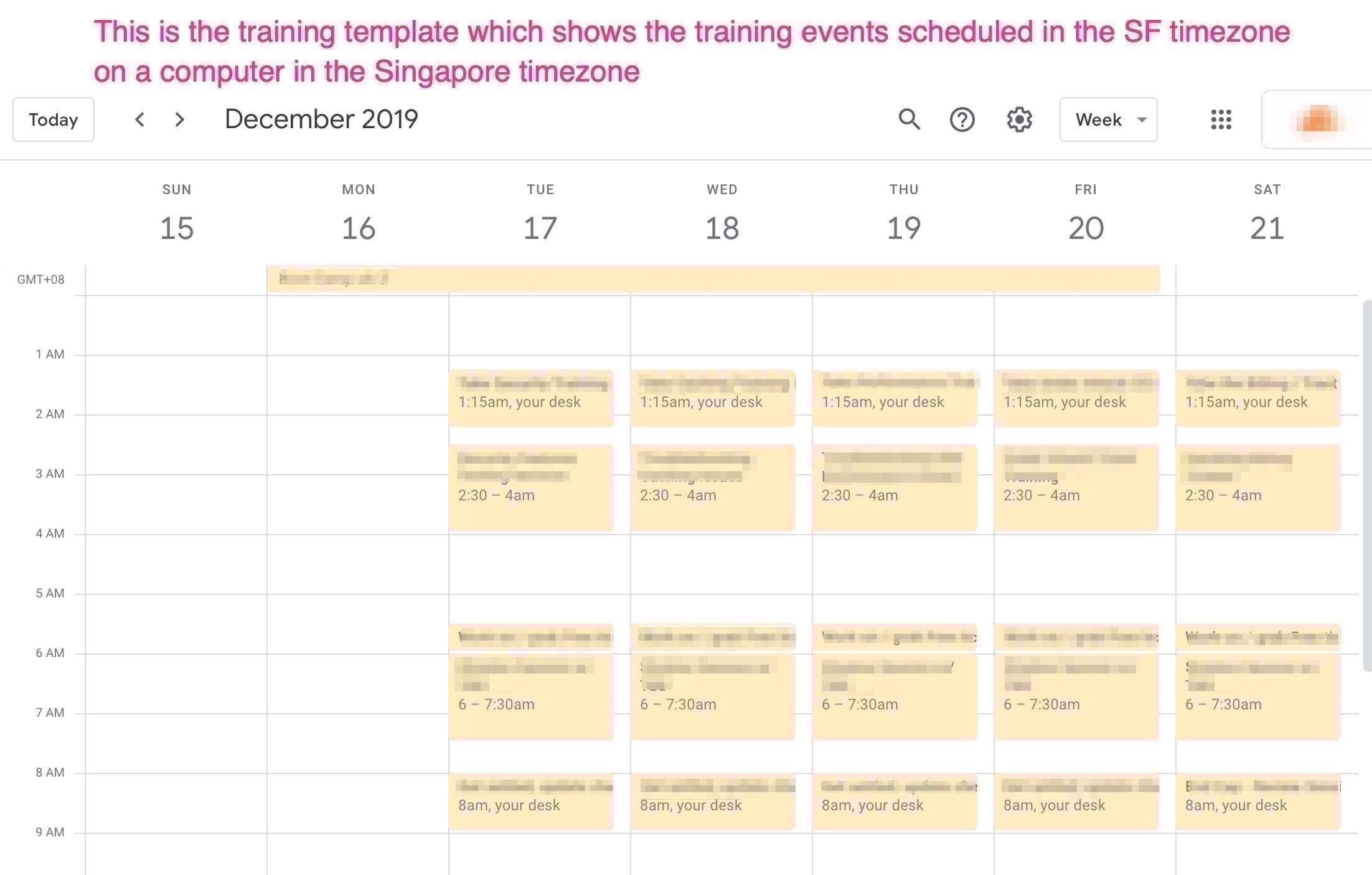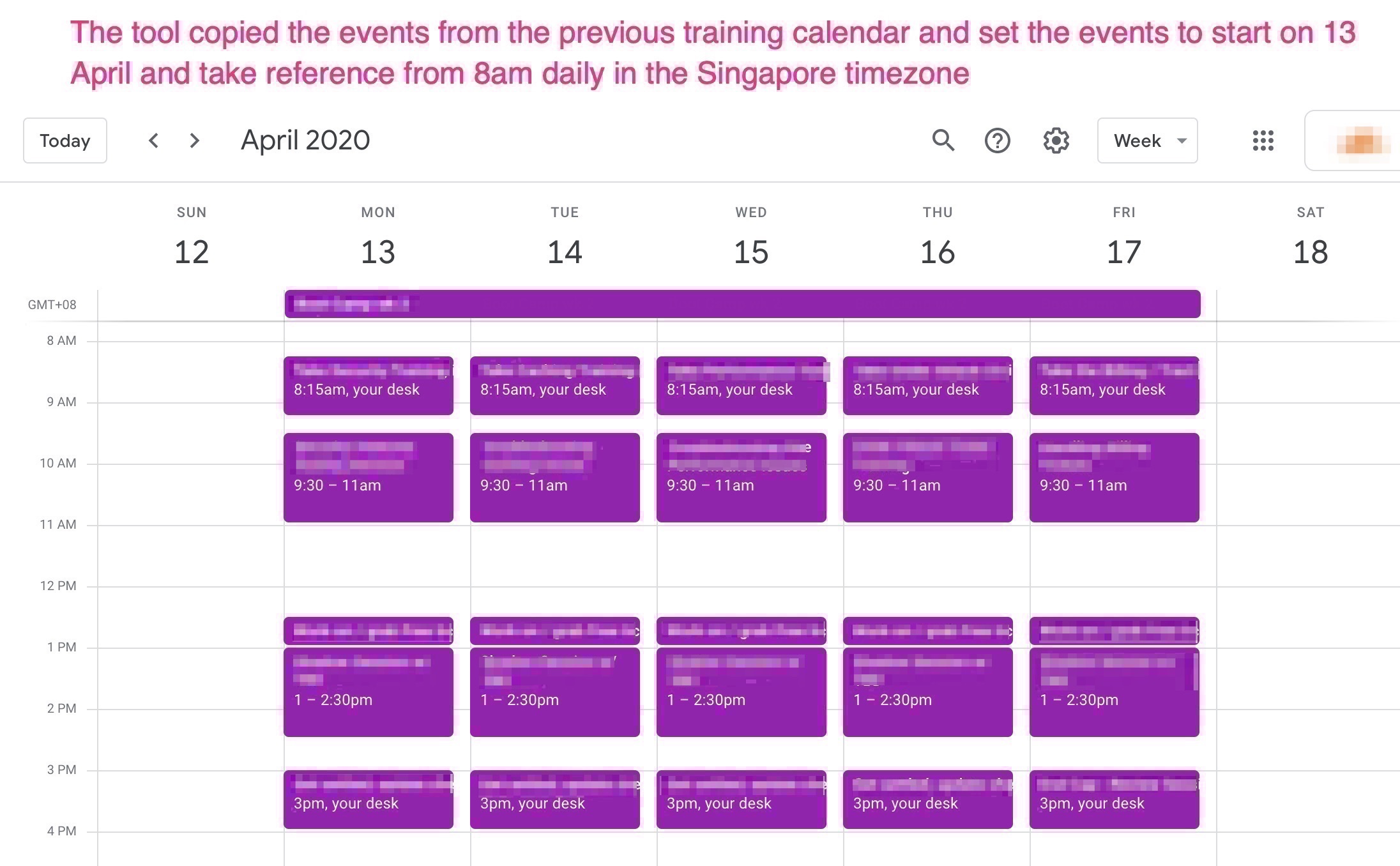-
command-line tool to create a new ICalendar / Google calendar file based on an existing calendar and modify the events to start from a specified date, time and timezone
-
run on all platforms/operating system that has a Java Virtual Machine (JVM) installed
Check if Java/JVM is installed on your computer
java -version
(this program has been tested on openjdk version "11.0.6")
Instructions to install JVM on Windows
http://java.boot.by/scbcd5-guide/apas02.html
Instructions to install JVM on MacOS
https://mkyong.com/java/how-to-install-java-on-mac-osx/
Instructions to install JVM on Ubuntu
https://www.digitalocean.com/community/tutorials/how-to-install-java-with-apt-on-ubuntu-18-04
1. Download the folder "icalcopy" to your computer
2. Export the source ICS file / ICalendar / Google calendar from your application and place it in the "icalcopy" folder
3. Open config.toml with a text editor and modify the settings as explained in the comments
4. Run the command:
java -jar icalcopy.jar
5. Import the output file to your Google/calendar app.
Why are attendees or guests not imported into Google calendar?
According to Google Help Center, when you import an event, guests and conference data for that event are not imported.
https://support.google.com/calendar/answer/37118?co=GENIE.Platform%3DDesktop&hl=en
This program is coded in Kotlin and uses Java libraries and built using Gradle.
Although this program is functional and is safe to use on your own computer, work is needed in sanitizing user input before exposing the functionality as an API for the public.
https://github.com/ical4j/ical4j/wiki/Examples
http://ical4j.sourceforge.net/introduction.html
http://ical4j.github.io/docs/ical4j/api/3.0.4/net/fortuna/ical4j/model/Component.html