Functions • Download • How to use it • Credits
With this script you will be able to...
- Makes a backup of your logs in tar.gz
- Creates a folder named archive_logs.
- Creates a .txt file with all your executes of the script.
First of all you'll need git intalled on your server/machine. If you dont haven't, check the follow link. Git You need to clone this repository like this:
$ git clone https://github.com/matiasdante/log-archive-tool.git- Next, you need to access the folder with:
$ cd log-archive-tool- Then, you can just run a
ls -lato list the folder contents, and you will seelog-archive-tool.sh. Run the following command:
$ chmod +x log-archive-tool.shThis will give execution permission to the file. Now you can easily execute it.
- Launch the script:
$ ./log-archive-tool.sh <$LOGS_FOLDER_PATH>- Made for the roadmap.sh projecto - server-performance-stats - https://roadmap.sh/projects/log-archive-tool
- matutEv