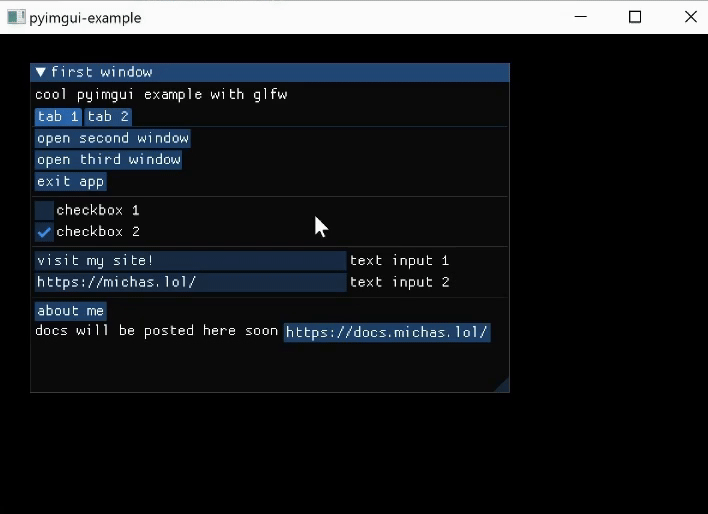(pyimgui-example)
A simple example demonstrating PyImGui with GLFW, including multiple windows, tabs, and interactive controls.
- Main Window with Tabs
- Tab 1: Window controls, checkboxes, and text inputs
- Tab 2: Slider controls
- Additional Windows
- Second window with basic controls
- Third window with custom title bar
- Interactive Elements
- Checkboxes and sliders
- Text input fields
- External website links
- Custom window controls
- Clone the repository
git clone https://github.com/michas404/pyimgui-example.git
cd pyimgui-example- Create virtual environment (recommended)
python -m venv .venv
.venv\Scripts\activate- Install dependencies
pip install -r requirements.txt- Ensure the font file is present:
pyimgui-example/
├── font/
│ └── ProggyClean.ttf
- Run the application:
python main.py- Use tabs to switch between different control sets
- Click buttons to open/close additional windows
- Interact with sliders and checkboxes
- Use text inputs to enter custom values
- Click links to visit external websites
pyimgui-example/
├── main.py # Main application code
├── requirements.txt # Project dependencies
├── README.md # This documentation
└── font/
└── ProggyClean.ttf # Required font file (also original font)
- Documentation (Coming soon)
- Author's Website