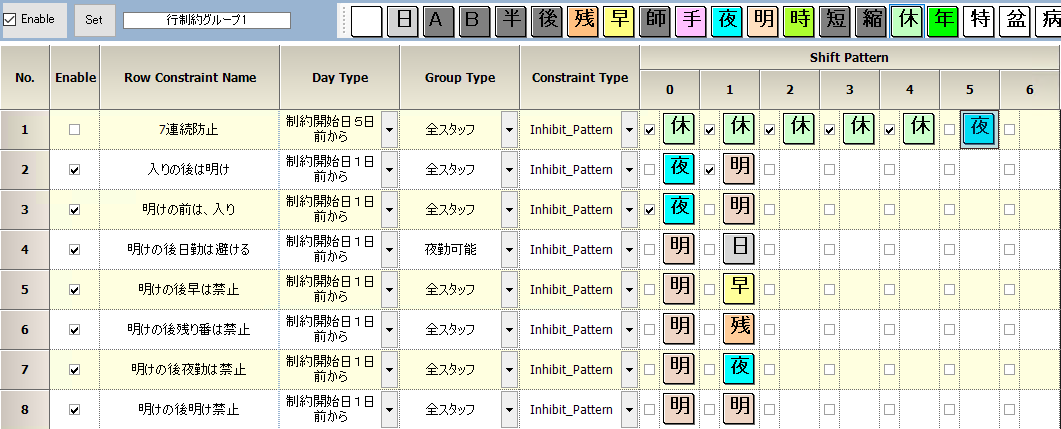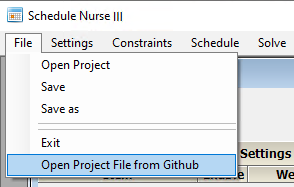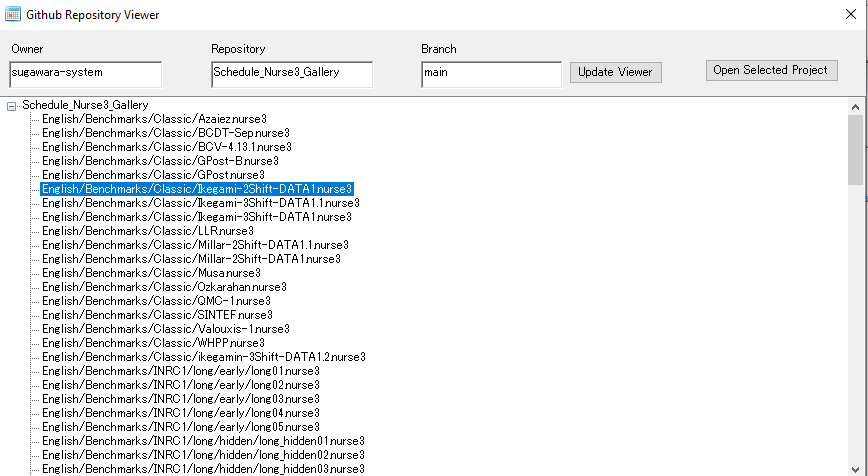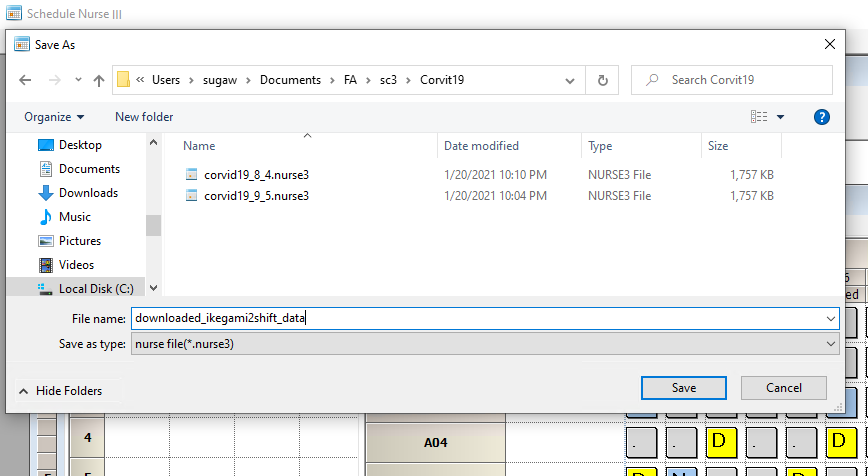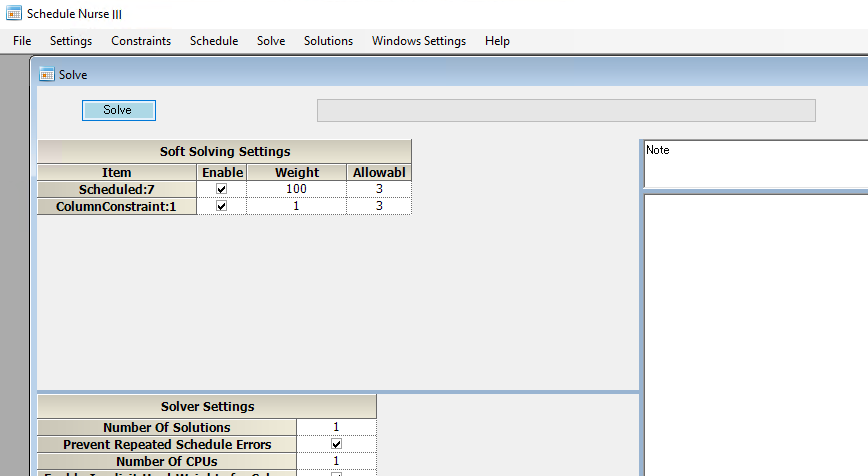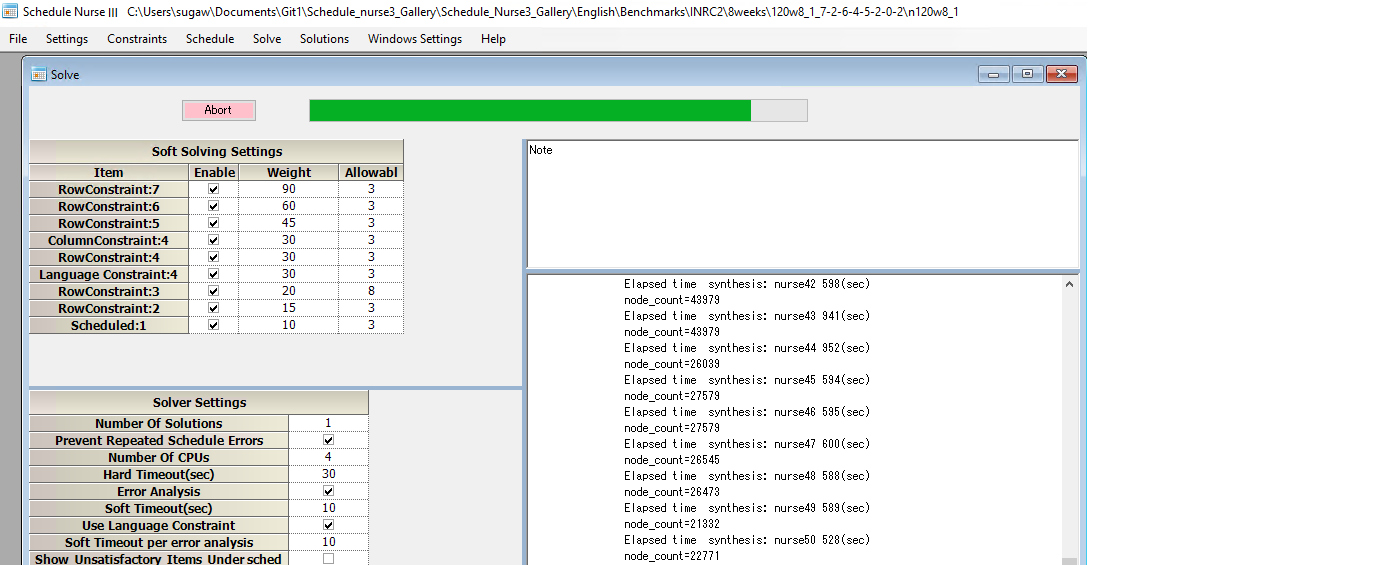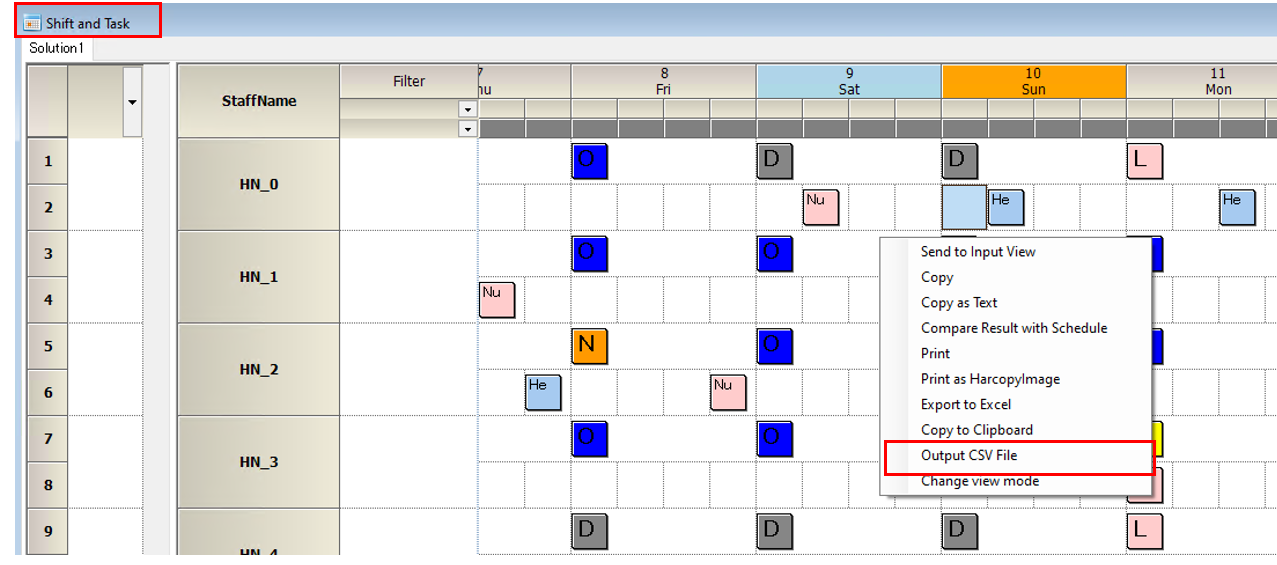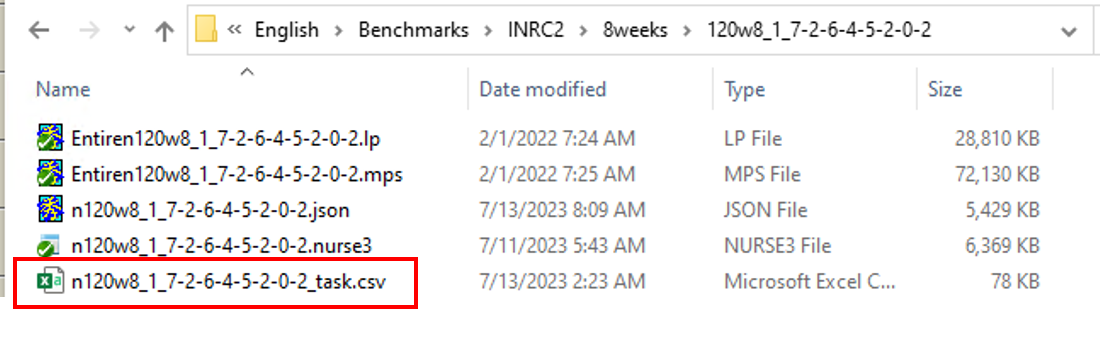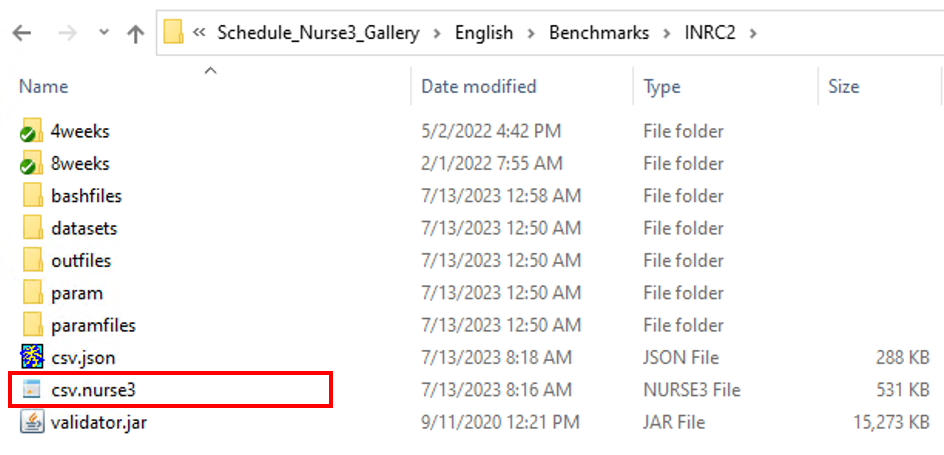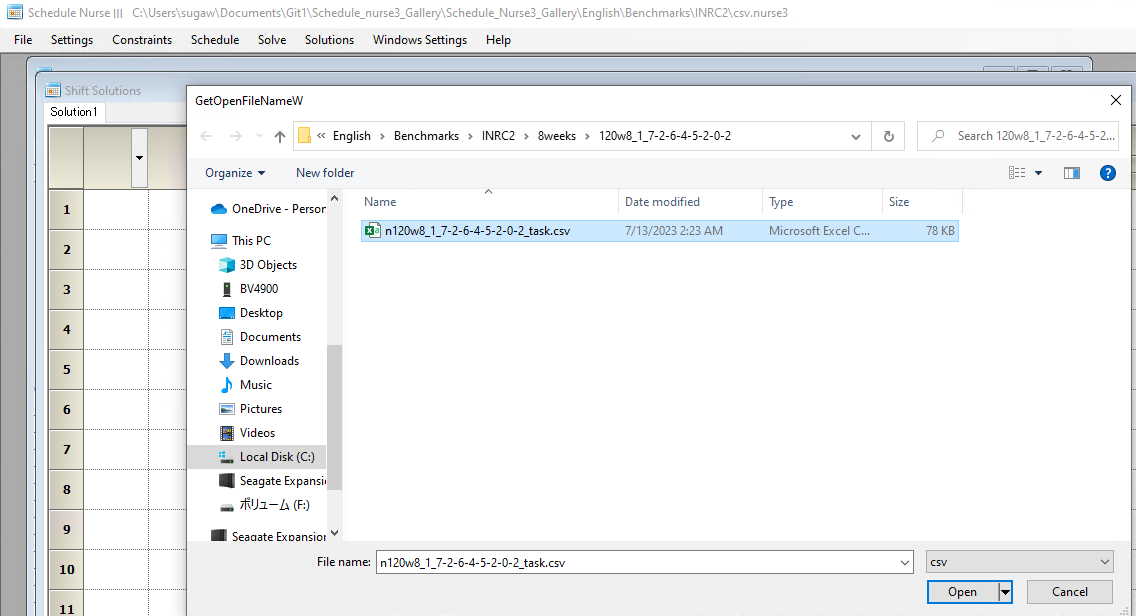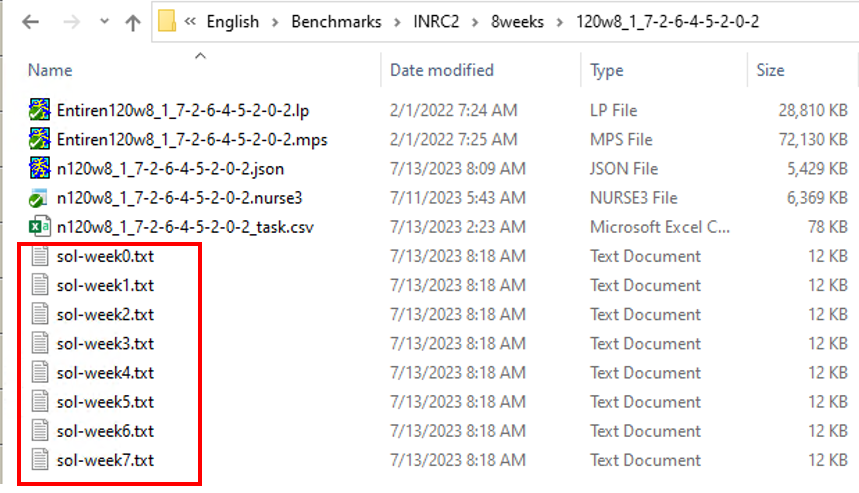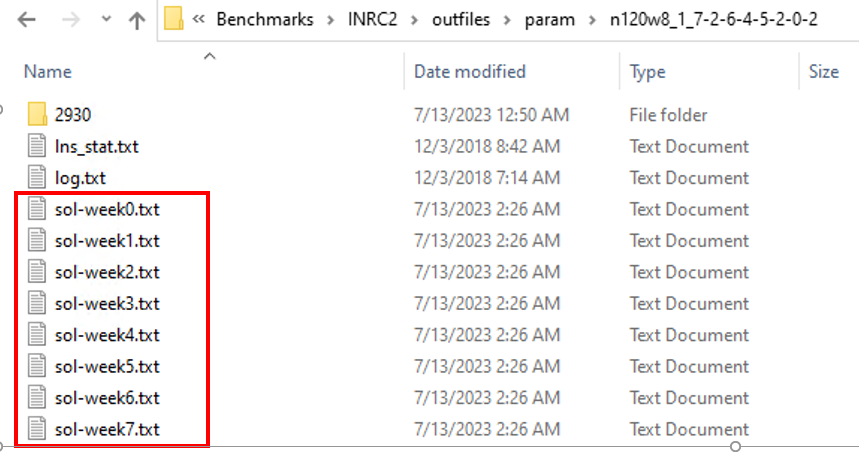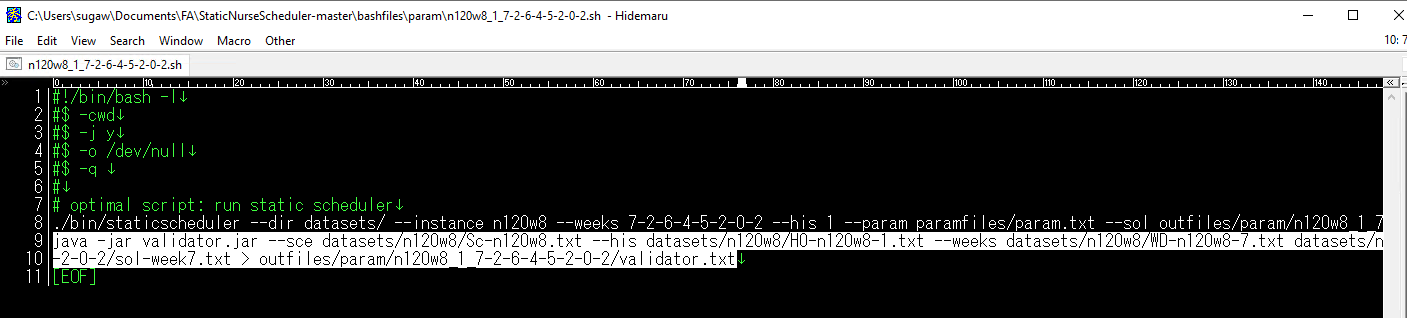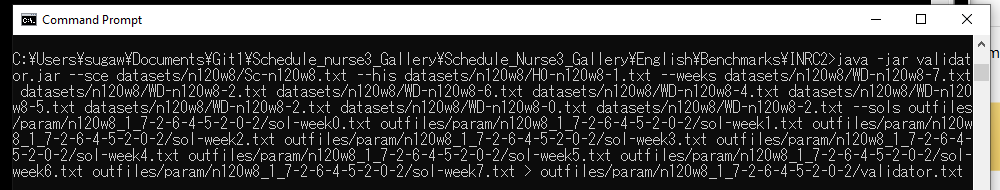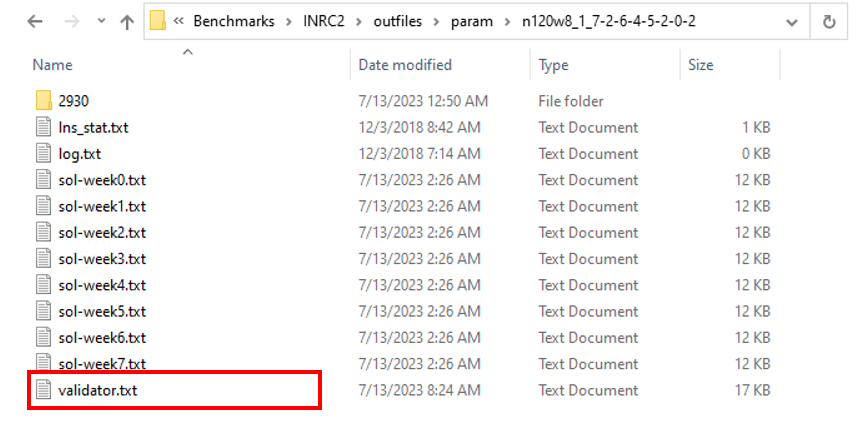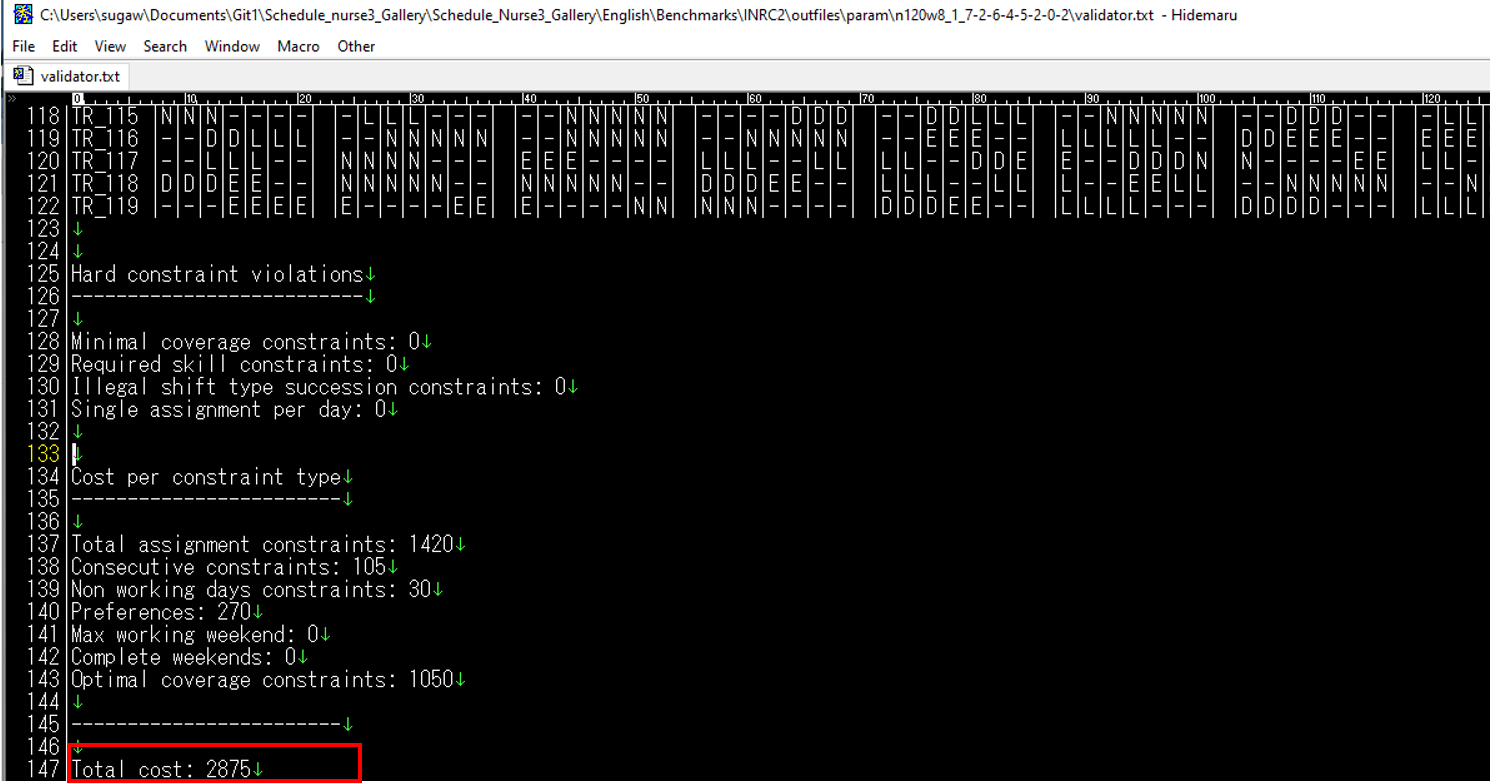Sample Projects Gallery for Schedule NurseⅢ, commertial Solver for Nurse Scheduling Problem.
-
Install Schedule NurseⅢ (You need Windows 10/11, 64 bit version.)
-
Click "Open Project file from Github".
- Select your favorite project.
- Before you solve, you should specify the file name to store the project.
- Select Solve Window menu,then Click "Solve" as below.
The appropriate algorithm is 3 or 4.
These algorithms have no timeouts.
Thus, they do not stop until the optimal solution is found.
In the middle of the process, you can hit a series of aborts or stop. The optimal value up to that point is retained.
Press "Output CSV File" on the right-clicking menu in the shift and task solution view,
Then CSV file should appear shown below.
We need the CSV file to Competition formatted files.
Python script in Schedule Nurse Project, CSV.nurse3 can do it for fun.
Solve button in the project will make an open file dialog, then you can select the CSV file for conversion.
The following files should be generated.
Copy those files to the following folder.
Edit the sh file and select the command line.
Paste the command line, and execute.
Then, validator.txt should be generated.
We can see the total cost.