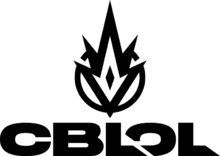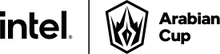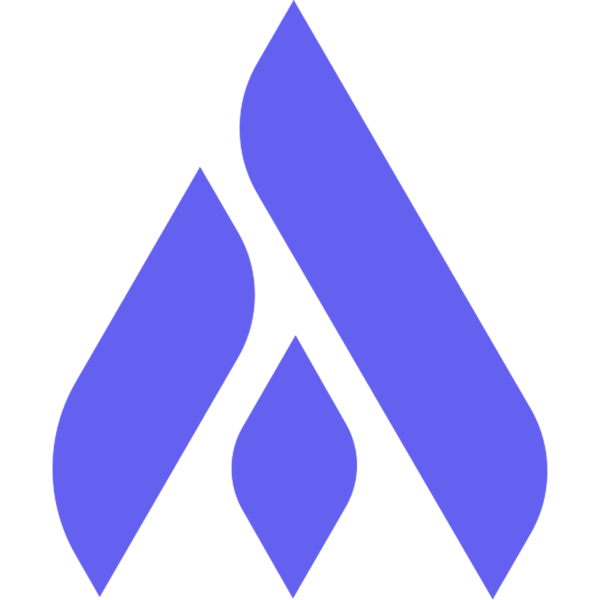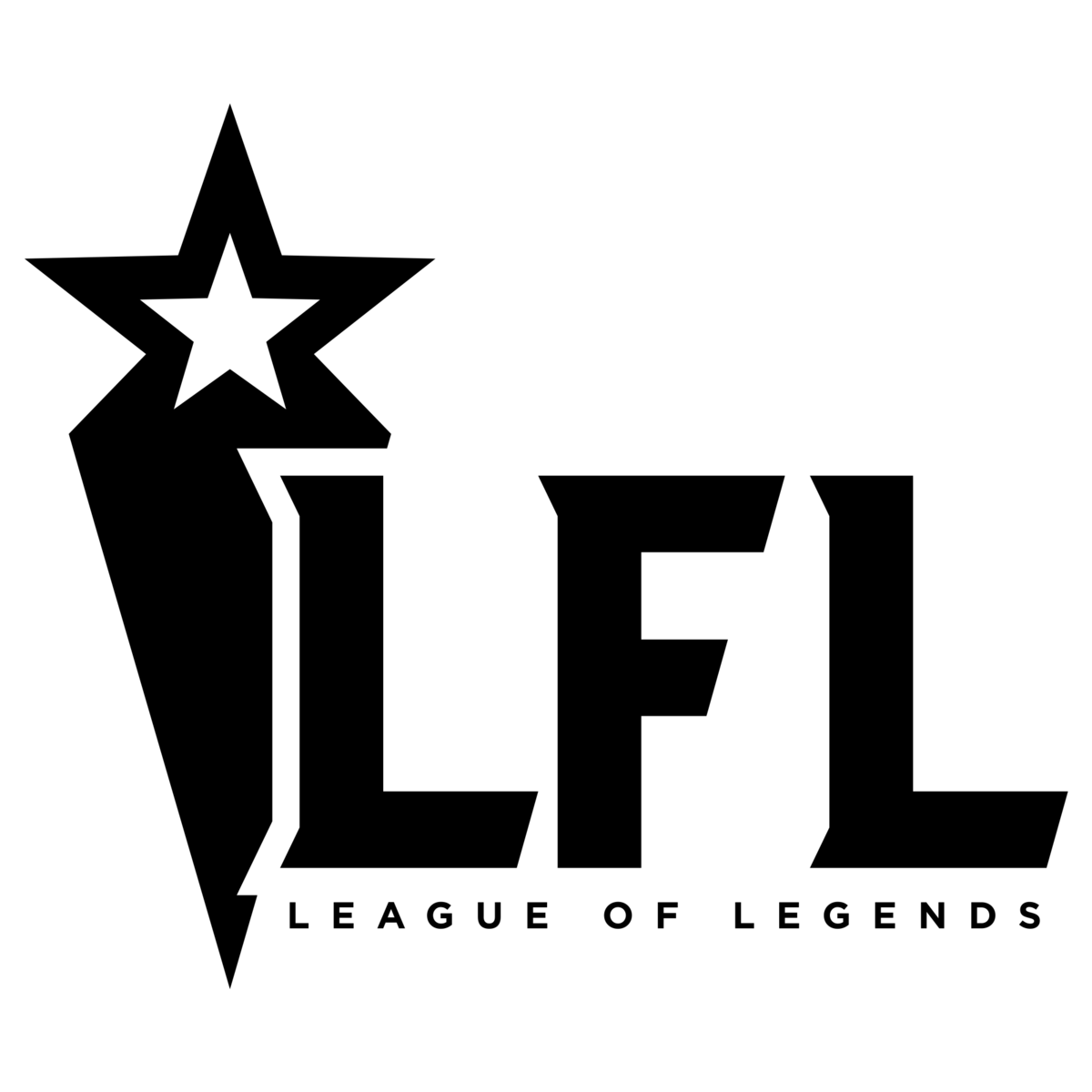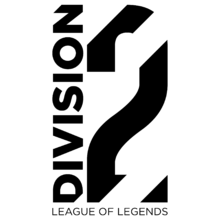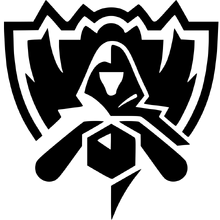League of Legends - Event Calendar offers multiple calendars in an .ical format, so that you can keep track of all your favourite leagues.
Data and Images from PandaScore
The .ical files for all leagues are updated daily. The last update date can be found in output/INFO.md and all .ical files are kept up to date under output/.
See official steps here: Sync your calendar with computer programs
- Open Google Calendar: https://calendar.google.com/
- In the left sidebar click on the "+" next to "Other calendars"
- Select "From URL" from the dropdown
- Paste the URL of the league .ical in the preselected textfield
- Click "Add calendar"
- There doesn't seem to be a way to tell Google Calendar when to update, so it might take some time until changed/new events show up