-
Notifications
You must be signed in to change notification settings - Fork 4
Implode data filter
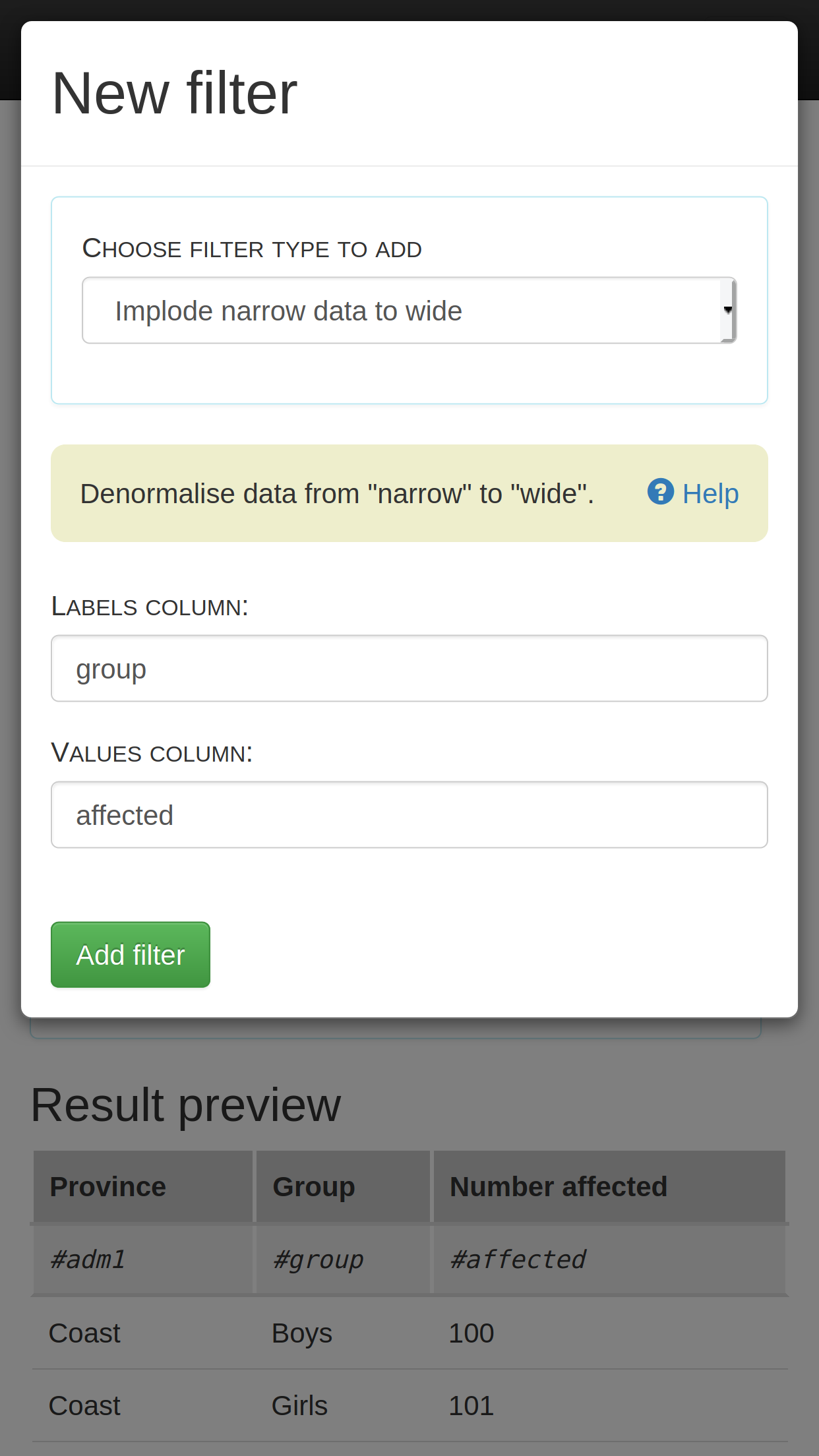
The Explode data filter on the Recipe page allows you to denormalise a narrow dataset to a wide dataset, similar to the "reshape" command in the R language. For background information, see the Wikipedia article "Wide and narrow data."
You designate one column for the labels (that will appear as headers), and a second column for the values. The filter will take all rows where everything other than those two columns are the same, and make them into a single row, with a new column for each unique label.
(This is easier to understand by looking at the example below)
Labels column: the HXL tag pattern matching the column containing the labels.
Values column: the HXL tag pattern matching the column containing the values.
Note that only one labels column and one values column is allowed. The Proxy will ignore any additional matches.
Labels column: #date+year
Values column: #inneed
| District | Year | People in need |
|---|---|---|
| #adm1 | #date+year | #inneed |
| Coast | 2010 | 5000 |
| Coast | 2011 | 6000 |
| Coast | 2012 | 6000 |
| Coast | 2013 | 2500 |
| Coast | 2014 | 1500 |
| Coast | 2015 | 1000 |
| Plains | 2010 | 0 |
| Plains | 2011 | 0 |
| Plains | 2012 | 1000 |
| Plains | 2013 | 8000 |
| Plains | 2014 | 10000 |
| Plains | 2015 | 12000 |
| District | 2010 | 2011 | 2012 | 2013 | 2014 | 2015 |
|---|---|---|---|---|---|---|
| #adm1 | #inneed+label | #inneed+label | #inneed+label | #inneed+label | #inneed+label | #inneed+label |
| Coast | 5000 | 6000 | 6000 | 2500 | 1500 | 1000 |
| Plains | 0 | 0 | 1000 | 8000 | 10000 | 12000 |
This filter is especially useful for taking data that has been optimised for machine readability (normalised) and converting it to a format that's more suitable for human readers (denormalised).
Learn more about the HXL standard at http://hxlstandard.org